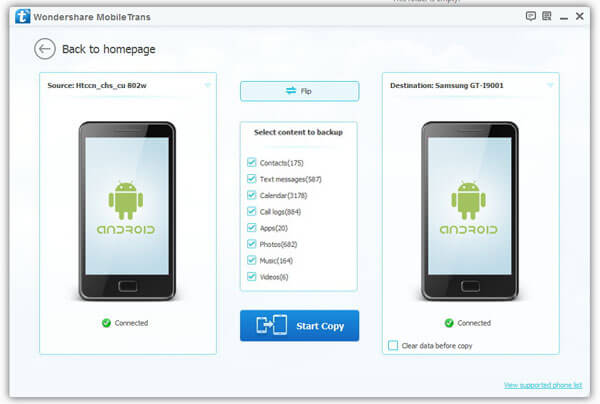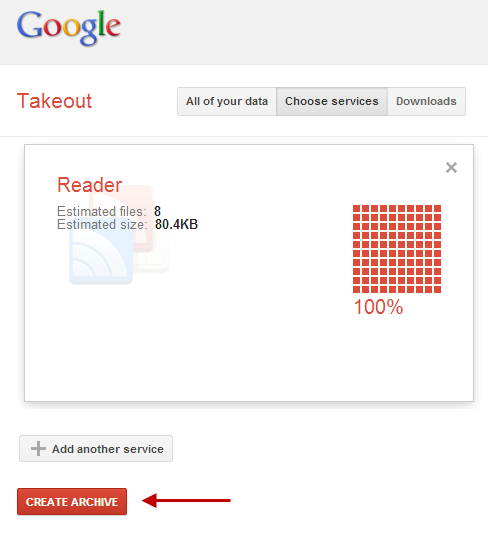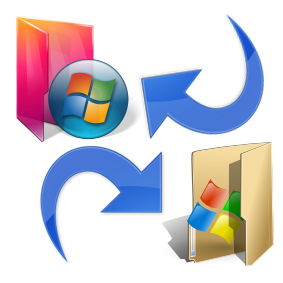Guides
Best Practices For Backing Up Your Data On External Drives
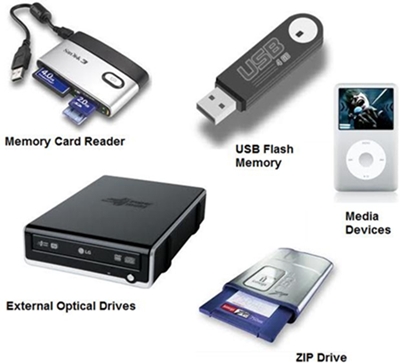
Have you ever lost your data due to a system breakdown? If you have, then you must be aware of the importance of backing up your data regularly. People seem to overlook its importance. Most people seem to learn this simple lesson the hard way and I’ll admit that I’m one of them. So folks, start backing up your data regularly before you become the next unlucky person. Getting that out of the way, people generally use external media for backing up and storing data. External media, though being a great means for the purpose, still need to be dealt with care and require certain security measures in order to be secure. In this article I’ll share a few Best Practices For Data Backup that will enhance the security of your data through the external media.
1. Selection of the Medium
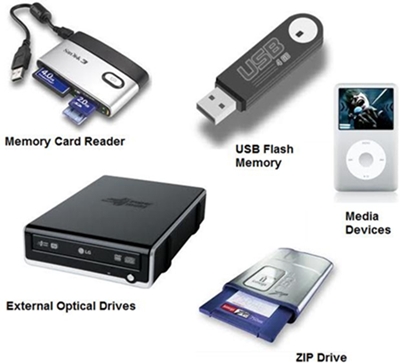
The first and foremost thing that needs to be done carefully is the selection of the type of the external media that you will use for storage. This needs to be decided after sorting out your data that you need to back up. You should know the size and the nature of the data and choose the suitable storage medium accordingly. For example, if you choose to store your data on your CD, you should know whether the data would require editing in the future. In that case, you should choose a re-writable disk instead.
2. Backup ALL Your Data
While backing up the data, most people begin searching for selective or relevant pieces of data that they’d like to backup. However, that may be a good practice if you consider the maximization of the disk space but it may come back to haunt you later. What if later some day you encounter some problem and need a certain file that you thought you wouldn’t need before and chose not to backup? You might end up regretting not backing up that certain piece of information. Therefore, if you have a storage medium with sufficient disk space, you should backup your data in it entirety.
3. Keep Your Backup Off-Site
This is another important tip for you. It is highly common for users to keep their backup drives and disks on the same site where the original data lies. Yes, i get it, in case of data loss, it’ll save your time to access the data if it is held on the same location. But in case of a theft or a natural disaster, it will backfire. If someone comes with the intention of costing you your data, then that someone might be smart enough to search around and destroy anything he finds. In case of a natural disaster, the location can get badly affected as you may know. Therefore, regularly take backup on your external disks and keep them off-site, i.e. at a close/trusted relative’s place. Specially if you are running an organization, where the amount of crucial data is huge and you might need professional services, like titanpower.com to take care of your data backup and power solutions to keep your devices running smoothly and to avoid any storage devices disaster.
4. Keep Multiple Copies of the Data
Storing and backing up data on external drives is considered as one of the best practices for data backup and it may be great, but it still involves risk of losing the data. In one of my previous posts “4 Best Ways To Transfer Files Over LAN or Wifi Network”, I mentioned the risks that external media such as USBs or Hard Drives contain. In case of damage to the disk through an accident or for some other reasons, the disk may get corrupted and you may lose your data. While that might be inevitable, you can keep your data secure by keeping multiple copies of the same data on different mediums. That way, even if one of your drives gets corrupted, your data will still be safe on another disk.
5. Automate Your Backups
If you are lazy, or are too busy to take backups, then this one’s for you. You can automate your backups using any software or using window’s automated backups. You can select the external device or drive that you want the data to be backed up at. Schedule backups daily. This way, you won’t have to manually do it yourself. You can also use some free online data backup services that offer to backup your files and folder synced automatically in real time on online servers.
Check out: Best 12 Sites To Backup Data Online for FREE
These were a few tips and practices for you to ensure the safety of your data. I hope you find them useful. Follow these simple tips so you never have to feel helpless by losing all your data 🙂