Guides
Send Text Messages from Windows 10 Through Cortana
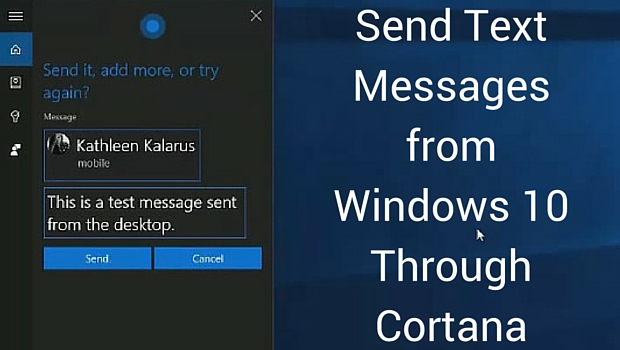
Microsoft has a cool feature up its sleeves! A feature that will allow users to send text messages from Windows 10 through Cortana, will be released soon by Microsoft. This is a good news for Windows users who find it inconvenient to switch between their mobile phone and desktop while at work. But this new feature integrated in Cortana will make it easier for users to tackle their calls and texts from their desktop.
Those who aren’t using Windows 10 on their desktop or mobile phone device, might not be familiar with the name. Cortana is a virtual assistant, similar to Siri which was introduced by Apple. Now with Windows 10, Microsoft has introduced Cortana as a personal assistant for their users. And alongside the several tasks that “she” performs for you, one of it is this new feature of text messaging from Windows 10.
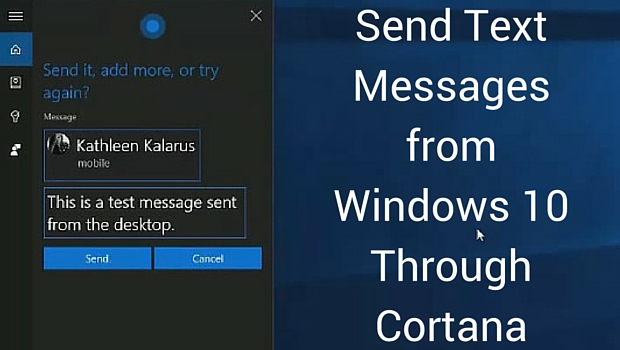
How to send text messages from windows 10 through Cortana?
Well, there are two ways to send text messages from Windows 10; whenever you receive a message from someone or wish to send a new message, you can either type your message or simply use voice input to reply back from Cortana’s desktop app. The message will be then transferred to your mobile phone where it will be saved as part of the conversation. Alongside this Cortana also informs you of a missed call, which you can either ignore or reply to by a text message. This works by using your Microsoft account on Desktop and mobile, and syncs them both. If you have multiple computers then the missed call alerts feature can be disabled as well.
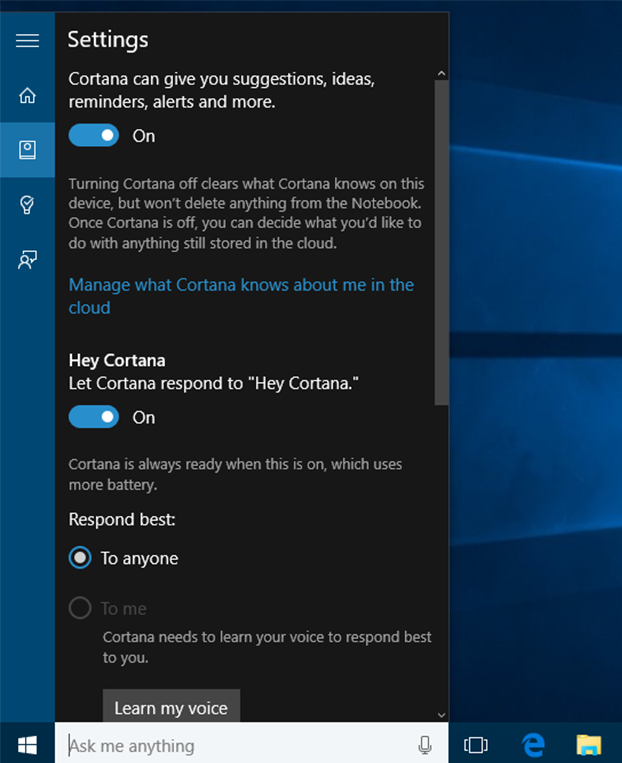
When Cortana Windows Text Messaging will be available?
Cortana windows text messaging feature currently works on Desktop with build 10565. However, two of the new Windows 10 mobile phones which were recently launched running build 10549 do not support windows text messaging through Cortana. For this, users who are currently using Windows mobile build 10549 will need to wait until Windows 10 mobile build 10565 is released, so it is expected that by December this feature will be available for Windows users. Another question is, whether this feature will work solely with Windows 10 mobile phones, or will it also work on Cortana for Android and iOS? However, that only time will tell!










