Windows
3 Reasons Why You Should Hold Back on Upgrading to Windows 10
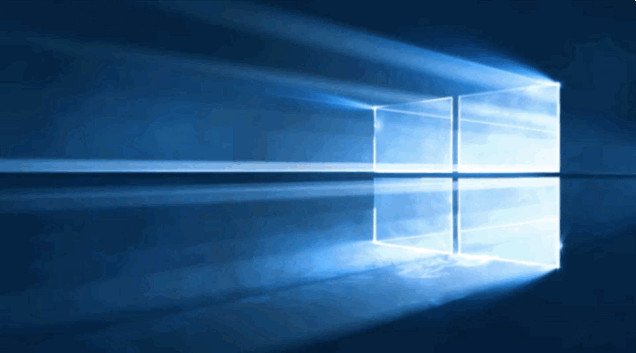
Windows 10 might not yet offer jaw dropping, killer apps, but it does have a compelling combination of features that are likely to tempt you to update – a new browser, improved navigation for mouse users, Cortana and facial recognition rate among great improvements over what you currently have in Windows 7 and Windows 8.
However, Windows 10 may have more than a few rough edges to tempt you, especially if you are comfortable with what you already have. In this post, we show the main reasons why you might want to stick with your Windows 7 or Windows 8 – at least for now.
Disconcerting Privacy Concerns
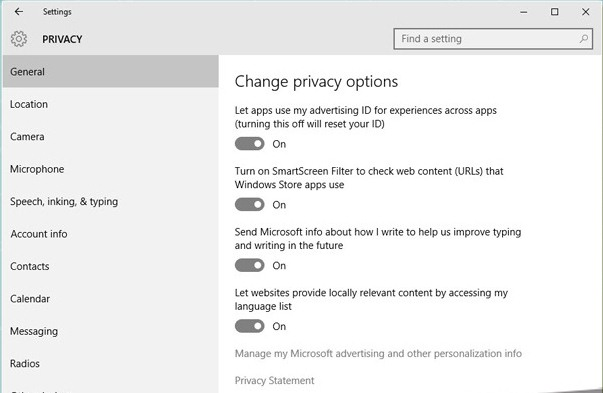
Cortana collects a plethora of information. Some of the things Cortana alone collects, not even considering the rest of the operating system apps, include:
- Your name, contact and device location data
- Data from your text messages, contacts, calls and emails
- Calendar data
- What you view and purchase
- Your lock screen and alarm settings
- Browsing and search history, and more
While some of you may reasonably argue that Microsoft requires access to these kinds of data to offer you the services you demand, the trade-off between features and privacy becomes a gray area decision.
No More Legacy Programs and Features

Windows Media Center, native ability to play DVDs and desktop gadgets have been completely removed. Although WMC was not particularly popular, it could be used to browse your computer’s media and integrate them with TV tuners, making it a great option for entertainment center and home theater setups. Desktops gadgets that were originally integrated into Windows 7 are now dead, and you would need to look into other solutions for similar functionality.
Compatibility issues
Before upgrading to Windows 10, you need to ensure that your current software will work in the new platform. Some of the most popular programs cannot work without enabling compatibility mode, even when they worked just fine in previous Windows versions, meaning that you might want to hold off a while until developers upgrade their software.
This might seem minor, but what about driver issues?
Numerous NVidia graphics card users have reported severe issues after upgrading to Windows 10. An upgrade that should be painless now results in display issues and dropped performance that requires special Windows Updates to fix the problem. For professionals, upgrading to Windows 10 is likely to bring unexpected compatibility issues.
Microsoft may be trying to get everyone onto their greatest, latest operating system by offering the free upgrade for services that should be free, require system updates and force privacy invasion. For this reason, you should wait for a stable Windows 10 release before upgrading. If you’ve already installed it and it does not work as expected, you can revert back to your previous version until these and more issues are fixed.










