Reviews
EaseUS Partition Master – Making Disk Partitioning a Real Ease [Review]
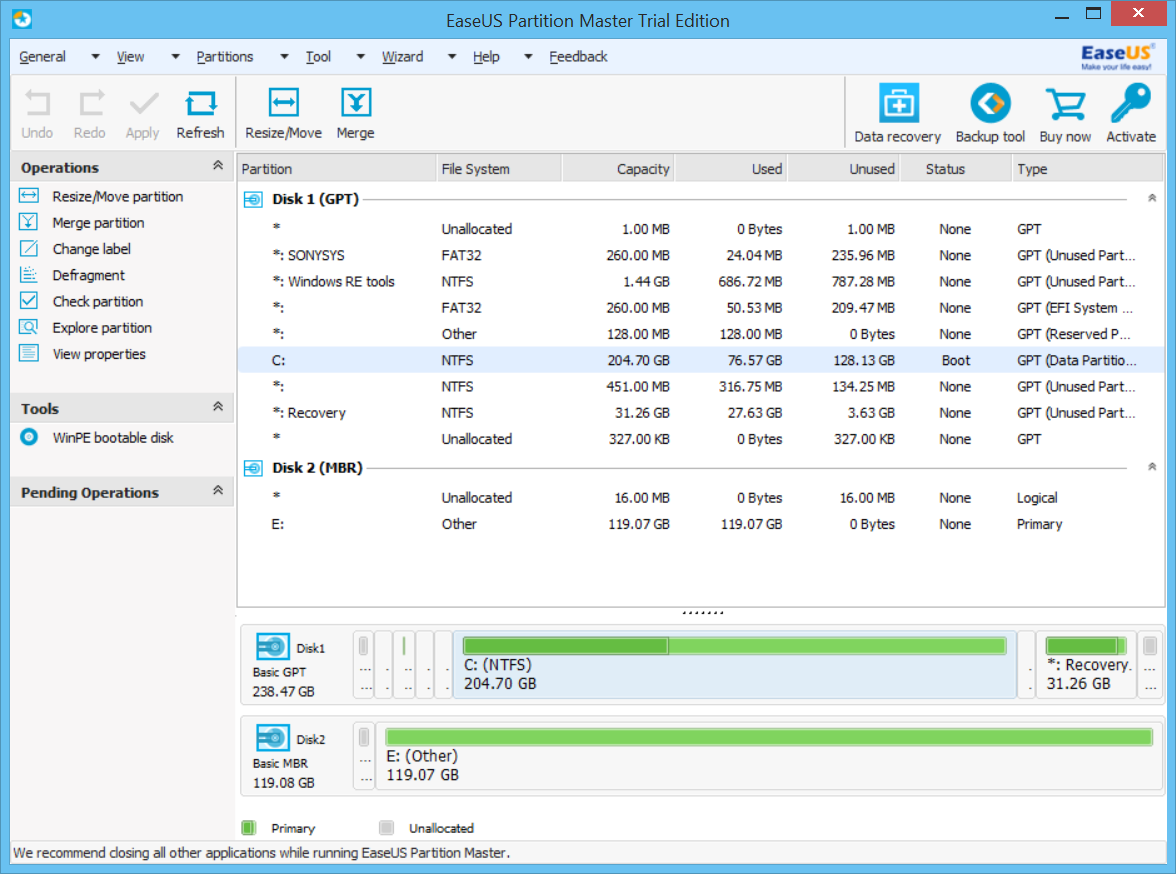
Managing your computer’s hard disk is far from easy. It takes more than a casual user to understand and maintain a hard disk. At its core, every hard disk is nothing more than a storage space that allows installation of different software, tools and applications among others.
Since a hard disk is essentially a storage space, it must be properly maintained and cared for to work properly. In order for your hard disk to work efficiently, you need to divide it into different partitions. This not only helps you to manage the data productively but also helps the read-write head of the drive to work a little less while reading or writing data. Keep in mind that you can also make one large partition but doing so will mess everything around in your system. To make it work properly, you need to make several partitions on your hard disk.
Whether you have a new hard drive on which you need to create disk partitions, or you’ve planned to migrate your Windows 7 to SSD, EaseUS Partition Master can partition a hard drive in no time!
Why EaseUS Partition Master?
Thankfully, partitioning and keeping your hard disk in order is no longer an issue. With the EaseUS partition master utility, you can perform a variety of tasks in a blink of an eye. If you’ve been using latest versions of Microsoft Windows or Linux, you may need compatibility with SSD drives. Most partition tools don’t work with state of the art SSD drives. Those that do, they do more harm than good. The EaseUS partition master can actually be termed as your one stop solution to all SSD compatibility and partition related problems.
Features at a Glance
The foremost feature of EaseUS partition master is its ability to manage all disk partitions with ease. For instance, it allows you to merge and resize with your existing data without losing anything. Essentially, the utility allows you to merge data from different partitions into one. The resize feature lets you keep the data in its original form or compress it to save disk space. Then, it also allows you to migrate data from one partition to another.
Copy Partition or Disk
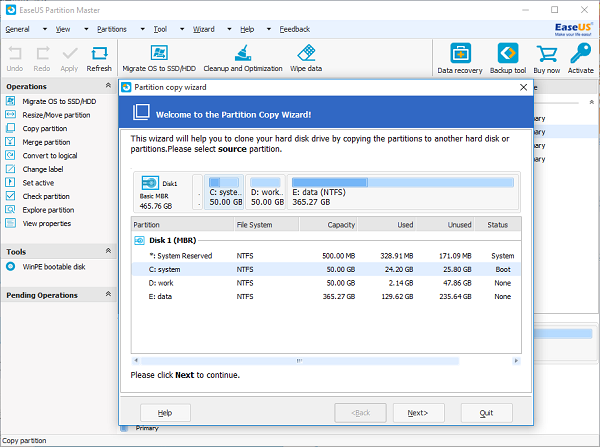
The EaseUS partition master boasts several innovative features. Among them is the Copy disk or partition feature. Call it a sort of disk cloning feature, only better regarding stability and innovation. This feature gives you the power to copy your disk’s partition image to another location without losing its data during the process.
Partition Recovery
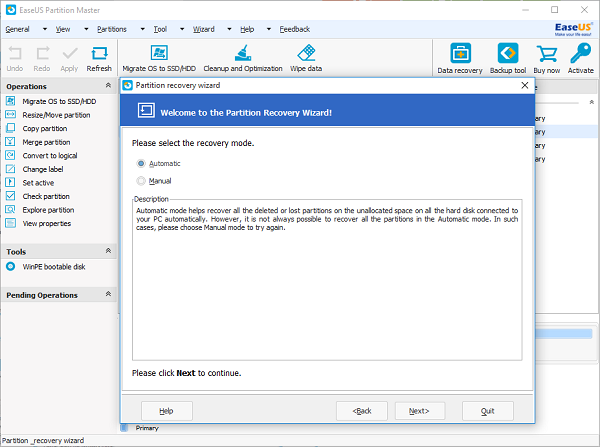
An important feature of any disk management tool is its ability to recover data from faulty partitions. EaseUS is particularly helpful in protecting and recovering lost partitions. Moreover, in case you lost precious data in a partition due to error, virus attack or malware attempt, you can rely on EaseUS to safely recover your lost data. Not only this, but it also helps you retrieve data from unallocated space, a feature that you will rarely find in any tool or utility to this day.
EaseUS partition master is one of the most reliable tools for the purpose. You can use it for a single computer or subscribe to the paid version for using it in office. It can partition hard drive of any size, it allows you to migrate data from solid state or hard disk drives without a hassle. If anything, you will never have to worry about data loss once you start using the EaseUS partition master utility.










