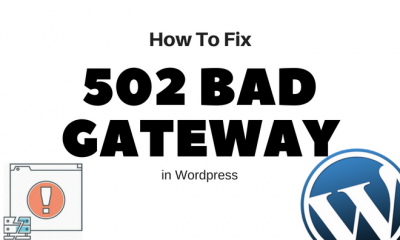Featured
Changing Phone? Learn How to Transfer Android Content from One Phone to Another
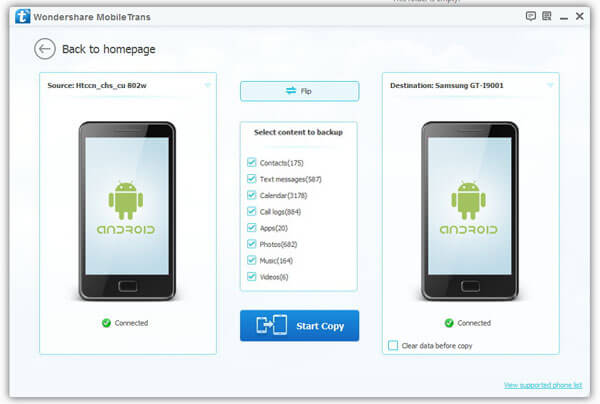
Technology has made the world very fast. There are thousands of mobile phone available in the market which are result of technological advancements. Now a days the trend of android cell phones is emerging and people try to buy the latest model present in the market. Old mobile phone of any individual contains lots of important data and surely no one would want to lose it. Every person seems worried about their personal data present in their mobile phones and wish to keep it with them all the time. This has been solved now and the process of transferring data from one android handset to the other one is now a matter of few seconds. So if you buy a new Android cell phone then you can follow the simple process given below to transfer data from your old android phone to new one.
For this, you need to download a tool, called Wondershare MobileTrans.
STEP #1: Running the Android data transferring tool
First of all you need to run the android data transferring tool on your PC for starting the process. The following window will be appeared on the screen, then you have to click on the start button.
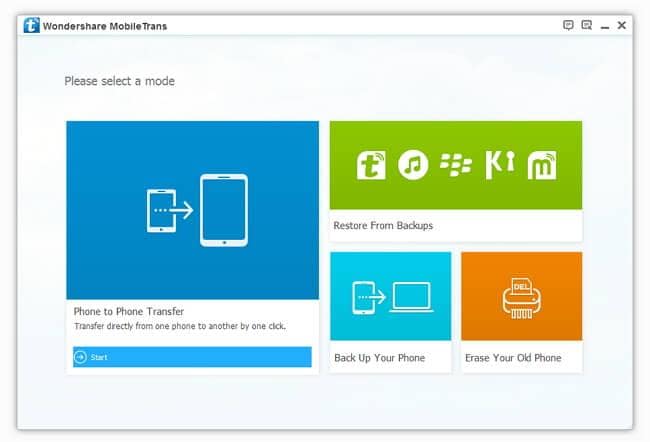
STEP # 2: Connecting both mobile phones with PC and checking the contents
Now you need to connect both of the cell phones to the PC with the help of separate data cables. You have to accurately select the destination as well as source mobile phones. You can select the content from old android phone to be transferred on the new one.
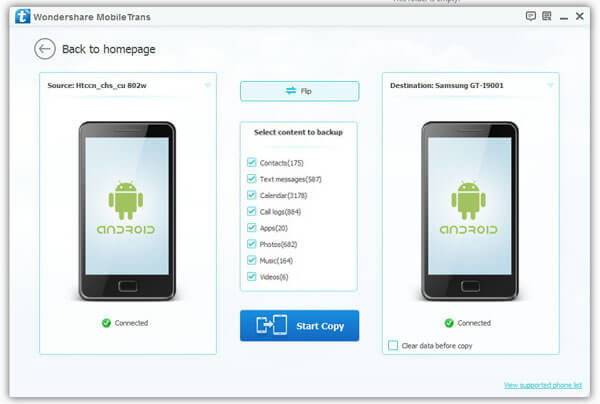
STEP # 3: Start transferring the content
You can start the data transferring process by clicking on “Start copy”. The procedure will be initiated after one click. You can even cancel the process by clicking on the “cancel” button if you forgot to check any content.

This is the most simple and easiest way to transfer the data from one android cell phone to the other android handset. In this way you can get the data on your new cell phone in few minutes. All of the useful information and data in the form of songs, pictures, contacts, text messages as well as videos, call logs along with calendar history will be received on the new cell phone. It is amazingly simple process which only takes a few moments to be completed.

Development
How To Fix 502 Bad Gateway Error in WordPress
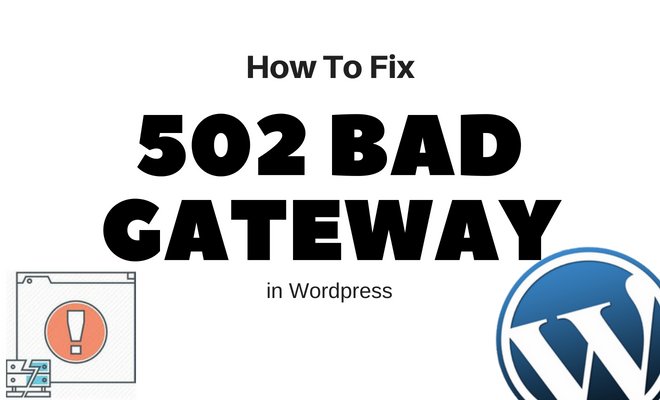
We all have encountered the very frustrating 502 bad gateway error on our WordPress website many times. As speaking about WordPress, the platform often clusters with many irritating errors which all of us hates for many reasons. In which database connection issues, white screen of infinite pause are the most prominent one. But even more annoying is of the 502 bad gateway error which causes many headaches for developers on many occasions. And though finding various ways to fix 502 bad gateway error in WordPress, the developers not only waste serious time but also gets distracted with the other major issues during the website development.
So below we will be discussing few points on how to fix 502 bad gateway error in WordPress starting with the details about this error, and how it often emerges with the mishandling of the wrong code between the browser and the web server. While elaborating those, we will be then looking towards various ways about how to fix 502 bad gateway error in WordPress, as of how quickly the problem could be rectified just with the intrinsic knowledge of web Browser and sometimes DNS checkups.
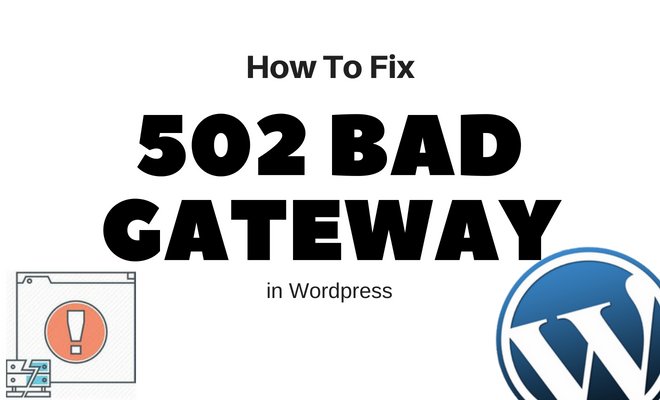
What is the 502 Bad Gateway Error?
Renowned by many, the 502 bad gateway error is an HTTP status code, which is then generated on browser screen when something goes wrong between the browser and web server. In other words, HTTP status codes come back with the response of web servers but are not visible on screen unless some problem arouses, and 502 bad gateway error is one of those.
The error has the specific meaning that one server while imitating as gateway or proxy, got an invalid reply-back from the inbound server. That is why the HTTP status code quickly shows the “Bad Gateway” message on the screen to notify the relevant authorities.
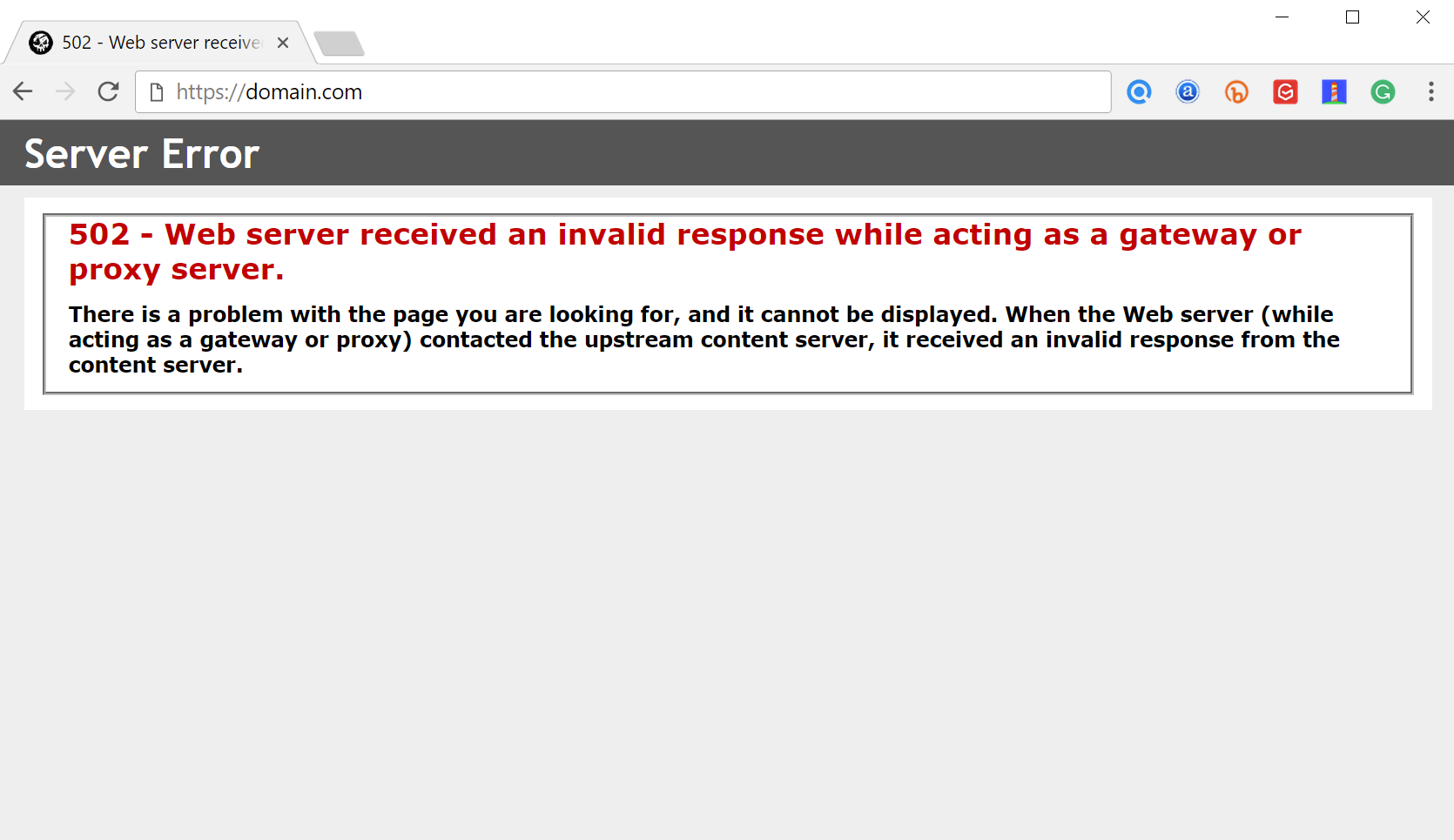
How To Fix 502 Bad Gateway Error in WordPress
There are many ways to fix 502 bad gateway error in WordPress, in which some of the most popular and exact are given below. Trying out these can solve your problem within minutes, and you can gain back the control of your web work perfectly again.
1. Reloading the website URL from which you received the error sometimes solves the problem quickly. As this issue sometimes gets generated randomly and is temporary on the norms. Hence refreshing back the web page with the URL sometimes comes very handy in fixing the bad gateway error.
2. If the above problem persists, then closing all your active sessions of the browser and reopening it freshly could be another way to fix 502 bad gateway error in WordPress. This issue is sometimes associated with the network as well as with the internal browser metrics. Hence closing all the browser windows/tabs and reopening a new window could give you the desired results, and can luckily fix the temporary aroused lousy gateway issue.
3. Clearing your browser as a whole with all cookies and caches inside it could also fix 502 bad gateway error in WordPress. Because once your browser has crawled the bad gateway message, then it somehow gets stored in your cookies and thus can return even if there is no significant blockages are there. So making sure, that your browser is cleared with all cookies and caches is also essential in rectifying this annoying bad gateway message and can literally work for you cheaply.
4. If the bad gateway message has aroused due to some network problem, then restarting your WiFi or switch could be the next step you should follow. As it is mostly stated that the 502 bad gateway error is mainly associated with the network problem, therefore checking up your network devices and restarting them could also do wonders for you in eradicating this problem.
5. If you are using a third-party CDN, then it might also be the reason for bad gateway problem. So disabling the CDN on the temporary basis could also resolve the issue sometimes, especially when you up on the work with a free CDN. Trying out this simple step is also very cheap and gives smart solution sometimes.
6. Checking up your DNS and local DNS is also very important if you are facing this bad gateway irritation. Make sure that both your DNS and local DNS are correctly configured and the problem doesn’t lie in between those. Because it is widely stated that network issue is the main reason enlarging this problem. And DNS configuration is one of the critical aspects of your network metrics. Hence rechecking them is the right thing to do for eliminating this temporary carnage.
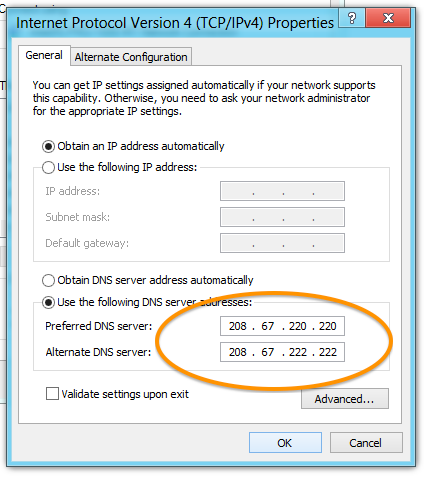
So there are also many other ways of eradicating this problem out. In which checking your plugins configurations, themes internal metrics and other website dynamics sometimes become very prominent. But the above-defined points are termed as the most common and easy in discarding the issue cheaply and smartly. That is why all six of them have been elaborated with complete detail to give you ease finding the right solution.
Featured
How To Get Free US Phone Number For Incoming Calls

A lot of people do search for international numbers especially of US, to make and attend cheap call using that number. However, it is not an easy task to get free US phone number for incoming calls sitting in a different country. That is why people does start flooding internet about how to acquire an authenticated looking US number despite not living there.
So to answer those queries, we have summed up below different smart applications which are exclusively made for the same operation. As using one of these, it is easier for you to get yourself a US number which could be rightly used with your WiFi or mobile data. Hence whether your looking for outbound calls or inbound receiving, these smart applications will help you out in either way.
5 Best Applications To Get Free US Phone Number For Incoming Calls
TextPlus App
Available for both Android and iOS smartphones, TextPlus app is the first choice for many people for getting a free US phone number for incoming calls. The application is very easy to use and allows a unified US phone number within some finger-clicks.
Just downloading the app and registering yourself with the email address, lets you access to the dashboard of the app. From where you can go into the settings and scroll down towards the bottom to find “Get A Free TextPlus Number.”. Clicking that, the app allows you a unique US phone number which you can use for all your calling/texting operations. While some of the cool features of the app including of “Call Back Text” also makes this application very handy to use even when you are out of your balance.

TextNow App
The TextNow application uses a popular VoIP service to generate free text messages/calls to USA and Canada. The most important part of getting a free US phone number for incoming calls with this app is just to take a little care of your virtual residence during the signup process. You are asked to enter your area code based on which unique virtual number will be given to you. Hence you have to enter that code very skilfully to get a free US phone number to enjoy unlimited calls and SMS.
The application gives you the ease to do outbound calls as well attain incoming calls for different verification and authentication purposes totally for free. However, if you want to make calls outside of the US, then some minimal charges do apply varying with different countries.
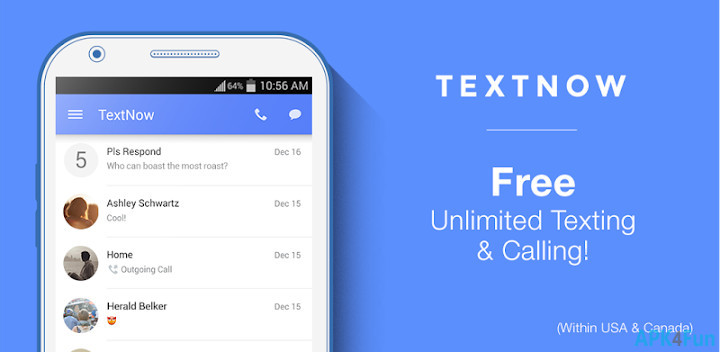
Talkatone
Talkatone could be regarded as that smart application which has been in the circuit of exclusive virtual numbers for many years. The app is rightly built for both Android and iPhone users and is very easy to download on both the platforms. Whether you are a United States citizen or not, you can firmly have a free US phone number for incoming calls using this application, as you just have to signup with proper virtual area code.
Talkatone allows you to use WiFi or cellular data to make unlimited free calls to any US or Canada number. It is regarded as the best app to have a virtual number for authentication and verification purposes. Whereas unique features like custom voicemail greeting, passcode setting for security purposes also make the application very smart to use.
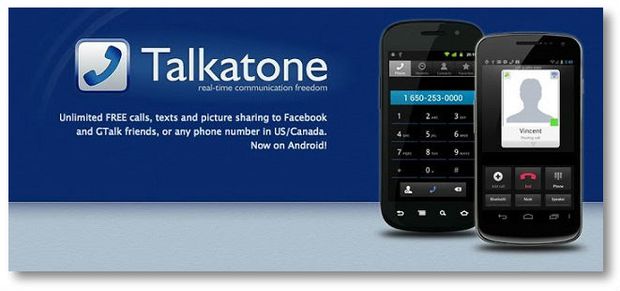
TextFree App
TextFree is another smart application programmed in the same way as the TextNow app using the same VoIP technology to make you communicate with the original US number. The app could be ideally used for the online verification purposes as well as could also be used to get Google Voice Number.
Because Google requires original US number before allotting its number, and this virtual app fits perfect for that use. You can rightly use its artificially generated US number for authentication in Google’s procedure and can procure a new number with it.
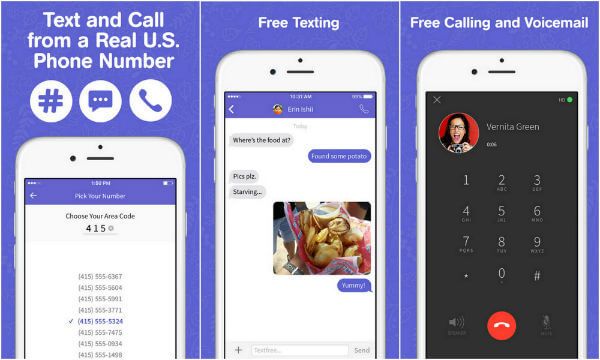
GoHeyWire App
GoHeyWire App also gives you free US phone number, but just for Texting purposes. The application doesn’t allow calls with the number; however, you can text totally free to any person anywhere in the world using that given US virtual number.
Other than it, the application has a very cool feature of integrating with Twitter, which allows it to send text as tweets to the second most prominent social media platform in the world – that is Twitter.

So comprising the above article short, there are many other smart software applications built for giving a uniquely original virtual number, especially of the US. These applications offer people ease to manage their day to day outbound as well as incoming calls/text. That is why during the last few years, many virtual number apps have hit the market with creative features and smart offers to make customers feel great ease while communicating freely in other regions.
Featured
Facebook Advertisement vs Email Marketing – Which one to choose for your business?

The new growing trend of social media marketing can improve your business like Facebook became pocket television, thus people are getting it very hard to choose among the two most common ways of marketing i.e Facebook advertisement vs email marketing. After reading this article you will able to choose the best way to advertise your business, you will know that which kind of people you have to target via email marketing and Facebook advertisement.
Facebook Advertisement vs Email Marketing
Facebook Advertisement vs Email Marketing are the two leading ways used by businesses to promote their products and to increase their sales. below are the benefits of both Facebook advertisement and email marketing, which will help you to select the best way to advertise.
Benefits of advertising on Facebook
Facebook is one of the best social media websites on the internet. Facebook is the second most visited website on the Internet behind Google.
Almost 1.4 billion individuals use Facebook to connect with what matters to them and more than 900 million visits every day. When you run a Facebook Advert, you can choose the audiences that can see it by location, age, interests and more.
With Facebook Adverts, you can choose the type of audiences you want to reach and Facebook delivers your adverts to them. Facebook makes your adverts more important for the people who see them, and it brings you real results.
You can grow customer loyalty through a Facebook fan page. Many kinds of businesses have created Facebook fan pages that users can join easily. These fan pages allow your business to interact directly with your customers so that you can shape loyalty and brand image.
You can offer special promotions through your Facebook fan page. You can use your Facebook Fan page as a platform for your new products promotion or advertisement campaign. Updates on new product launches keep your customers more knowledgeable that what products or services you offer.
Facebook facilitates multiple advertisement views. Your advertisement needs many views by an individual. A large number of Facebook users visit the site several times a day.
Choose between Cost per click (CPC) and Cost-per-Thousand Impression (CPM) pay structures. Facebook allows you to purchase advertisement space based on clicks or impression fee structure. This allows you to tailor your ad campaign based on budget and other preferences.
A great benefit of Facebook advertisement to your business is an ability to reach smartphone users. Facebook is used via smartphones worldwide every single day. This means your target is not only the people who use computers, your advertisement will reach to every individual who is using the smartphone.
Smartphones are now part of our lives, people use Smartphones and tablets to discover, communicate and shop.
Email Marketing
Email marketing is applied by thousands of businesses across the globe. Those who are unaware of this method of advertising cannot immediately understand why it is so popular amongst organizations in a variety of industries but here are some reasons why email marketing is seen by many as a vital marketing tool.
- Email marketing allows you to reach millions of customers with a click of a button. Compared to other forms of marketing or advertising, the cost of an email marketing campaign is low. You do not have to pay printing or mailing costs. Most likely, you will have to pay for a company to send your Emails, which protects your business against spam complaints, but this is a small monthly charge.
- Email marketing increases your sales because you are able to contact so many former customers at a time via email, you will be able to increase interest in your products which often results in increased sales. While there is no way to tell exactly how much you will be able to increase profits, it is safe to say that your mailing will generate at least some more sales.
- Email marketing is one of the only networks that consumers ask to receive. The majority of businesses using the platform only send messages to those people who have signed up to receive them. By email marketing business is only targeting those who already interested in their brand. It is, of course, possible to send unsolicited email marketing messages, but this is only likely to irritate consumers and result in a damaged brand image.
Conclusion
After comparisons of both Facebook advertisement vs Email marketing, we can conclude that it depends on your business, if your business is not limited to a group of specific audience or organizations, you should advertise on Facebook because your advertisement can reach to everyone while the email marketing is used when you have a list of interested audience.
-
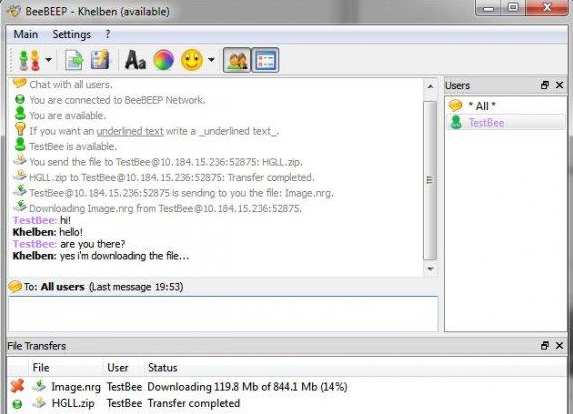
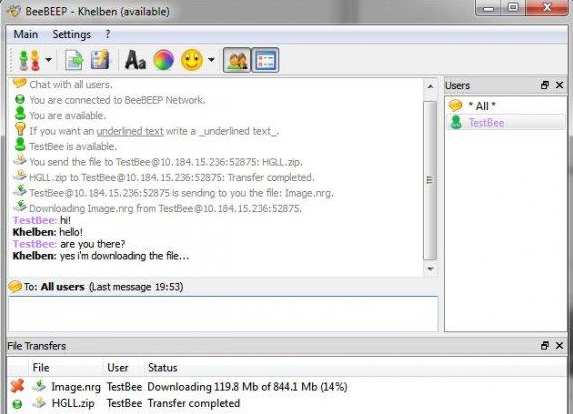 Desktop Tools12 years ago
Desktop Tools12 years ago5 Best FREE LAN/WiFi Chat & File Sharing Software
-
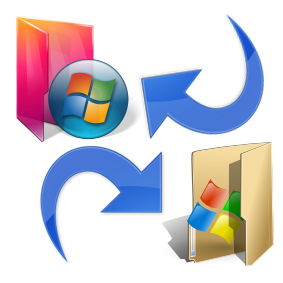
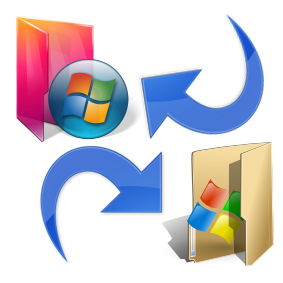 Featured12 years ago
Featured12 years ago4 Best Ways To Transfer Files Over LAN or Wifi Network
-

 Desktop Tools12 years ago
Desktop Tools12 years ago5 Free Software to Make Unattended/Silent Installers
-
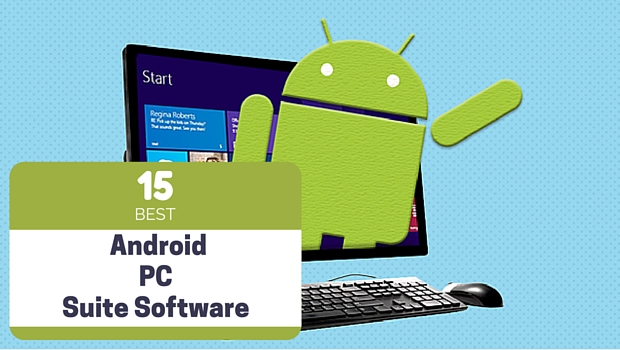
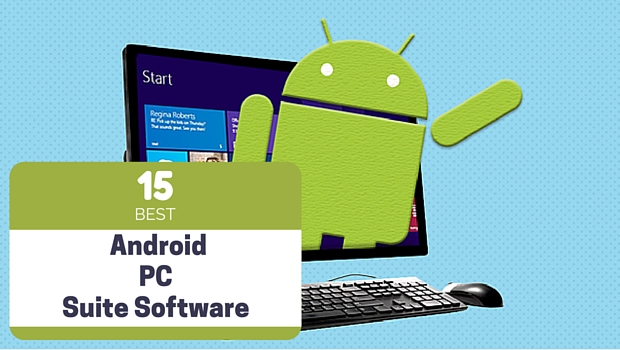 Desktop Tools9 years ago
Desktop Tools9 years ago15 Best Android PC Suite Software for Windows of 2015
-

 Offers12 years ago
Offers12 years agoFull Version Angry Birds Space Activation Key for PC [Giveaway]
-
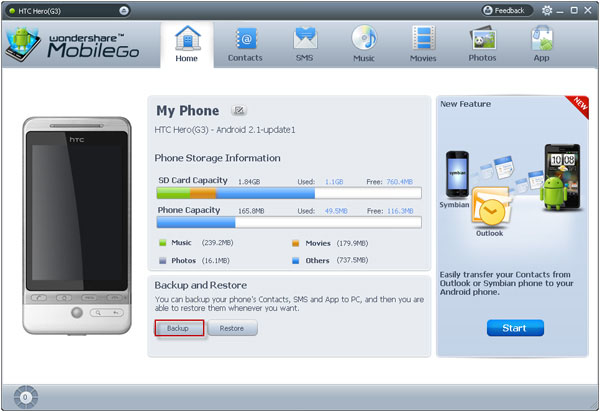
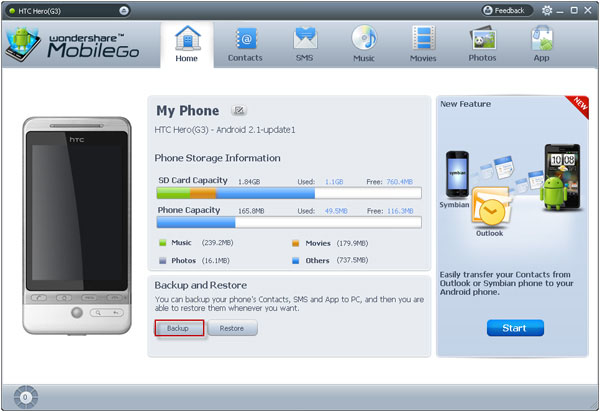 Desktop Tools12 years ago
Desktop Tools12 years ago10 Best PC Suite For Android Smartphones
-

 Desktop Tools12 years ago
Desktop Tools12 years ago5 Best Sites To Download iOS (iPod, iPhone, iPad) Games for FREE
-

 Desktop Tools12 years ago
Desktop Tools12 years ago5 Top Free Software to Watermark Your Images