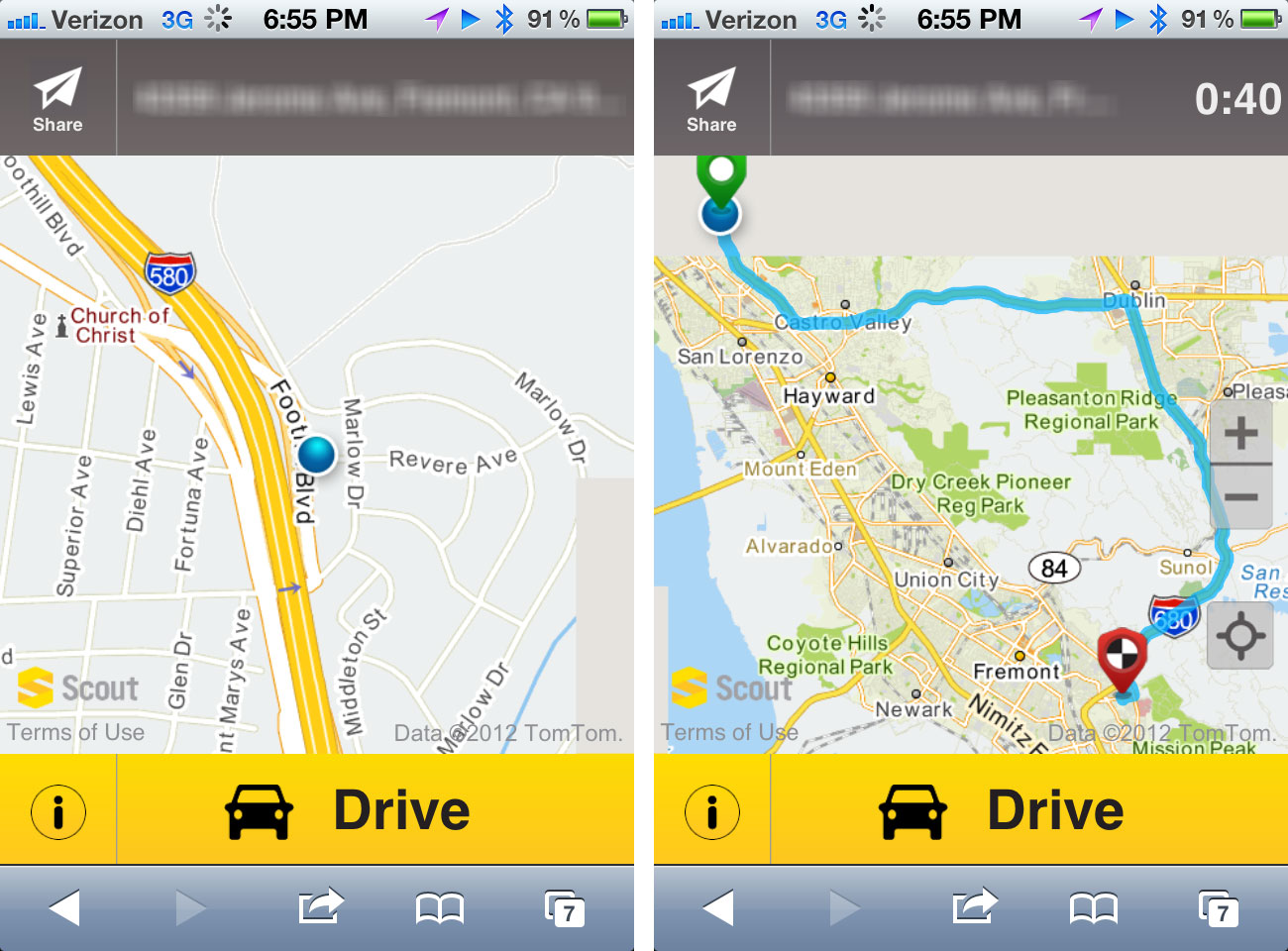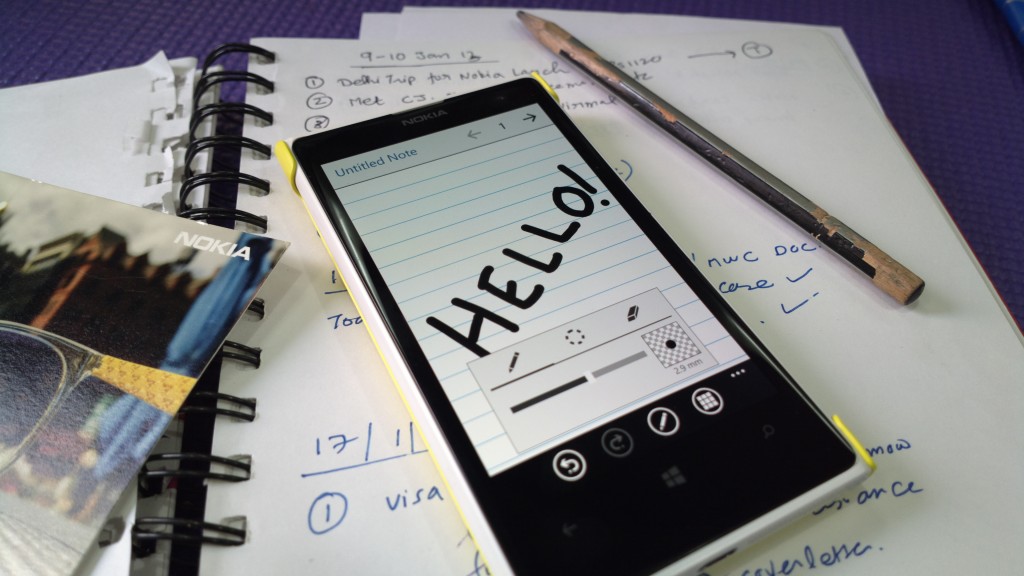Guides
Backup SMS, MMS and Call Logs From Android To Gmail

It is a prudent practice to learn how to Backup SMS from Android To Gmail. This is important especially when you perform factory resetting and flashing your device. Not only can you backup your contacts from your Android phone to Gmail but you can also sync your SMS and call logs as well. Using the Backup to Gmail feature, you can now automatically backup your mobile SMS and call logs to Gmail using applications that may be either free or paid to do the job for you.

Backup SMS from Android To Gmail
The Backup to Gmail Feature
You can download the Backup to Gmail directly from the Google Play for a minimal fee and this will help you to automatically sync your call logs and SMS directly to a Gmail folder. The syncing action is instant as the application will automatically backup any incoming or outgoing texts and calls on your Android device.
Here are the steps that you can do in order to activate its feature:
- Download the application Backup to Gmail from the Google Play or Amazon appstore.
- Make a purchase of the application and then install it to your Android phone.
- After a successful installation, click the backup to Gmail icon and follow the necessary steps in setting up your gmail account and authentication process on the preference menu.
- Select the SMS and call logs that you want to backup in order to customize them according to your preferences.
- The application allows you to set up a schedule when to perform the backup process of your SMS and call logs.
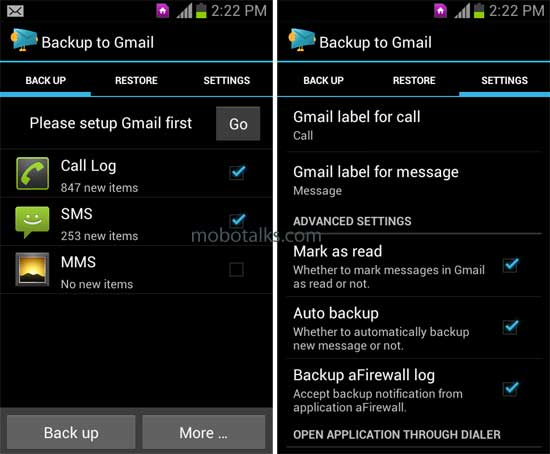
The backup message and call to email app
Using this application will allow you to customize your backup option of your SMS and call logs to Gmail. You can download the application for free on your mobile and you can conveniently access your Gmail account without the need of a password. Here are the steps on how to customize your SMS and call log backup from your Android phone to Gmail using this app.
- Download and install the Backup message and call to email application from the Google Play.
- Configure the setting in the app.
- Enter your Gmail ID account and select the SMS and call logs that you want to backup.
- You can also choose the auto sync feature but this may increase your data usage in the process.
- Customize your Gmail folders where to store your backup SMS and call logs separately. This will help you locate them easier.
SMS Backup +
This free application allows you to customize your backup preferences on your SMS and call logs from Android to your Gmail account. Here’s how to do it:
- Download and install the SMS Backup+ application on your Android phone from Google Play.
- Integrate your Gmail account with the application by providing your Gmail ID and password.
- Click on the backup icon to start selecting the SMS and call logs that you want to keep and stored.
- You can opt for the automatic backup feature from the application but this will not work when you select it to be performed on your SD card.
It is important to note that in order to perform the customization of your SMS and call logs from your Android phone to Gmail you need an internet connection. Most of the time, you can perform the action more efficiently with a WiFi connection.