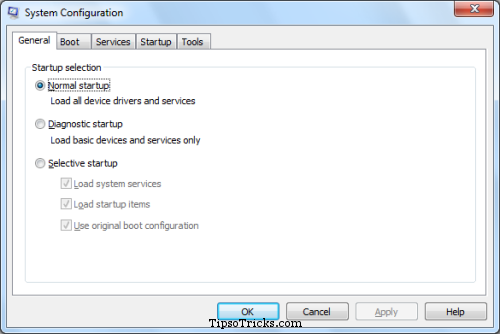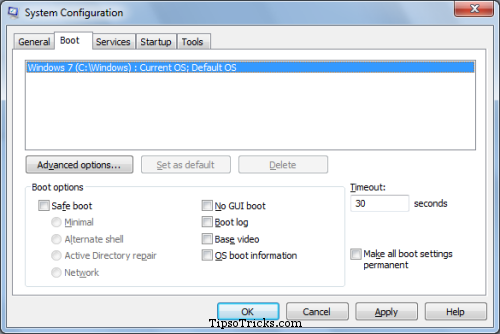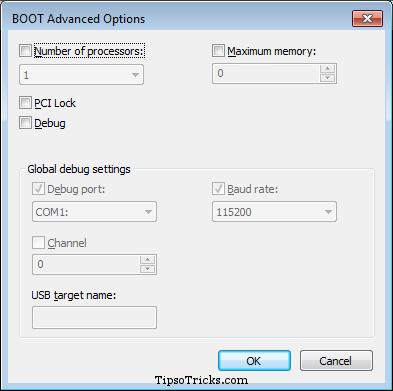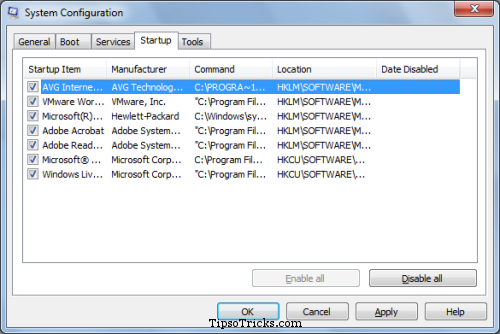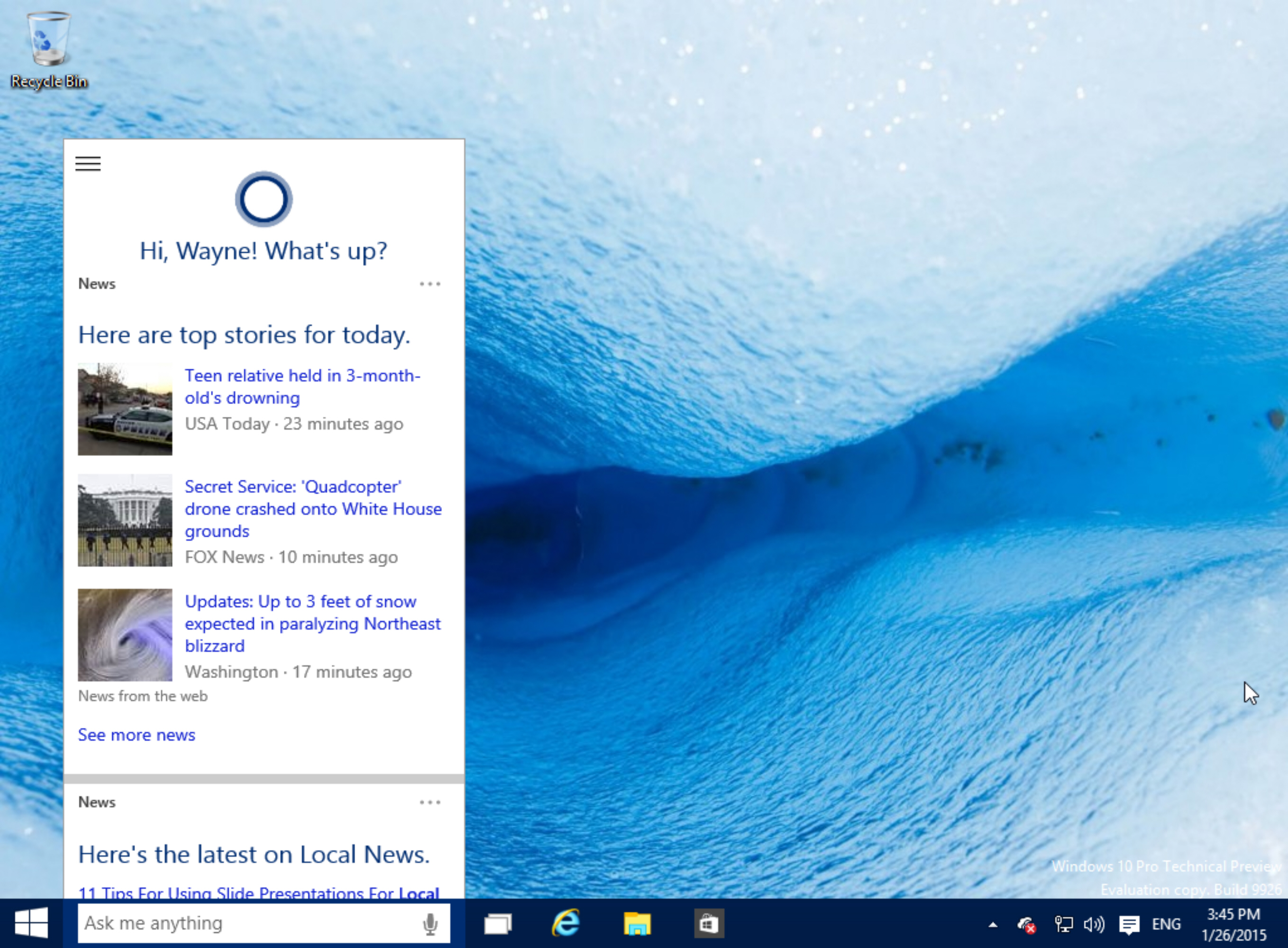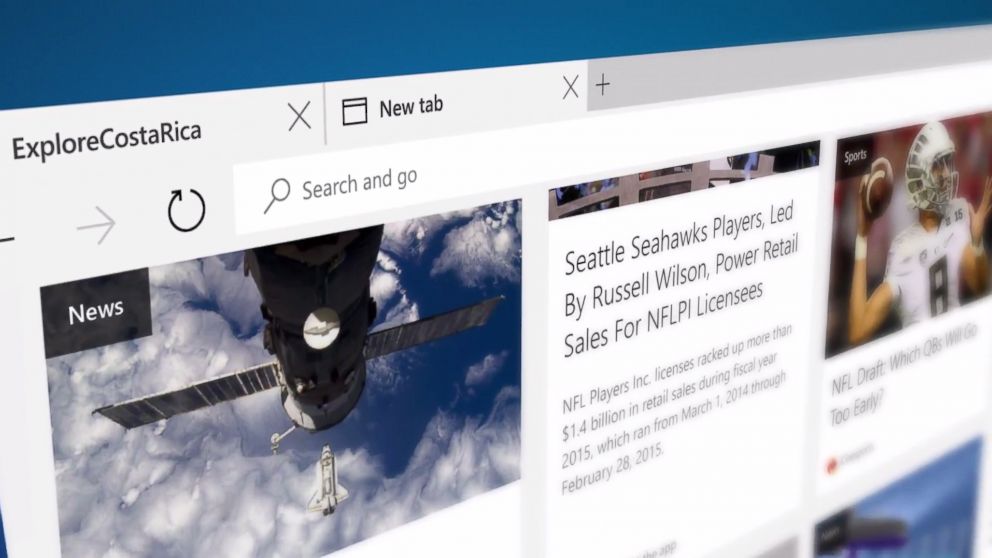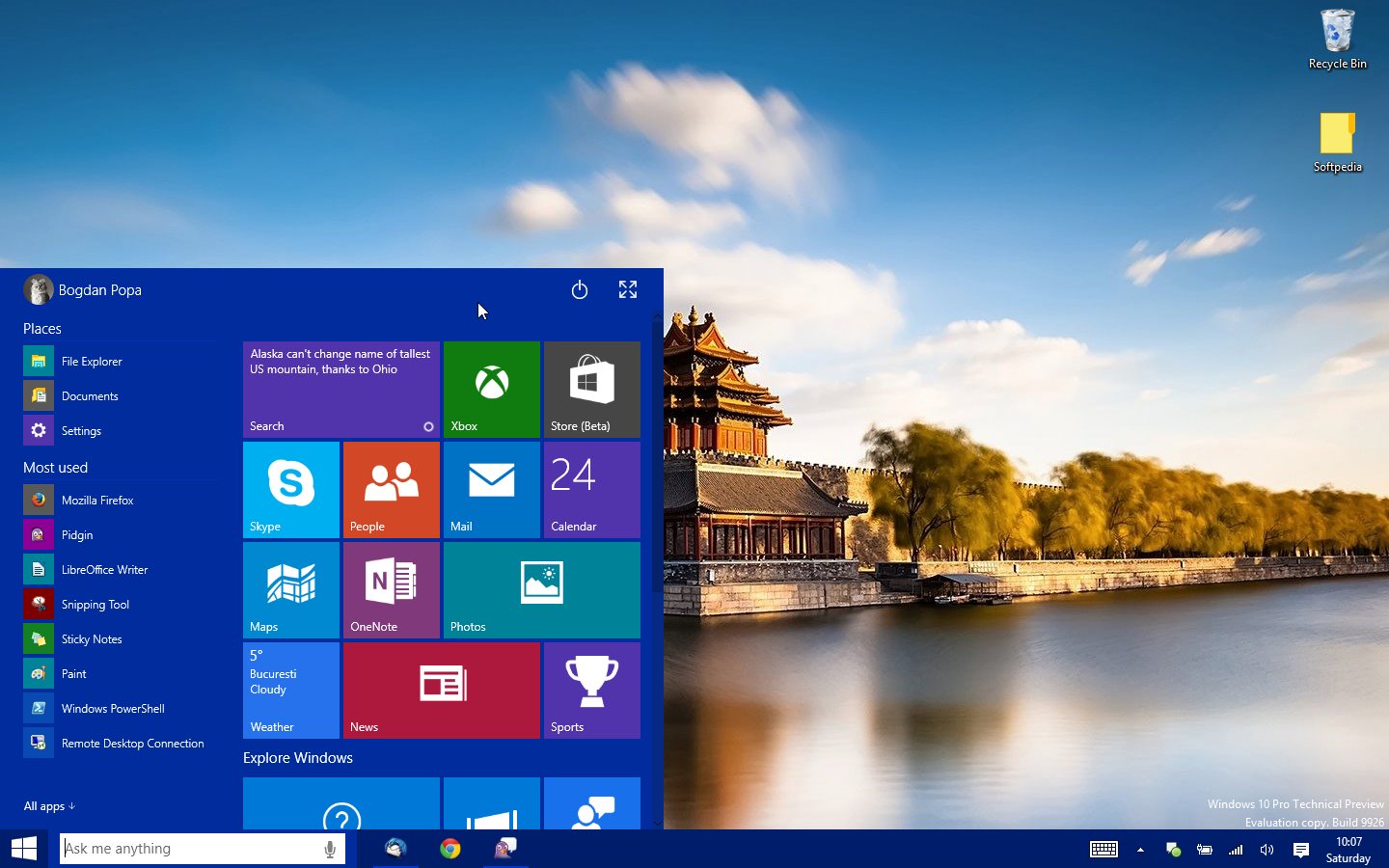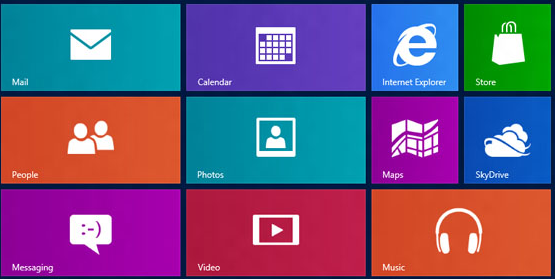Tips
Simple Trick to Speed Up Boot Time of Windows
Here is a simple trick to speed up boot time of windows 7. There is no need of any software. Just follow the simple steps below to make a noticeable increase in boot time.
1. Click the start menu and type “msconfig” and press enter. You’ll see System Configuration options.
2. Goto “Boot” tab and make sure “No GUI boot” options is unchecked.
3. Now press “Advanced options” and check mark the “Number of processors” options and then select the maximum number of processors from the drop down menu.
4. Go to “Startup” tab and uncheck all the unnecessary programs that you don’t want to start at system startup.
Click “Apply” and then “OK”. It will ask for restart, restart your computer. You’ll notice a faster boot time after restart.