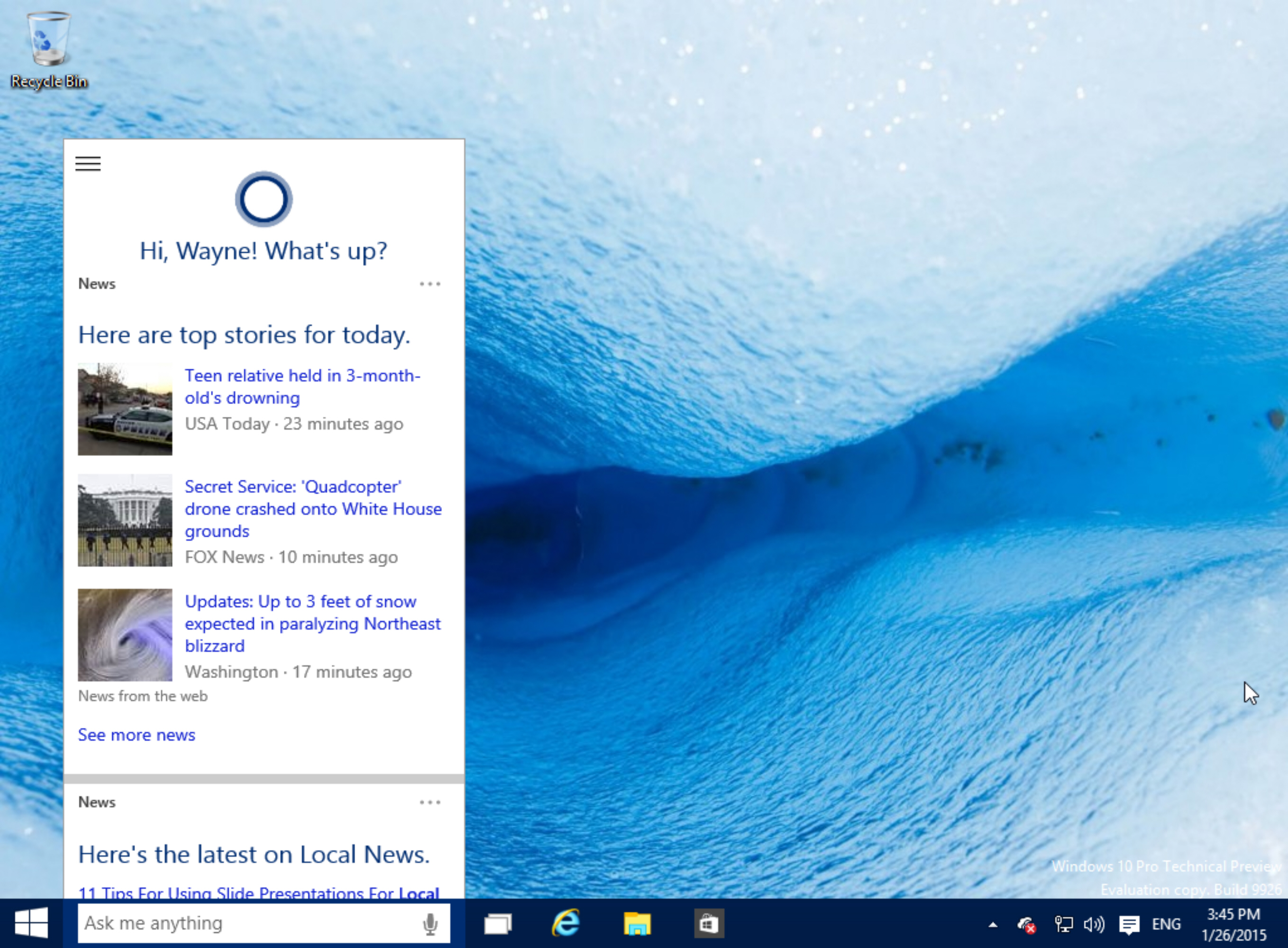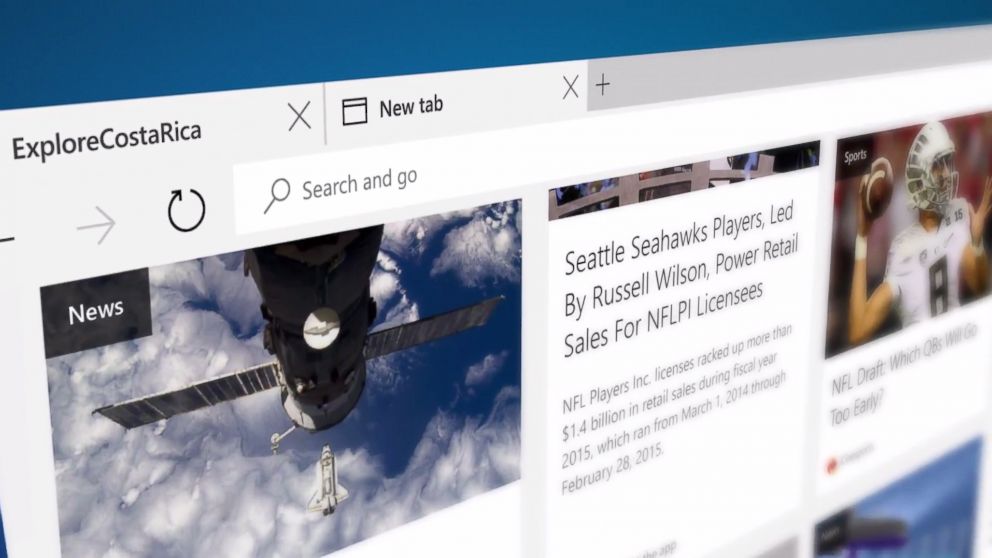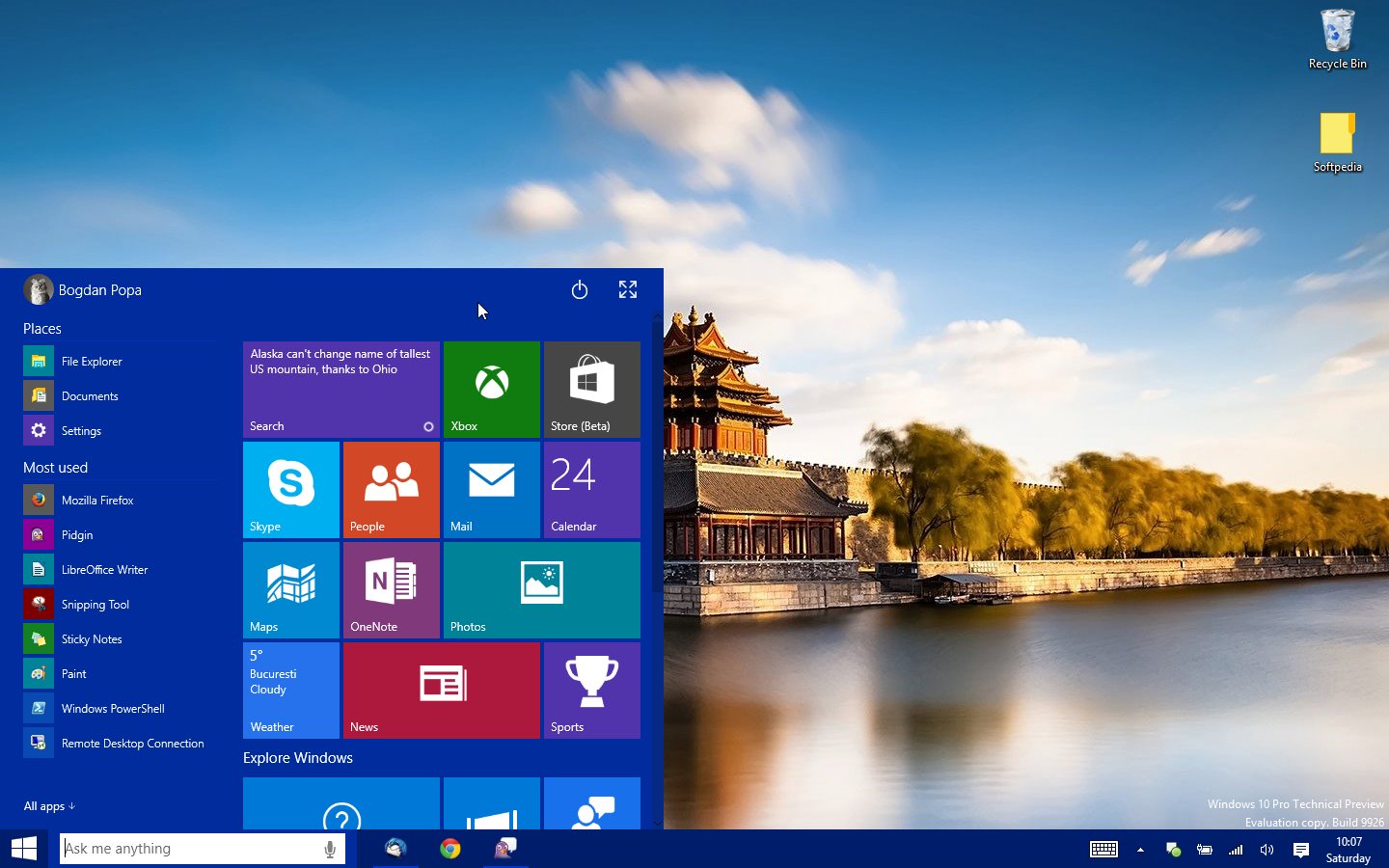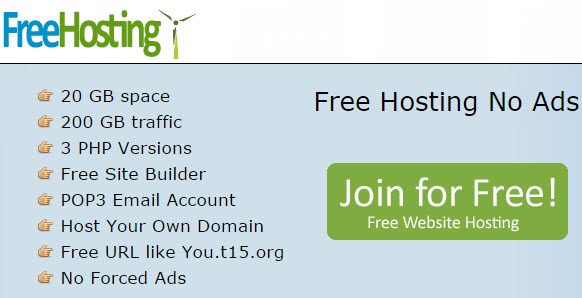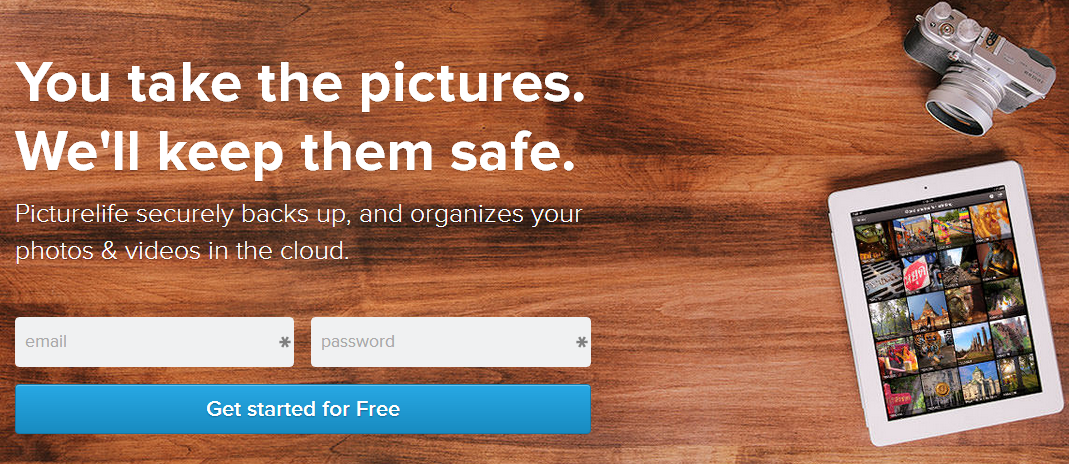Desktop Tools
Best Free Tools to Create Bootable USB for Windows Installation

Installation of Windows OS is mostly done using a CD but CD ROM Drives are getting obsolete day by day and taken by many other data transfer mediums like USB flash drives. Flash drives are not only portable but also much faster than CD/DVD’s in terms of data transfer speed. Data stored in a flash drive is much secure than a CD as there are less chances of getting damaged physically. People these days are relying more on the portable hard drives and flash drives because of ease and quick accessibility.

Operating Systems, specially Windows, has thousands of files stored on several GB’s of storage. This is where portable drive or flash drive comes in handy. Booting a system from a flash drive is easy and installation time reduces to a great extent because of high data transfer speed.
To install Windows from a flash drive, you just can’t copy/paste the installation files to the drive, you need a specific tool to create a bootable drive. We reviewed some of free and the most user-friendly tools to create Bootable USB for Windows installation.
1. WinToFlash
Another very simple tool with some extra feature like you can select any DVD drive as a source to make bootable USB drives. This is very useful because you don’t need to save IMG files in your computer in order to create bootable USB Drives.
2. Rufus
Rufus is a tiny but helpful utility to create bootable USB flash drive or memory sticks for quick installation of some of the popular operating systems, such as Windows, Linux, UEFI, etc. It also supports latest Windows 10 installation.
3. WinToBootic
Another no hassle tool to quickly create bootable USB drives for Windows installation specifically. It currently supports Windows 7 and 8 installation but should be supporting Windows 10 in coming weeks.
4. WinToUSB
WinToUSB supports latest Windows 10 and all previous versions. Designed specially for Windows installation. With it’s easy to use wizard based setup screens anyone can create a bootable USB. To program is totally free to use, however, there are paid version for multi-system installation and to clone complete Windows installation files from one PC to another.