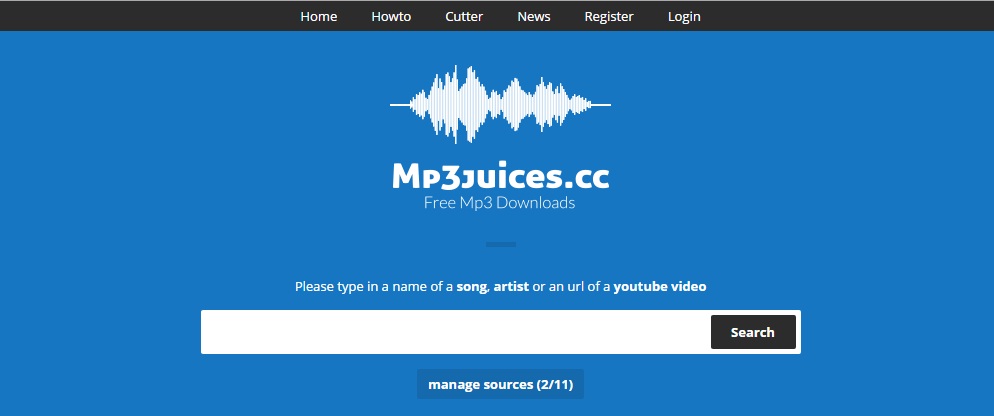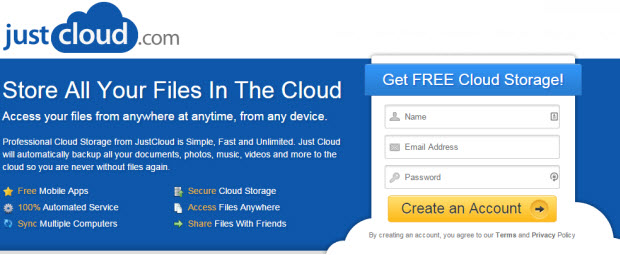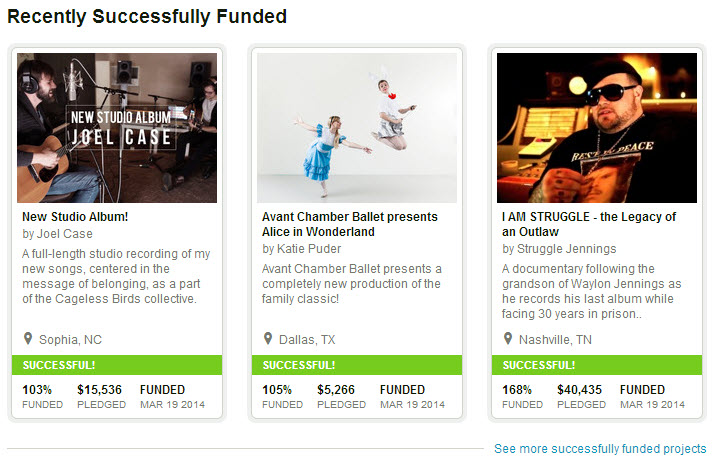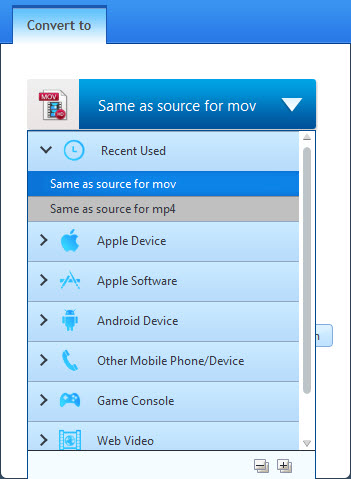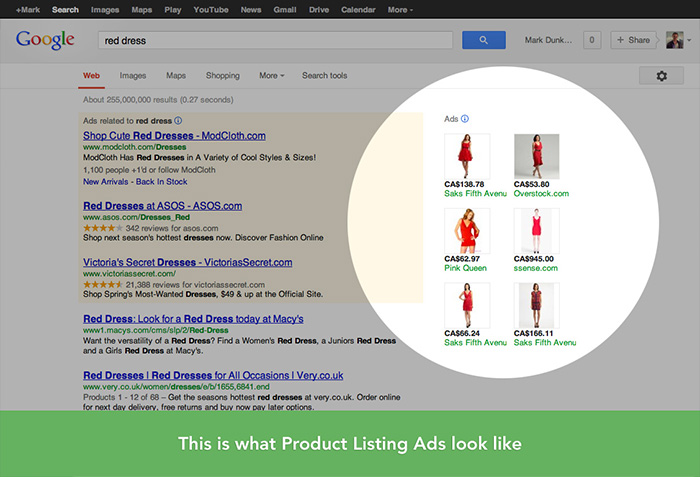Internet Tools
Screenr: Web-Based Instant Screen Recorder for Twitter
Ever though of sharing your own screencast to twitter followers? If yes then you must be thinking of recording videos with heavy screen recording software, saving, edit, compressing it so that you can upload it on web, then uploading it on a server, making a short link to tweet it and etc etc. Right?
Now you don’t need to worry about this all. We have a web based tool now to create screencast in seconds without any installation at all!
Designed specifically for twitter users, Screenr is a web-based tool that lets you create screencasts without installing any software. You just click the record button and your screen activity is recorded along with narration from your microphone. Screenr then publishes your screencast in high-definition Flash format. Screenr makes it easy to share your screencast on Twitter, YouTube or anywhere else on the web. Even iPhone users can view your screencast.

Now you can create screencasts for your followers as easily as you tweet. Just click on record botton and you will have your Ready to tweet screencast in seconds.
With screenr you can also share and upload your videos to Youtube, embed in your blog or your website. Best thing about screenr is that you don’t need to install anything in your system. It’s totally free to use and you need to go for any registration procedure also, just sign in using oAuth and start recording instantly.
Open Screenr, Click “Record” on top right of the screen, and start recording your screen and share it on twitter. This works on both MAC and PC’s.