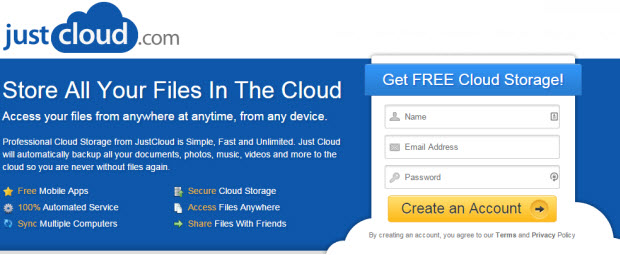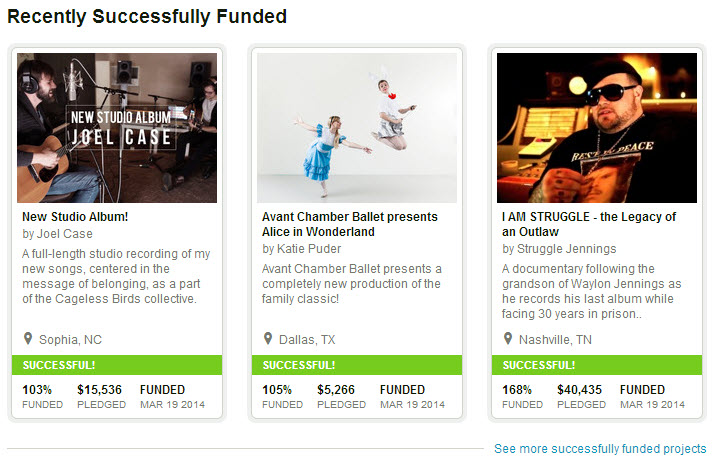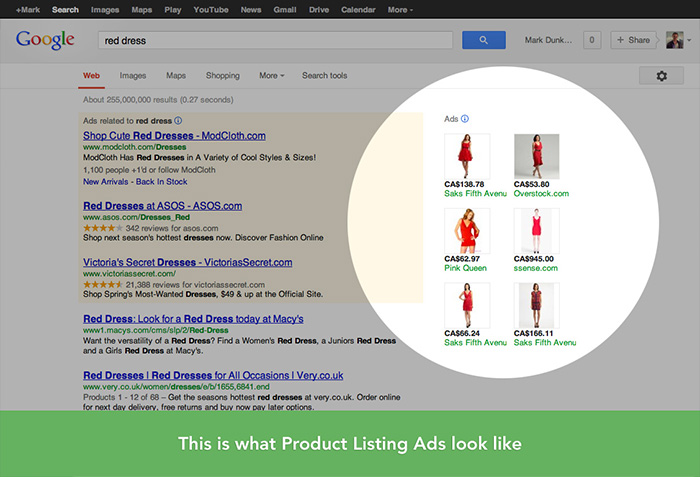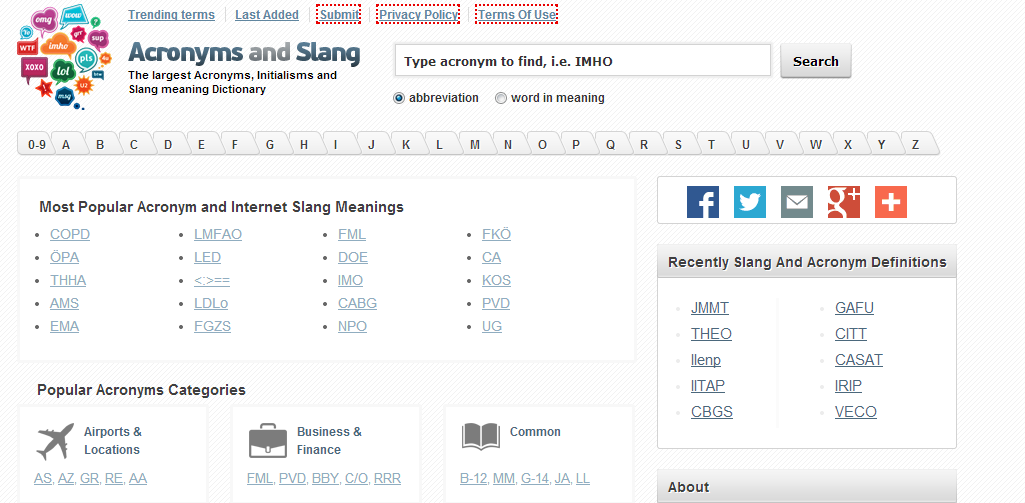Internet Tools
Hold FREE Web Conference Calls Easily With Join.Me
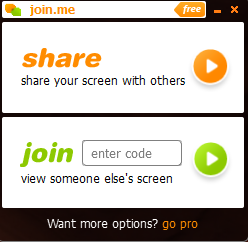
It doesn’t matter if you’re a student in some college or a university or if you work in an office. Whenever you’ve had to work on a project individually or as a part of a team, you must have experienced the need for web conferencing. If you encounter a problem in your work, and a friend knows how to help you out, you would wish for him to control your screen and do it for you instead of relying on his verbal assistance. Although there are many applications for the given purpose, Join.Me is probably the easiest to use among them all.
Convenient Way of Free Online Web Conferencing
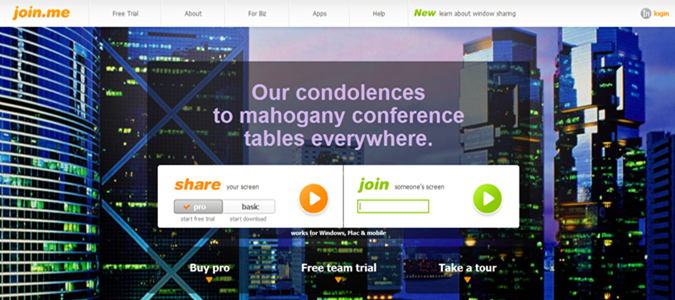
Join.Me is a free online web conferencing and screen sharing tool that makes the web conferencing experience extremely easy for its users. In order to start a web conference, you will obviously have to visit their website. Join.Me has two versions, the basic version and the pro version. For normal use, the basic version is well suited. Therefore, check the ‘basic’ button that you can see in the picture above, and then click share. The software will automatically be downloaded and installed to your PC. All you have to do next is to run it to have your screen shared over the internet.
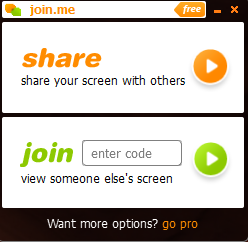
You can either share your screen, or join into someone’s screen that has already been shared. Screens are connected using a 9 digit code that you’re provided with once you have shared your screen. Let someone else know about your code to have them join your screen or join their screen using the 9 digit code that has been provided to them.
I don’t think it can get simpler than this. I would recommend all of you, our readers to at least consider Join.Me as your first choice the next time you need screen sharing or free online web conferencing. 🙂