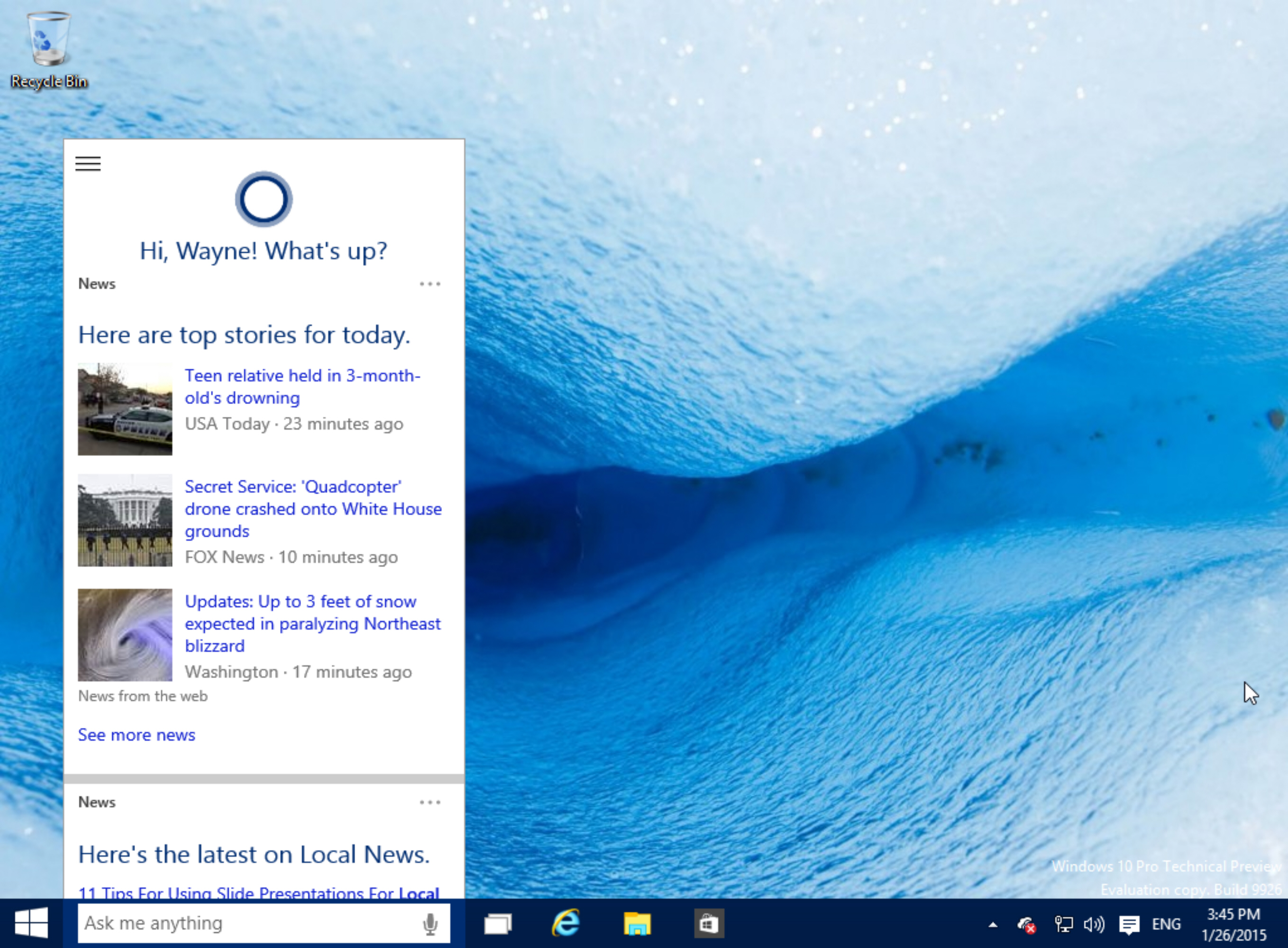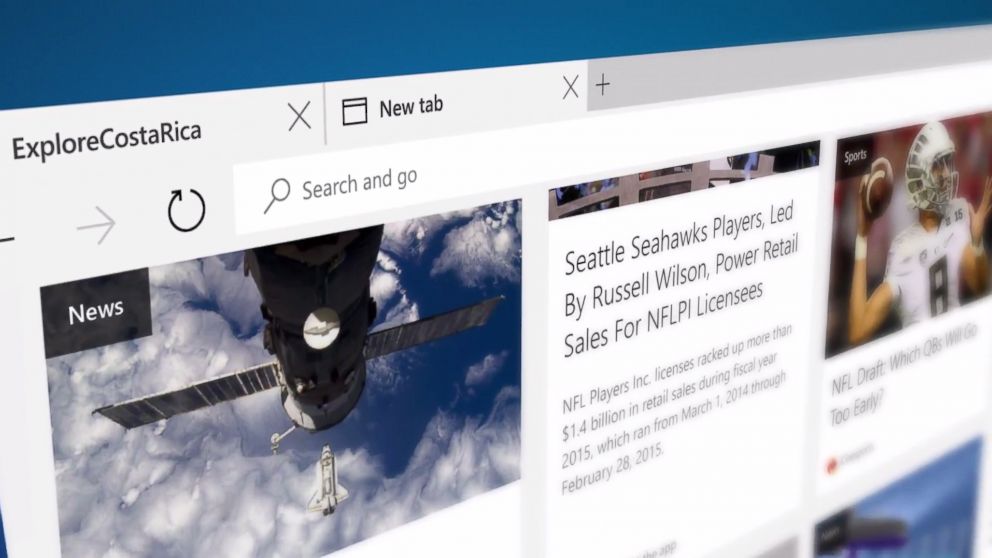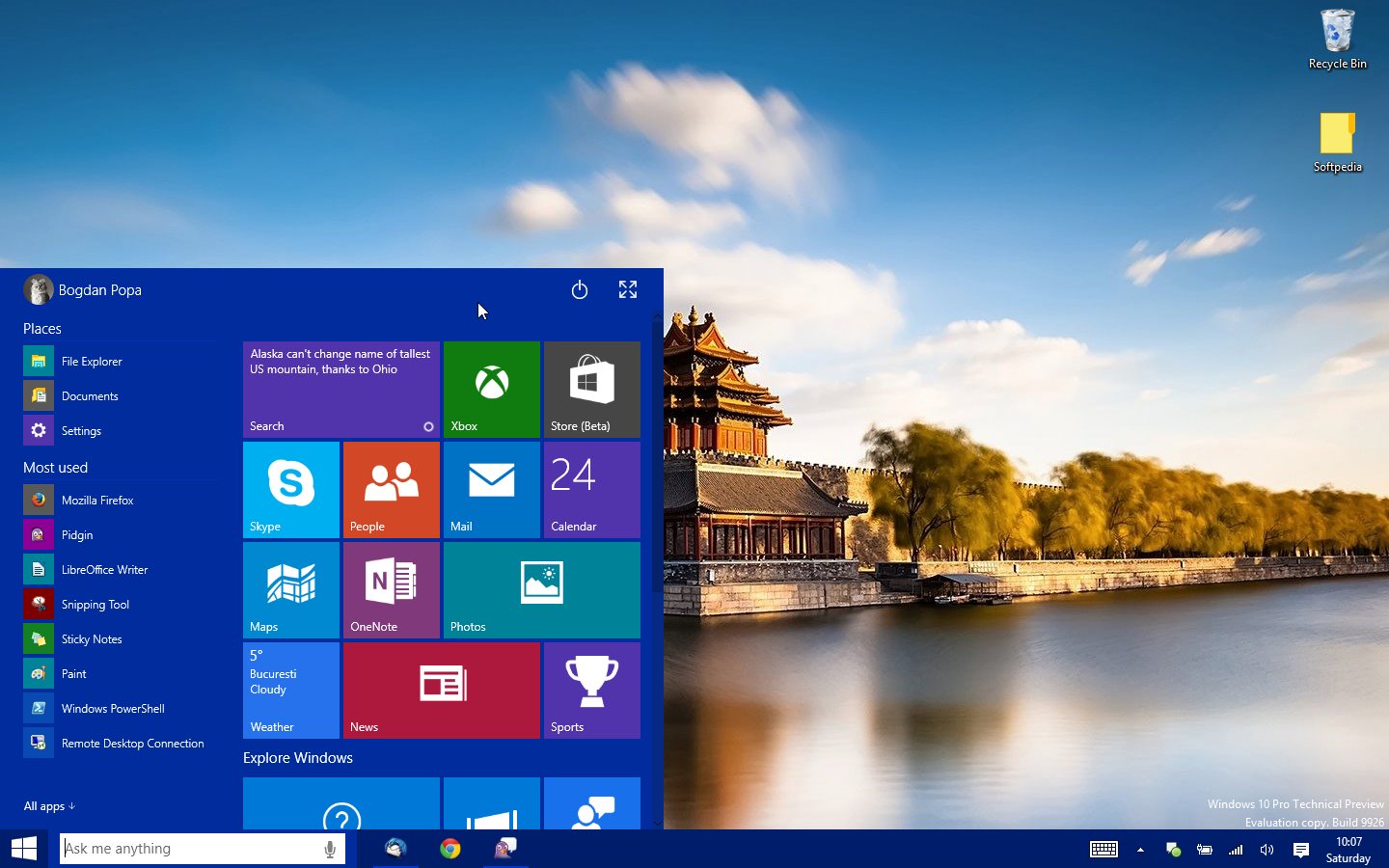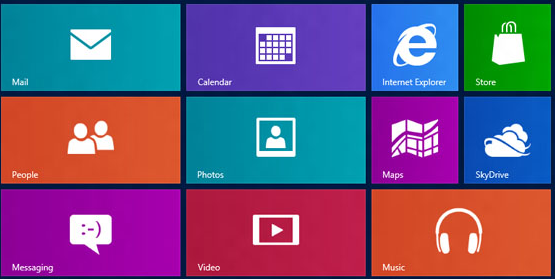Tips
Fastest Way to Crack Windows Login Password

It’s only a moment for you to forget your Windows password. It might happen when you leave home for a long time (not using your computer), or after you changed the password, It’s on the cards that you forget the password in the next time opening your computer. Whatever, there will be easy and instantaneous for you to forget your windows password and cannot login Windows. But it might take you days to crack a Windows password.
The passage is going to show you some common ways to crack Windows password, and you can choose the fastest way and hope it can save your time.
Method 1:Take a rest, and try hard to guess your forgotten password
Spend Time: it may takes 1 minute ~ Million Years
This method depends on how much you remember about your password. So think hard, was the password tied to something you’d remember by going over common things in your life? Names of family member or important dates that only you would know are common. But I think it is so crazy that cost someone million years to guess the password. So if you still cannot recall the password after ten minutes guessing. It is the time for you to give up and try other way to crack the password. Obviously most of us cannot remember, so the forgetting Windows password stuff keeps happening.
Method 2: Reset password from another user account with administrator privileges
Spend Time: it may takes several minutes.
If you have created another user account messaged with Administrator Privileges, Logging in to recover Windows password, but I know most computer users only set one administrator account. So this way is adapt to a few people.If you didn’t have another user account messaged with Administrator Privileges, keep reading.
Method 3:Using a password reset disk to recover the Windows Login password
Spend Time: it also takes a few minutes
Well if you were smart and made a password reset disk before, you can use this tool to recover windows password. But if so, I think you should not able to read this article. So keep reading. I recommend after you successfully crack your windows login password, create a password reset disk, Which is useful for you when you forget or lose your password again.
Methods 4: Using windows password recovery tools to reset passwords
Spend Time: 1 Minute
This is the most popular, easiest and the fastest method to recover the forgotten Windows login password.
Windows Password Recovery 6.0 is an easy-to-use tool designed for resetting local administrator and user passwords on any Windows system. Provides solution for Home users and the Overall Best for Businesses. You only need to boot from Windows Password Recovery 6.0 CD/DVD or USB Flash Drive, and reset forgotten password to blank.Then you can get back into your system with blank password.
No need to call a technician, no need to re-install anything, and you certainly don’t need to reformat.re specially developed tools that are installed on a CD or USB flash drive to be executed at system startup. The software runs before the operating system is loaded and has the capability to restore, reset or clean the password from system’s registry.
We’ve also reviewed similar tools recently. You should see : 10 Tools to Recover Forgotten or Lost Windows Password
There are only four simple steps as follow:
Step1: Login to a computer that can link to Internet. Download Windows Password Recovery tool of your choice and install it on that PC. (Note that: there is a .ISO file. Burn the .ISO file to a CD/DVD or a USB flash drive)
Step2: Get out the newly created CD/USB and insert it to the locked computer.
Step3: Re-booted the locked computer (it’s necessary for you to change your computer’s Setup to make it boot from CD drive or USB drive) and then followed the process of instructions. Just a few steps, the old password was removed.
Step4: Logon PC without password and setting the new password.
The above four methods all support all version of windows including Windows 7. My recommendation is obvious – choose the method 4 but which method you choose all depends on your computer skill level and how fast you want to reset or recover Windows login password.
Looking forward for your feedback on this.