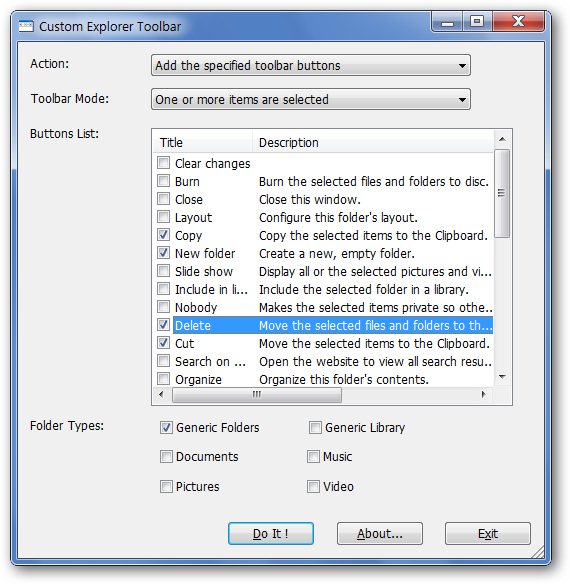Tips
Change OEM Information In Windows 7 System Properties
Not many people know that they can change the Windows OEM information and put your own information into it. This can be seen in properties of “My Computer”
All you have to do it to download Windows 7 OEM Info Editor from link below and change both information and logo. You can also display support information via Windows 7 Oem Info Editor tool which of course by default is not visible in Windows 7.
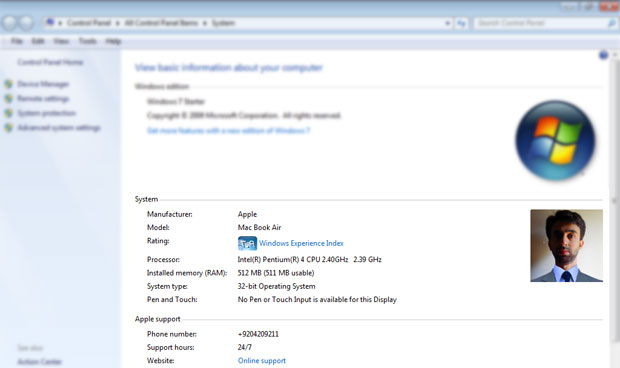 1. Download file Windows 7 Oem Info Editor from link given below and unzip the file.
1. Download file Windows 7 Oem Info Editor from link given below and unzip the file.
2. Right click on Windows7OemInfoEditor.exe and select “Run as Administrator“.
3. Now fill all information with your desire one, Browse path of your photo and click Save button.
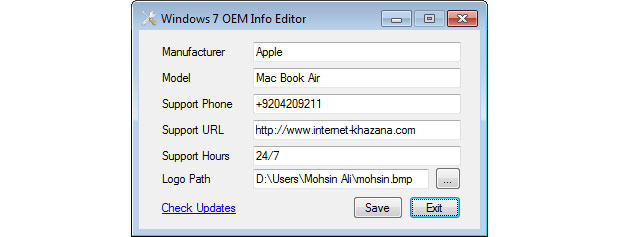
4. Now press Win + Pause button to see the effect.
Download: Windows 7 Oem Info Editor