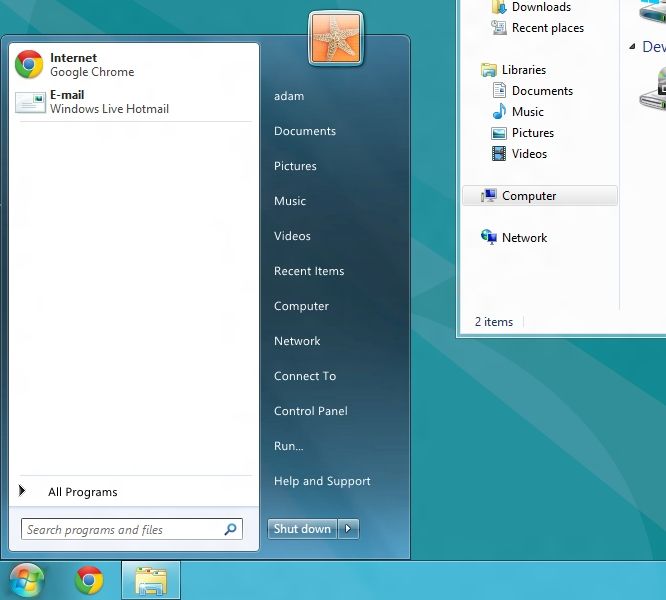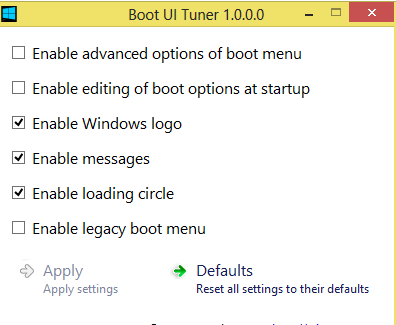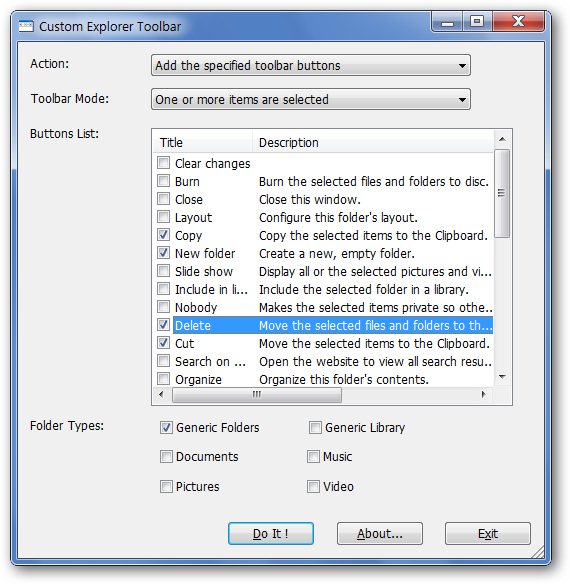Tips
Free Utility to Replace Windows Alt+Tab Menu with Mac OS X Menu
One way to quickly switch between windows different running programs is by pressing Alt+Tab. A pop up menu will appear showing the running applications, you keep pressing Alt+tab and programs switches automatically.
Windows default Alt+Tab menu is quite of an old style and small too as compared to the Mac OS X style Alt+Tab menu.
So if you want to change the default Windows Alt+Tab menu than here is the quick way to do so. MacSwitch is a free utility which you need to run at your windows system.
1. Download File MacSwitch-for-windows-7 from the link given below and unzip the file.
2. Right click on MacSwitch-for-windows-7.exe and select “Run as Administrator”.
3. Install the file and click Finnish button.
4. After installation click on MacSwitch program icon from start menu to execute the program.
5. Now press ALt+Tab to see the change.
Download: MacSwitch-for-windows-7