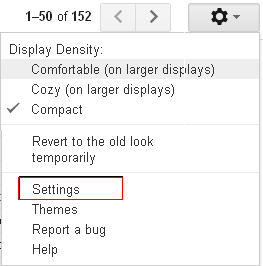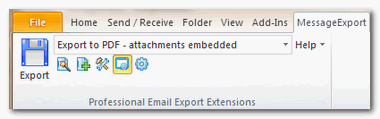Internet
How To Backup and Download Your Google Account Data
We all use many Google services like Gmail, Picasa, Adsense, Google+ etc and what will happen if someone hack into your Google Account or Google for any reason block your Account. You will loose access to all of your confidential data like contacts, images, messages etc.
Using this simple method, explained below, you can backup data from all or any specific (like picasa only) Google service.
Step 1. Login To your Gmail Account
Step 2. Click on the Account and then Account Setting.
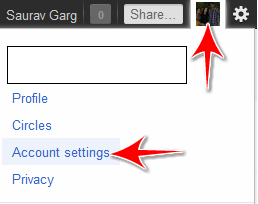
Step3. Select Data Liberation from your Left window Pane.
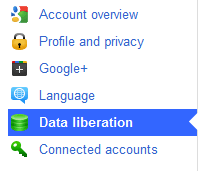
Step 4. Press Download your Data button and follow the steps.
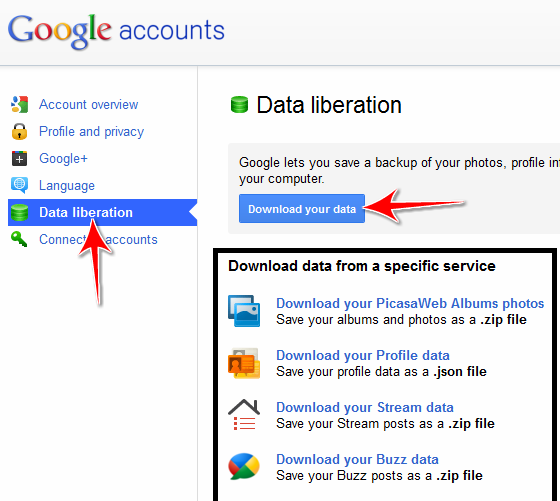
If you want to have Backup of any individual service then you can also select only that service for Backup