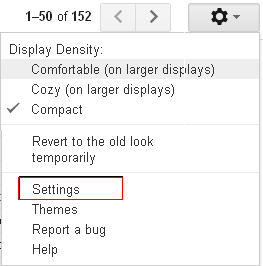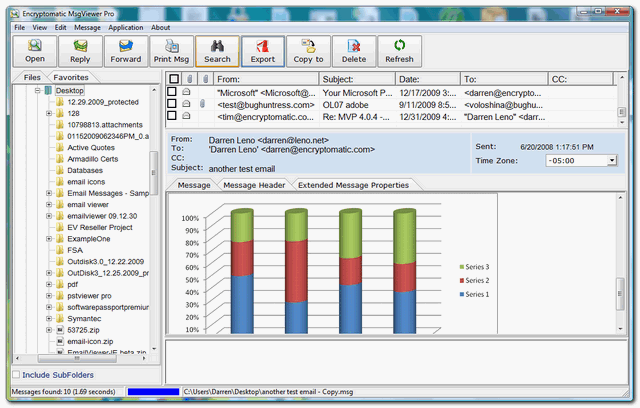Desktop Tools
Backup and Convert MS Outlook Emails with MessageExport
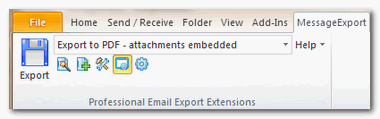
Ever wanted to export or back up your email from MS outlook? If you have tried that doing through the default export option of MS outlook, you should have experienced how many steps it takes and how limited the functionalities are when it comes to taking backup of your complete email archives.
This is why MessageExport was developed. MessageExport is an addon for MS Outlook which, when installed, gives you powerful and flexible options to export your emails from Outlook. You can copy, save, convert, backup Outlook emails or even zip your emails in few clicks.
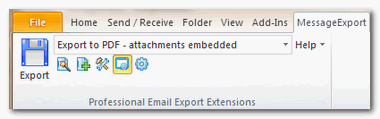
The addon is paid but worth buying if you have large business or any corporate office where emailing is the task you do all the time where the importance of backing up emails and archives is one of the top priorities.
With MessageExport you can:
– Backup Outlook Emails and folders to a neutral format such as PDF
– Export many emails to a single PDF file (load tested to 4,500 emails)
– Export email to PDF with Office documents and raster file attachments imaged (Requires Office 2007 sp2 or later)
– Save Outlook email as Jpg, Tif, Gif and other image formats with file attachments extracted
– Convert Outlook emails to PDF, Text, HTML, MHT, CSV and other formats, with drag and drop simplicity
– Export large batches of Outlook emails, or individuals emails
– Extract Outlook email attachments in bulk
– Batch print Outlook emails
– Run an application or process after export is complete
– Schedule an export profile to run repeatedly and process new emails
– Option to manually select which file attachments are exported
How to Use:
1. Select the folder you want to export.
2. Choose the desired export profile (such as “Export to PDF”) from the list.
3. Click the disk icon to save/export the emails.
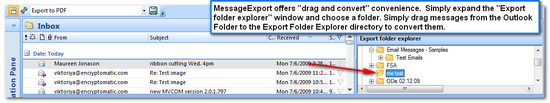
You may also choose selected or individual emails to export to the export folder. You can also convert or save Outlook email to other file formats like PDF. Just select the email and drag and drop it onto folder profile where PDF file export is set, it will automatically be converted according to selected export profile.
The video will show you the process to use the addon:
It comes with a 14-day free trial and supports all versions of MS Outlook from 2003 to 2010 (both 32 and 64 bit versions)