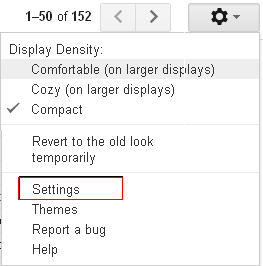Internet
[How To] Use Free Space Of Your Gmail Account As a Virtual Hard Drive
Yes! Shocking? If you’re having extra free space on your Gmail account and you don’t have extra space on your hard disk, you can use that free Gmail space as a virtual free hard drive using a cool freeware program called GmailDrive.
GmailDrive will create an extra drive inside ‘My Computer’. Every time you use this drive i.e. use files from it, is actually downloaded from and uploaded to your Gmail account.
1. First download Gmail Drive and install in your system.
2. After the installation go to My Computer and an extra drive called Gmail Drive will appear
3. Double click it and a window with the user name and password will appear..
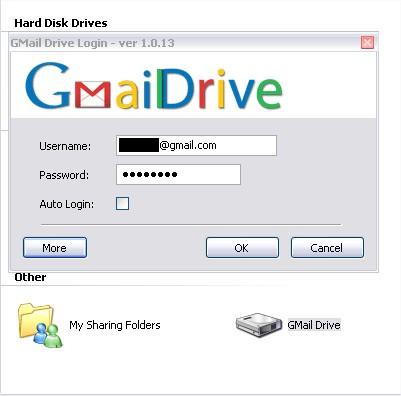
4. Login with your gmail ID and password.
Files and folders saved in this drive will use your free space of your gmail account.