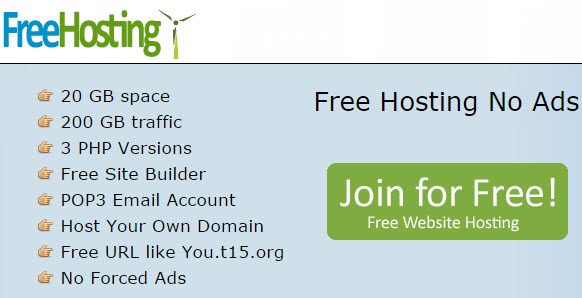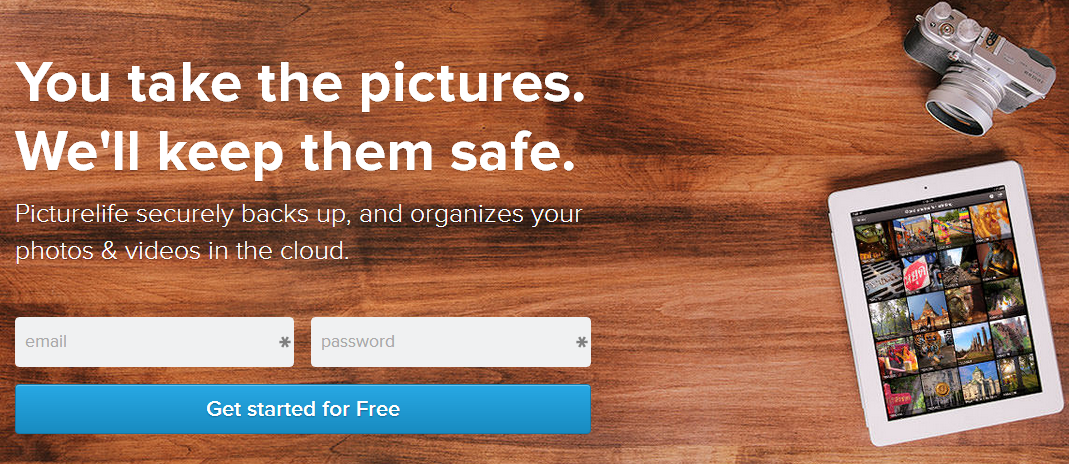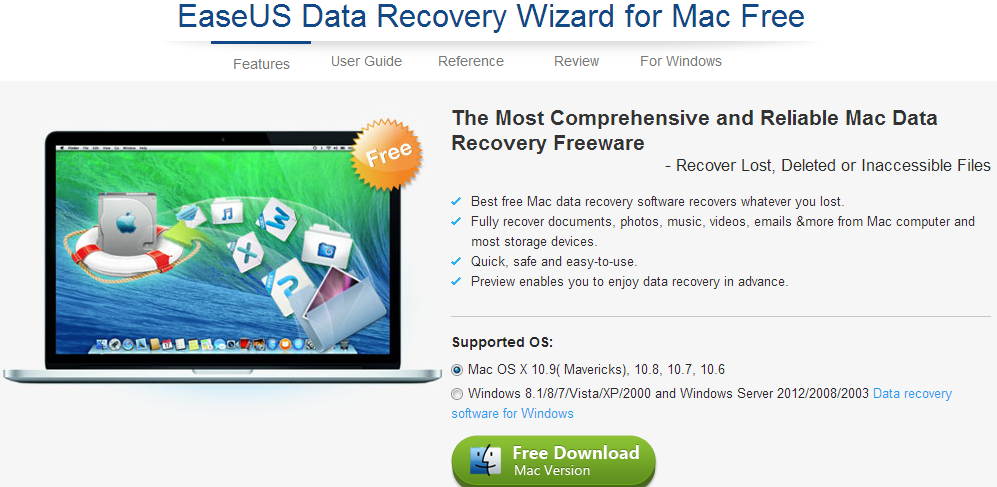Reviews
5 Best FREE Data Backup Software for Windows
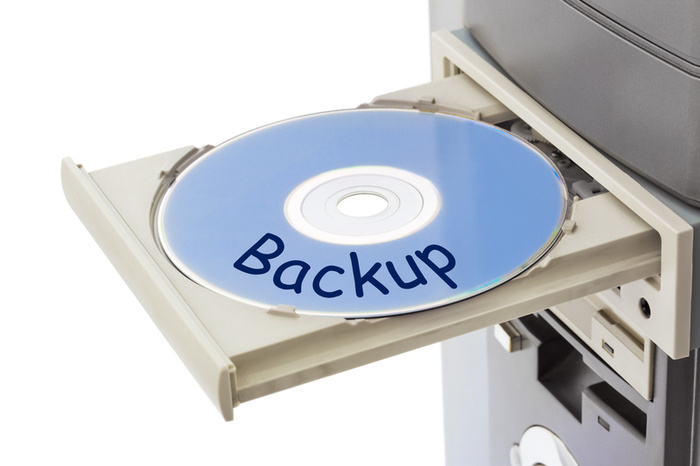
Backing up your computer’s data is very important. Many people take their computer’s healthy state for granted until some unforeseen incident happens, and the damage is done. Such incidents include hard disk crashes, virus attacks, or file deletion by human mistake. In any case, you should never keep all your eggs in the same basket. It is best to have a copy of your data safe, so you can be prepared for just such an eventuality. It is advisable to regularly back up your data. In this post, we’ll discuss the best FREE data backup software for Windows.
Related must read articles:
- What To Do if a Malware Infection is Found in Windows
- Transfer Files Between Two Windows PC’s Without Any USB Device [Tutorial]
- 4 Best Practices for Backing Up Data
- Best 12 Sites To Backup Data Online for FREE
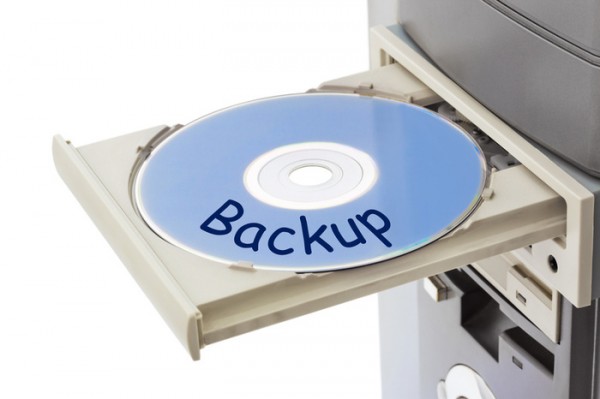
5 Free Data Backup Software For Windows
1. Comodo Backup
Comodo provides one of the best free backup software. It works smoothly with x86 and x64 machines. With it, you can back up your files, directories, system partitions, registry, and even settings for some software and utilities. You can password protect or compress the back up. This backup can then be kept on another partition on your drive, any secondary storage or external storage medium, on network, and even on your FTP server. Comodo also gives you the option to schedule your back ups, so you won’t have to worry about them.
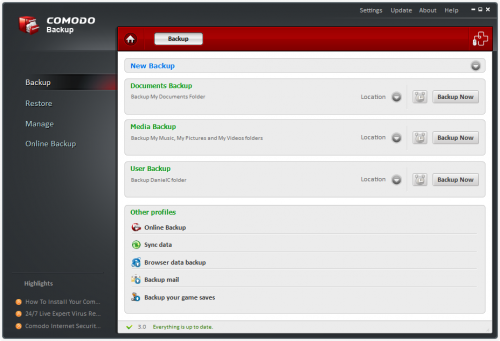
2. Cobian Backup
Another great software for Windows with an intuitive design. It offers all the necessary features that are required in a backup software, such as scheduler, backup encryption/password protection, compression, backup to a a network drive or FTP, and so on. It can backup files that are open, a feature not present in many other such software.
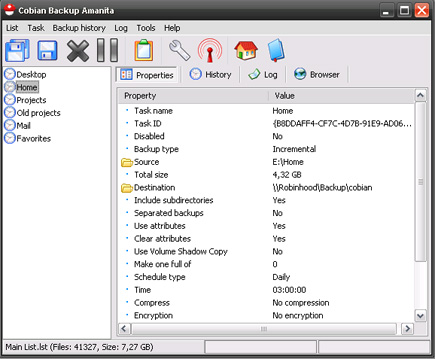
3. GFI Backup
GFI backup is very similar to Cobian backup. It has built in Volume Shadow Copy which makes it possible for files already in use to be backed up. GFI backup also comes with a synchronization option, with which you can keep your backups synchronized between two PCs.

4. FBackup
FBackup is a free software that protects your data by backing it to any external drive or network automatically. It allows compression of data in zipped format, scheduling backup, backing up in multiple places etc. It is also easy to use and updates automatically. It also works well with both 32 and 64 bit versions of windows.
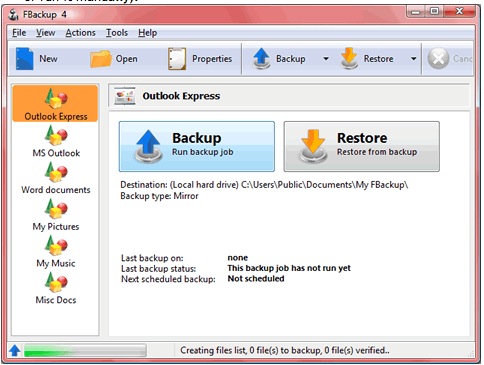
5. EASEUS TodoBackup
This great software can backup Image, disk partition, files, folders etc. TodoBackup is rated among the best FREE data backup software. It has easy disaster recovery option to recover your lost files quickly. For additional features, you can buy the professional version. But the freeware version is probably pretty much all you’ll need.
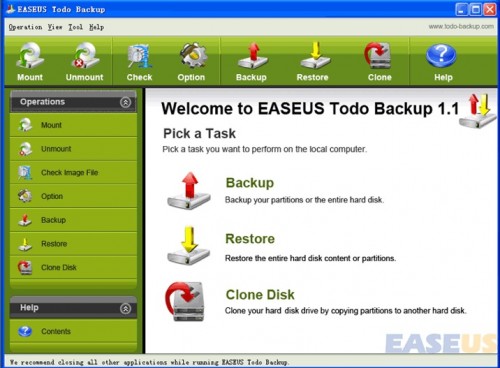
It is true that there are many tools to recover any data that is lost. But as they say, prevention is better than cure. And in many cases, such as a hard drive crash incident, the lost data can not be recovered. If you have bulk of data or in case you’re running a whole network of systems you will need large storage devices or buy some online data storage services like, san storage system. No matter where your backup storage drives are placed these best FREE data backup software mentioned above will give you full support to take backups.
That concludes our top 5 list. If you know of any better tools, then do tell us. Stay safe:)