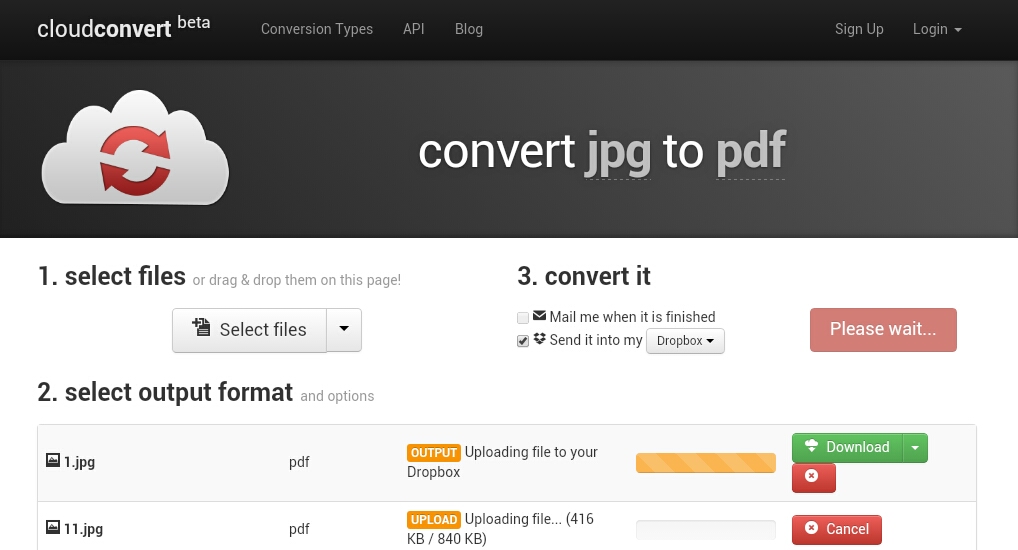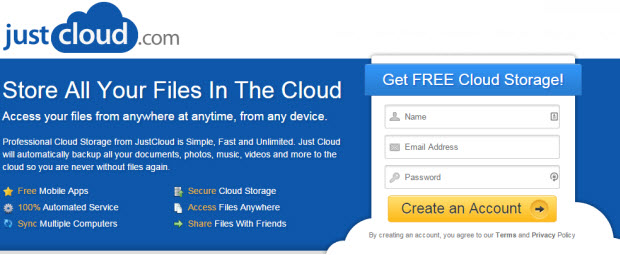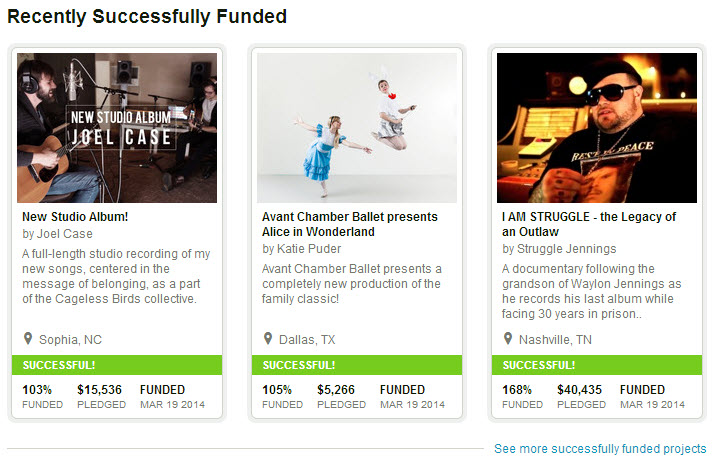Reviews
UseNeXT – The Most Powerful Tool to Download Files on Usenet!

Very few of the computer network communications systems could be used for so long time, but Usenet is exactly such a legend: being firstly created in 1980, it is even older than the World Wide Web. Because of its high efficiency, Usenet is still widely adopted by professional users all over the world so far. While providing the discussion feature similar with BBS, it is also a wonderful way to download astronomical files via thousands of newsgroups.
But how can you download them? One of the top tools enables us to achieve this function is UseNeXT, the following narrations can tell you why.

UseNeXT – The Best Downloader on Usenet
UseNeXT software provided by Tangysoft Ltd. has been regarded as the best Usenet downloading tool. The size of its installation package is compressed within 5-6 MB but it can present you millions of files in seconds.
This software has following characteristics:
- Tremendous speed – as the data on Usenet are delivered in a way different from WWW, downloading files on UseNeXT will not be influenced by any external cause, thus it can reach the maximum DSL speed at any part of the world (generally at a lowest average of 2000 KB/s).
- Secure downloading – by 256-bit encryption, malware or spyware cannot invade your computer when you are downloading files using UseNeXT. Furthermore, the files themselves are also free from virus.
- Splendid resources – up to this time, the whole Usenet has over 6000 TB of data. Meanwhile, 5000 GB of data are added every day. You can find anything among them.
- Other – 6 server farms set on different continents allows 30 steady connections to them at the same time. Depending on your requests, UseNeXT searches files among 60000+ newsgroups. It is available on Windows, Mac and Linux, no ads and supports 9 languages.
You can activate a 14 days FREE trial of UseNeXT now and download 300GB of anything you want.
After the trial, the price of three high speed volume plans is:
- 30GB/Month — 9.95€/Mon. for 1 month or 7.95€/Mon. for 12 months.
- 80GB/Month — 14.95€/Mon. for 1 month or 9.95€/Mon. for 9 months.
- 250GB/Month — 24.95€/Mon. for 1 month or 19.95€/Mon. for 3 months.
* When your download speed is under 2000 KB/s, you can enter the free mode and download files up to 600GB per month. This policy is suitable for all the plans.
Guide to Register & Use
Registration method 1
First, you should open UseNeXT in your browser and click ‘Activate free trial’. Fill in your information on the registration page and follow the instruction carefully.
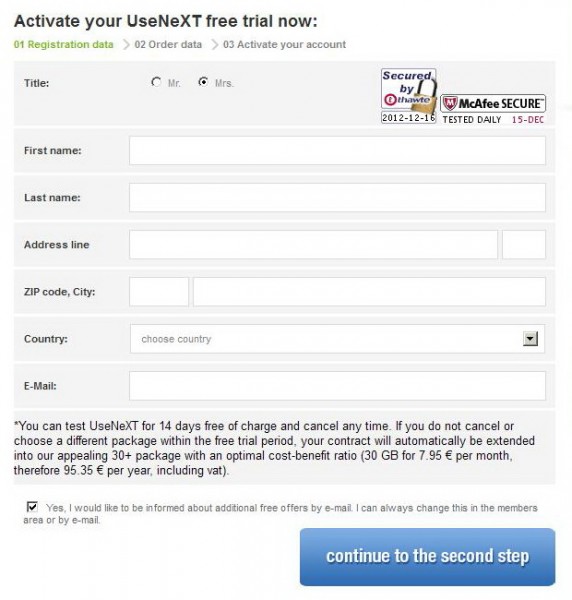
* One euro (1€) may be charged via PayPal during the registration. If you want to avoid this, please try method 2.
Registration method 2
You can download the package of UseNeXT for Windows and request a trial account in the program after the installation.
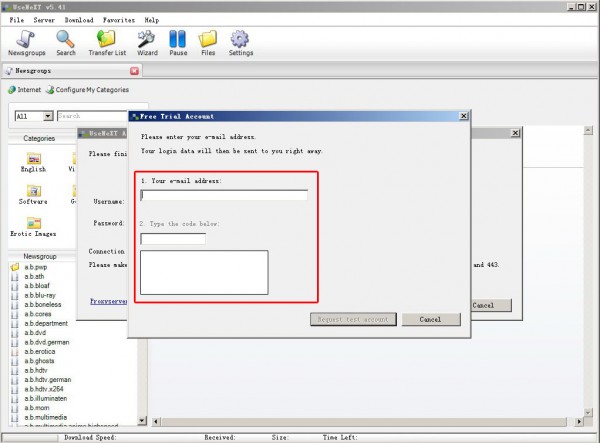
After typing your email and the anti-bot code, you will receive an email providing a random username and password. Unlike method 1, no further information is required to submit.
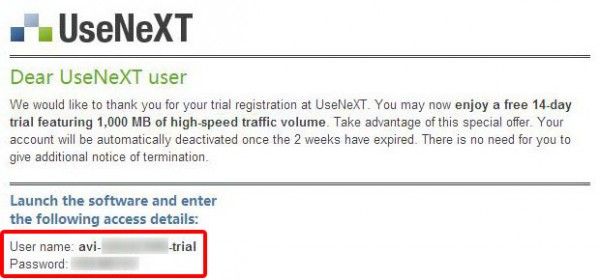
Both two methods can let you sign in the UseNeXT software!
3 Steps to use
Downloading files through Usenet is originally difficult but UseNeXT made this become extremely easy.
All you need to do is these 3 steps:
- Enter search term – type your keyword in the search box on the left side.
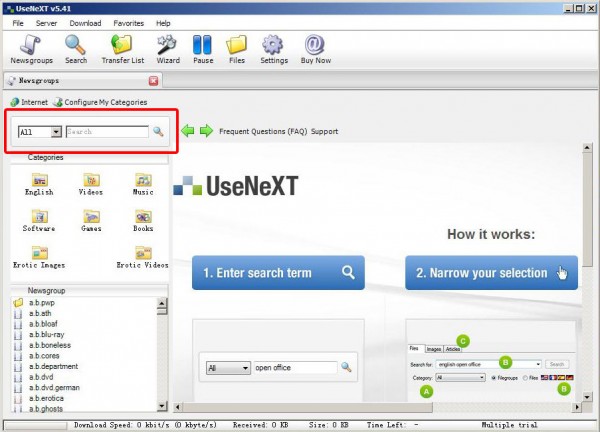
- Narrow the selection – click the search button and select category, content language and the tab for certain file formats.
- Instantly download – when the search result is shown in the main window, click the ‘download’ button at the end of each file.
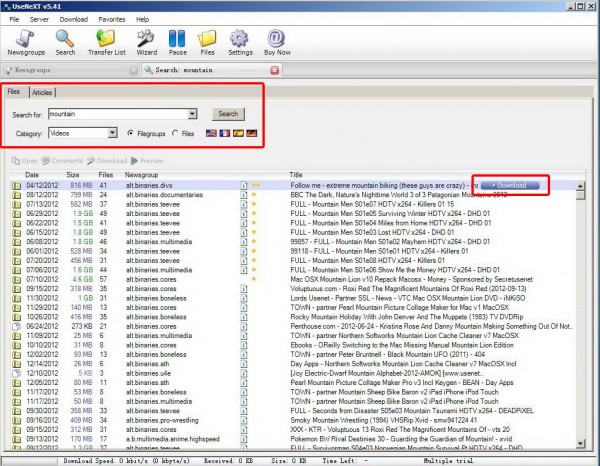
Now you can see the current downloading speed and progress on the bottom and wait for fresh files!
Important Tips
- Some newsgroups are occupied by adult contents inappropriate for children. To exclude such files, please open the miscellaneous settings and enable the forth option.
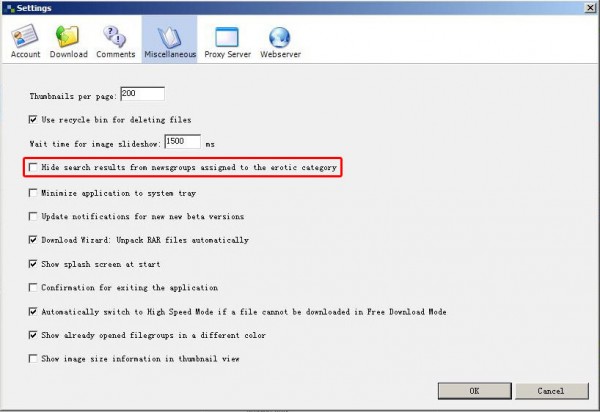
- If the firewall on your computer is enabled, please open the port 119 and 443, otherwise the software may not run normally.
- Be careful! If you register an account by the first method above but do not cancel the service after the trial, then your contract will be extended and this may evoke huge costs.
Visit UseNeXT to sign up or directly download an installation package from the authorized website to bypass those troubled steps.
Direct Download Links: Windows | MacOS | Linux (Ubuntu,Debian) | Linux (Suse)