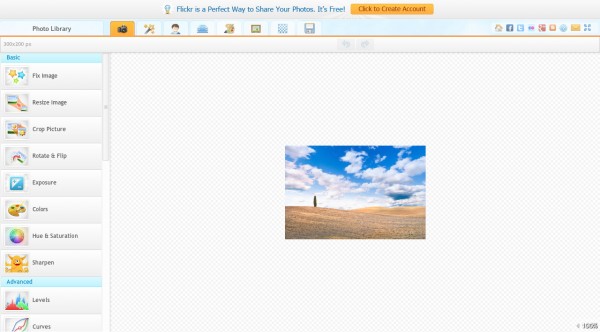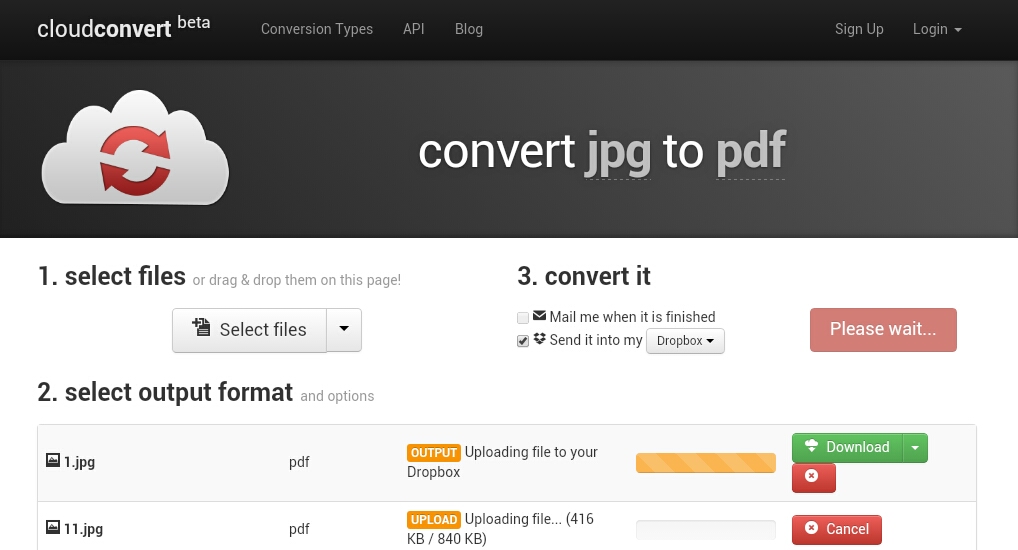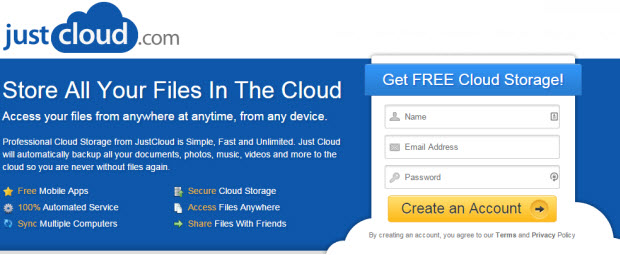Reviews
12 Top FREE Online Photo Editors To Professionally Edit Your Photos!
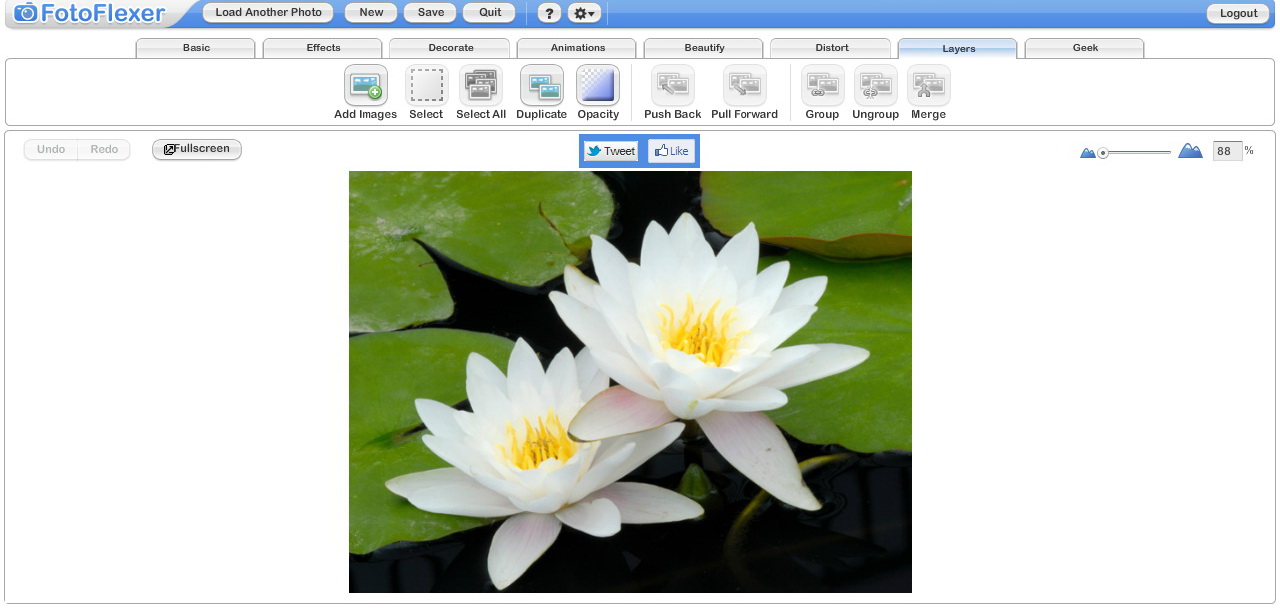
What will you do when you want to make a little modification on your latest shots but have no photo editor on your PC or smartphone? Sometimes we just need to remove a red-eye effect or fix an underexposure, and it would be boring to install a big, professional image editing program. If you are exactly facing such an embarrassing situation, I suggest you to choose one among the following selected free online photo editors.
FREE Online Photo Editors
1. Pixlr
Pixlr is the most popular online photo editor which provides you three different photo editing mode, each of them presents a unique way to beautify your image:
- Open Pixlr editor (Advanced)
- Open Pixlr express (Efficient)
- Open Pixlr-o-matic (Playful)
It allows you to edit images in most of the ways a local editor has, such as crop, resize, lasso, wand, brush, and a lot of other advanced features.
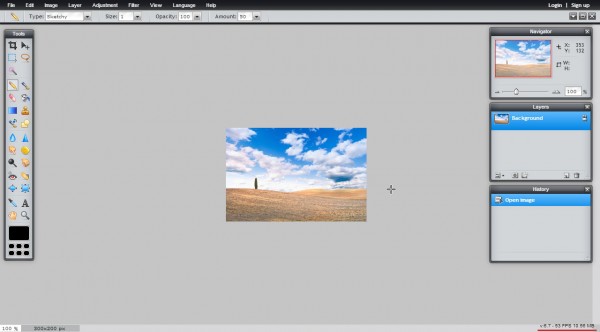
Supporting directly sharing the edited image on imm.io, Pixlr library, Facebook, Flickr and Picasa.
You can download Pixlr Express for Android and iOS.
2. FotoFlexer
FotoFlexer is a fast and effective photo editor and requires no registration. You can upload a photo on the homepage and start editing immediately. All the basic option can be displayed in seconds.
Main features:
Effects, decorate, animations, beautify, distortion, layers, fonts, shapes, doodling, retouch and more.
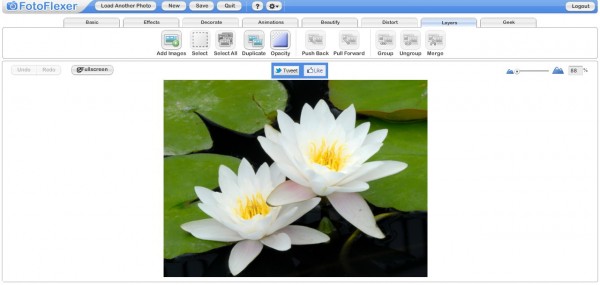
3. iPiccy
With a lovely interface, iPiccy photo editor might be a good place to exert you potentiality in photography. Plenty of special effects is also one of its notable characteristics. You will find it very smooth, no lag and no registration is required.
Main features: One-click photo fixing, straighten, crop, rotate, text adding, stickers, layers and more.
Supporting directly saving the edited image to the website to get a permalink or sharing it on Flickr.
4. BeFunky
Interesting website with interesting slogan: there’s no such thing as a boring photo, just boring photo editors.
Possessing many detailed functions to adjust your photo, BeFunky is not boring at all. Tons of special effects can give you a surprise. No registration is required.
Main features: Edits, effects, artsy, frames, text goodies and more.
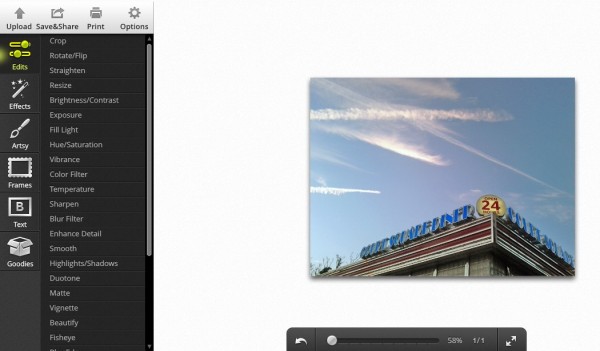
Its awesome frames will make your image become nicer than ever, have a try. Supporting directly saving the edited image to the BeFunky account or sharing it on Facebook, Twitter, Tumblr and Flickr.
You may also download BeFunky for Android and iOS.
5. PicMonkey
The website has an impressive appearance. All of its editing options are conspicuous and visual, especially suitable for beginners.
Main features: Basic edits, effects, touch up, text, overlays, frames, textures, themes and more.

Supporting directly sharing the edited image on Facebook, Twitter, Pinterest or sending it via email.
6. Phixr
A small website offering photo editing services, not famous, but useful as well.
Main features: Rotate, flip, scale, crop, enlarge, decorate, add text, greeting cards, frame, brightness, blur, soften, distort, sharpen and more.
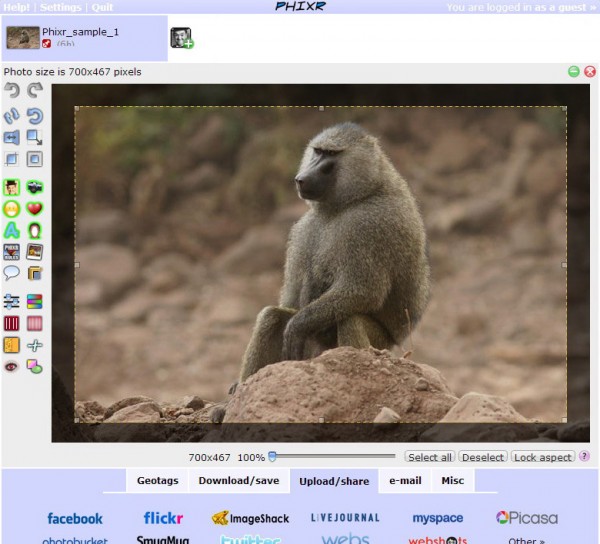
Supporting directly sharing the edited image on Facebook, Flickr, MySpace, PhotoBucket, Picasa, SmugMug and WebShots or sending it via email.
7. Ribbet!
Here is a place to get comprehensive tools to personalize your photo. By registering, you can upgrade to premium version without charge for a limited time to enjoy more professional functions.
Main features: Basic edits, effects, text, stickers, touch up, frames, advanced, seasonal and more.
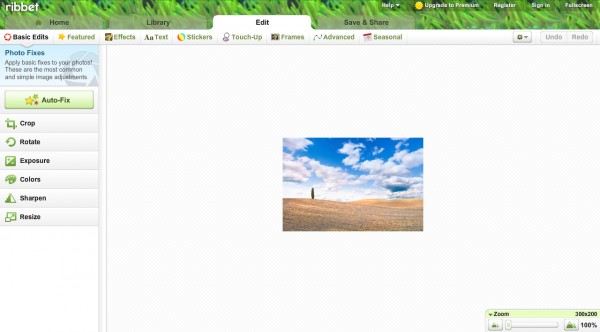
Supporting directly sharing the edited image on Flickr and Facebook or print it.
8. Fotor
This website itself is already a wonderful design. With an interface similar to Windows 8 style, you are able to open a new photo or access an effect by clicking the assorted tiles on its homepage.
Main features: Basic edits, effects, frames, high dynamic range, overlays, texts, brushes, collages and more.
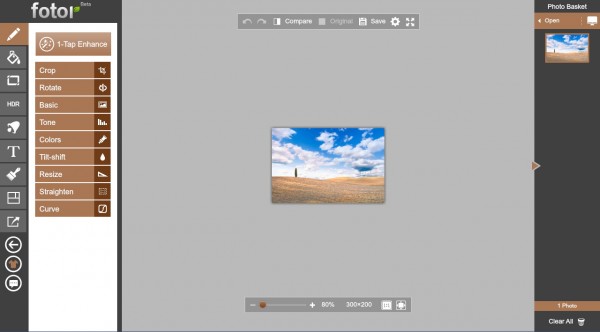
It appears like an inborn part of Windows 8 and its functions are indeed amazing, so I strongly recommended you to try it.
Supporting directly sharing the edited image on Facebook, Flickr and Twitter.
Download mobile apps for for Android or buy it for iPhone ($2.99).
9. Adobe Photoshop Express
Photoshop is undoubtedly an essential part in many people’s work. It is powerful but expensive. Adobe Photoshop Express, however, is completely free. To edit photos, we usually use the first one which can make you feel that you are using a real Photoshop program.
You must register before using these tools (it is absolutely worth it). If you already have an Adobe account, just sign in.
Main features: Crop, rotate, resize, auto correct, exposure, red-eye, touch up, saturation, white balance, straighten, adjust color, crystallize, pixelate and more.
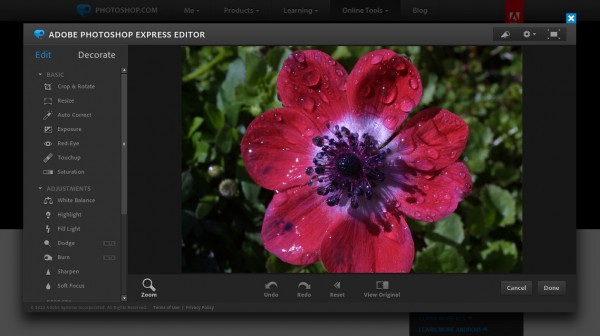
Download mobile apps: Android and iOS (iPhone 5 optimized).
10. ImageBot
This website gives users enough freedom to move those little windows/tabs to any place so you can edit your photo in the way you did on a desktop. All of its functions are enough for normal uses.
Main features: Image effects, layers, stickers, shapes, logos, drawing tools and more.

Supporting directly sharing the edited image on Facebook.
11. Sumopaint
No matter you believe it or not, Sumopaint claims to be an alternative to Photoshop and it is one of the most used free online photo editors. Firstly, it is a local photo editing program which is priced at $19. Meanwhile, it also develops a free, Mac-style online edition for everyone, no time limitation but some advanced functions are reserved.
Main features: Brush, ink, shape, symmetry , gradients, transform, selection tools, fractal designer and more.
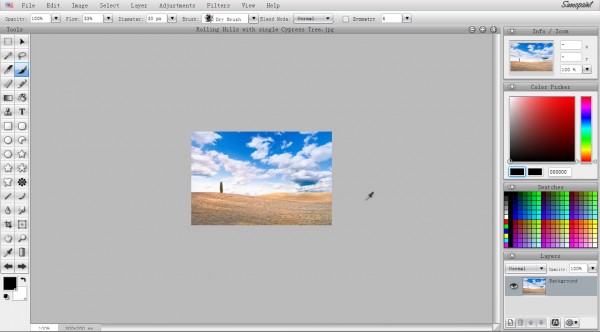
12. Splashup
Splashup, originally known as Fauxto, offers top-level methods to create or edit pictures. If you find it helpful, another free local photo editing software called Splash Light is waiting for you.
Main feature: Multiple photo editing, pixel-level control, layers, special effects, brushes, filters and more.
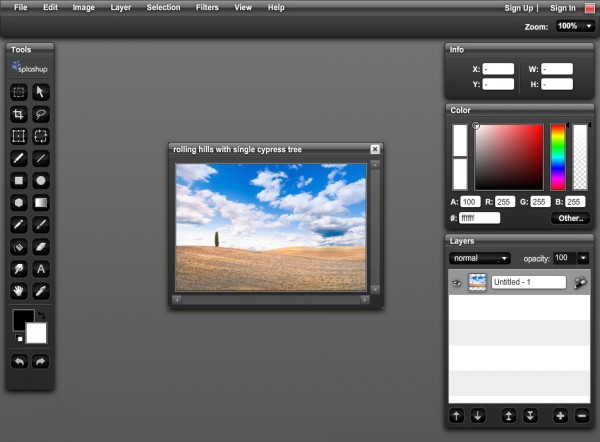
You are free to save the unfinished image in progress to edit it later. Supporting directly saving the edited image to Splashup account, Facebook, Flickr, Picasa, SmugMug and PhotoBucket.
You can also download Splashup Light for PC.
Online Photo Editors are useful and convenient in most of the cases specially when you have to quickly add that effect to your photo that you want to share with your friends or upload on your profile on any of the social networking sites. Many amateurs photographers and some photo scanning services prefer these free online photo editors as they are easy to use, gives all advanced tools and are easily accessible anywhere on almost all web browsers.