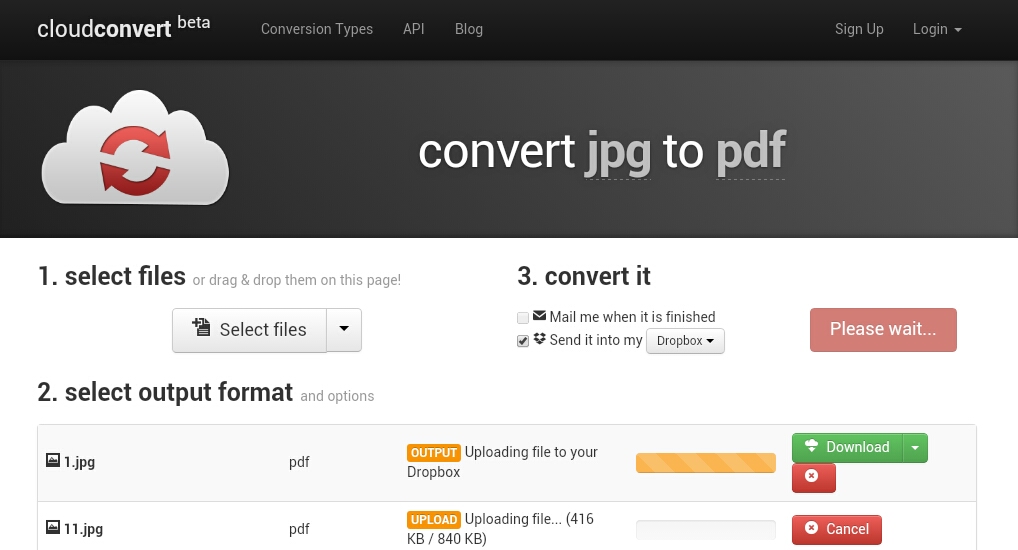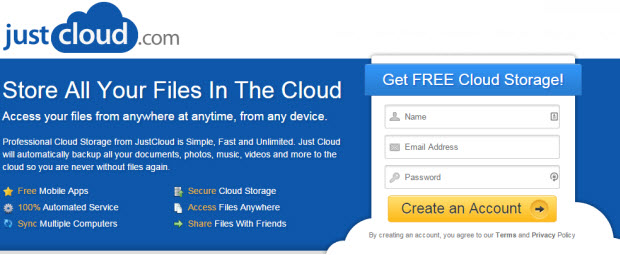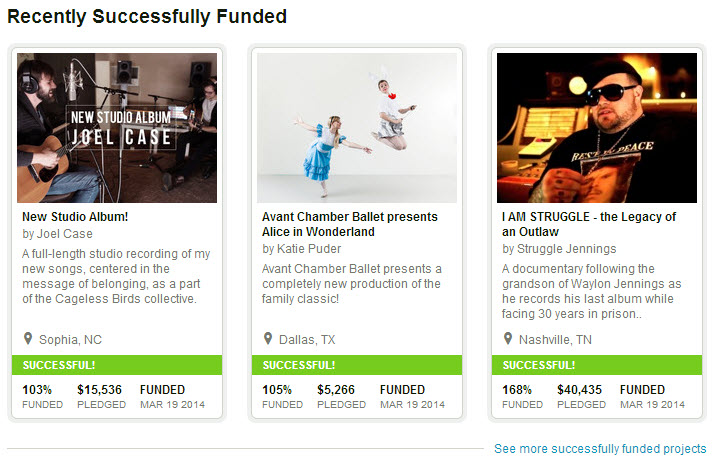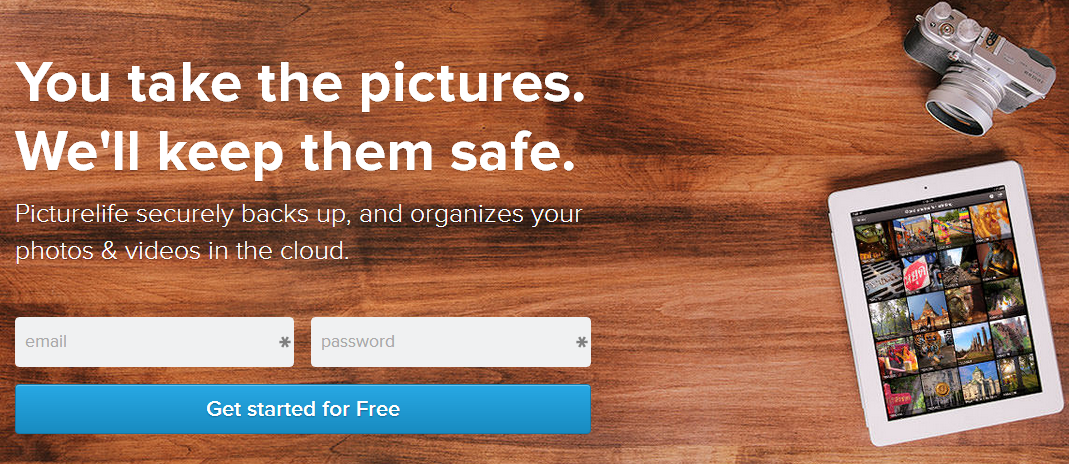Internet Tools
RandomPicker: Best Tool to Pick Random Winners For Lucky Draws
If you are a webmaster and often hold giveaways, sweepstakes or lucky draws on your site then let me introduce you the ultimate tool to carry out random selections of winners for the lucky draws in the most professional manner.
Long ago, we had reviewed some tools that generate random numbers which help you to select the winners. But through them you never get the freedom of creating or managing the giveaways history or the list of participants that you can view in future for any possible changes that you might want to make.
After reviewing the Random Picker we have no doubt to say that this is the most professional and probably the easiest tool to hold online draws of any type.
You need to sign up for a free account, so that you can create projects (draws) in your account. There are no limits to create and save projects in your Random Picker account.
How to Use:
1. For each draw you need to create a separate project. Give your project a meaningful name so that you can remember what it is when you see list of projects.
2. Now describe the draw and conditions for participants.
3. Enter the prizes to win. You can work with several sets of prizes, there can be different amount of prizes in each set. (You can enter 999 prizes and 10 prize categories in each draw max.)
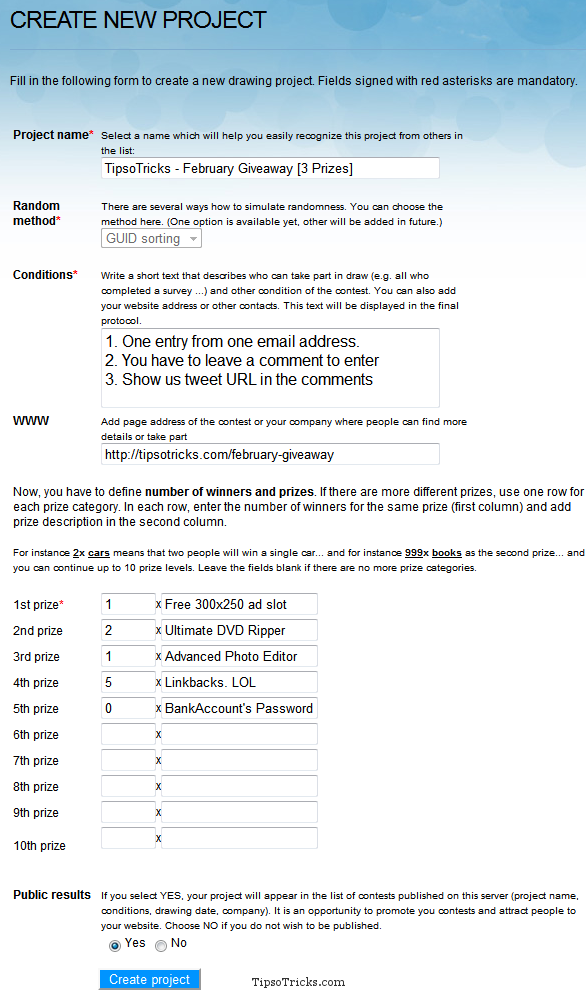
4. Start entering the participants’ names. You can do this manually or upload a .csv or .xls file to import the contacts from. Each row means one entrant. (You can define up to 9999 winners max.)
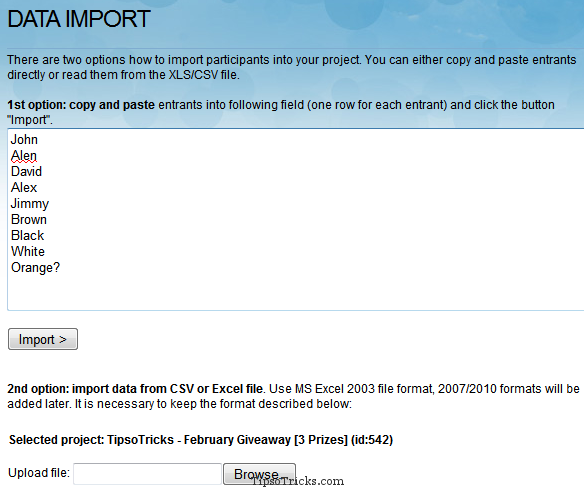
If you wanna see the list or draw some names randomly for testing purpose you can do so by going to main panel before you actually make the final random draw.
When you are sure you that the test draw is properly picking the participants’ names and randomly assigning them the prizes then you may proceed to conduct a final draw, Randompicker will choose the requested number of random winners and assign a prize to each one.
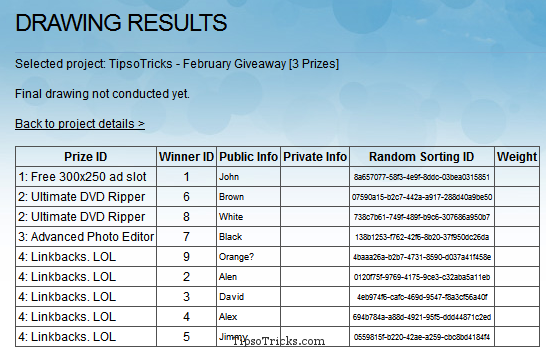
Remember, once you make the final draw you can’t make any changes to the project.
With the Random Picker seal you can publish the protocol of the draw so the entrants can see the results, prizes and list of winners any time. Interestingly all the participants can also check (by entering their registered email address the search box) if they were included into the list even after the draw has been finalized and published.
Visit RandomPicker