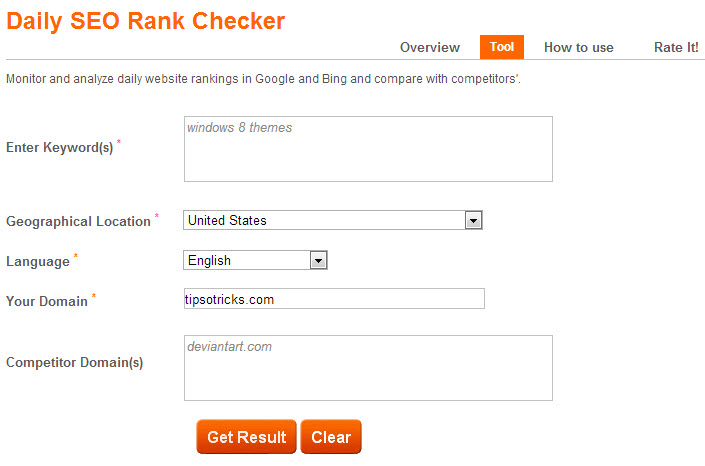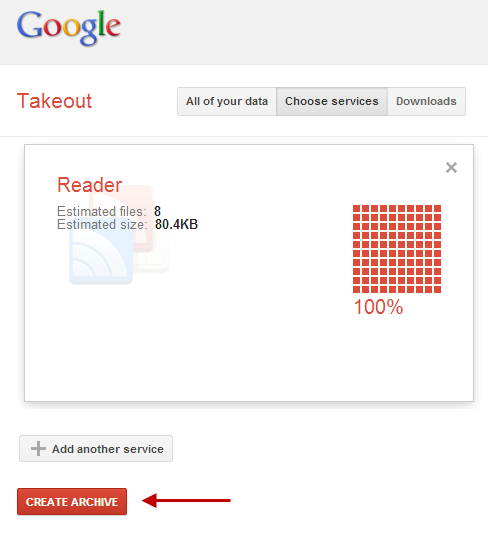Internet
How To Unban a Banned Website From Google Search Index
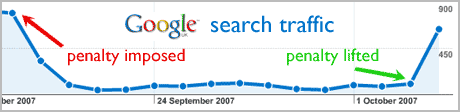
Google’s search indexing algorithm is being considered as the most influential on the internet, so when it comes to search indexing, Google very carefully index a website in its search result and if a website violates any condition of not being a good website, it may have to face a penalty i.e. being excluded from Google search results.
If your website has been banned by Google from its results, then it’s a nightmare for any webmaster, but as we all know there is monopoly of Google in this market so sometimes Google don’t mention the causes lead to the banning of your site.
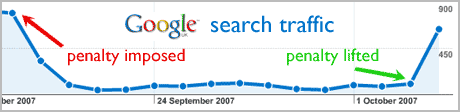
In that case you need to file a polite complaint to Google stating your point of view to recover banned website from Google Search. If a webmaster deliberately puts some malicious contents like spam posts/ scam events, false downloads, misleading links, too much robots.txt file inclusion, linking to some adult sites (or bad neighborhood one) can lead you on the verge of getting banned. Over optimization never helps a website, keep it in mind.
Below we have listed some steps which you must follow correctly and carefully in order to recover banned website from Google Search, though any kind of surety is never given in any case.
Tips to Recover Banned Website From Google Search
1. Filing a Google Reconsideration Request:
To verify whether your site is really banned by Google or not, Check by typing “site:abc.com” in Google search box and if you don’t see any result it means you are surely banned and no pages of your sites are now being indexed by Google.
2. Writing the Complaint, Be Gentle:
When you are filing your Google Reconsideration Request you must take care of the fact that your request will be actually read by the concerned Google official, so all of the users are advised to write petition in a very gentle way. Do not show your agitation to Google.
3. Supply site’s domain details:
Domain of a site is the most important thing by which a site is being known, so you must provide all the details regarding your domain to Google while writing your reconsideration request. Do mention all the things like from which particular sites you are being back-linked, your domain’s age and its market value. If all the described details are in the positive side, then it may help you to get a plus point.
4. Verify the ownership of site:
Adding your site to Google webmaster tools will help you to verify the ownership of your site to Google. After this step file your Google reconsideration request at http://www.google.com/webmasters/tools/reconsideration . If you need to double sure about your petition to Google then you can also mail to Google consumer support at help@google.com.
5. Provide re-construction report of your site:
While filing request to Google you are not to blame Google for banning your site, no one gets banned unless one does something wrong. So provide Google a report of all the necessary changes made by you on your site after getting banned.
6. Check the status of your site:
You need to mail Google authorities regularly to follow up the status on your query filed. Make them show how serious you are to recover banned website from Google search and bring your site back to Google Indexing.
Remember, Google never accepts every request filed, so if you are lucky enough and genuine too then you may get succeed to recover banned website from Google search.