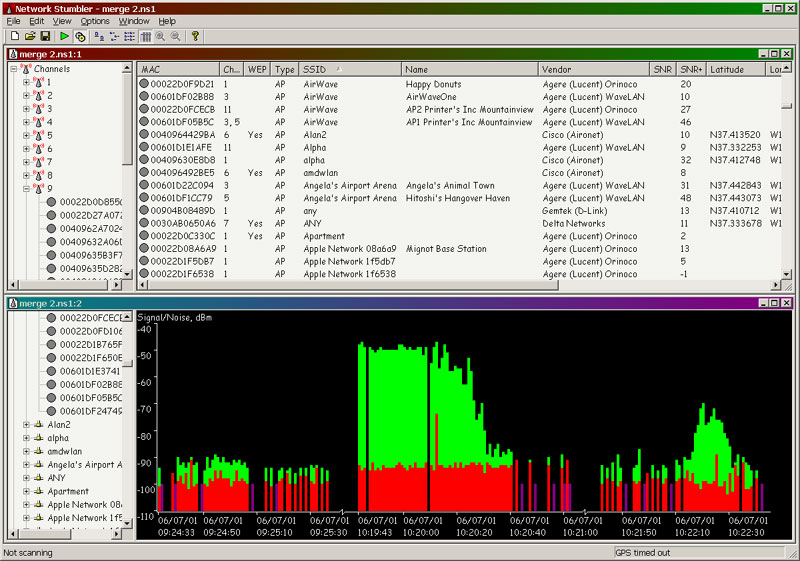Tips
Some Cool Skype Tips and Tricks Every Skype User Must Know!

Skype is undoubtedly one of the best VOIP applications available today. It’s absolutely free to download and can be used to call and message your friends and family free of cost from anywhere. All you need is an Internet connection. Also, there are tons of tweaks, apps and add-ons which help you get the most out of Skype. The following Skype tips and tricks will help you do exactly that.

Some Unique Skype Tips and Addons
Share your screen space
With the Screen Sharing feature for Skype, you can easily share your screen with any of your contacts. During a call or a conference, you can easily enable screen sharing mode clicking on Call-> Share Your Screen-> Share Full Screen. In this way, you can explain a person how to perform a particular task on the PC, show specific procedures or explain tutorials, you can just use the Screen Sharing feature and no more worries about sending images.
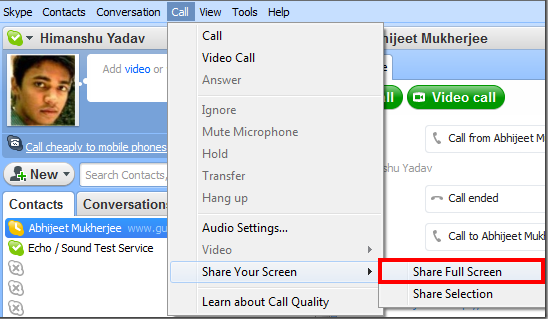
Record ongoing calls
With the help of MP3 Skype Recorder App, you can record and store your ongoing calls in MP3 format. It is a very simple, free to install utility and performs its function just as it should. It is simple to use, just click the “Turn On Recording” button to record the conversation. Right next to it, we can find the “Turn off recording” button.

MP3 Skype Recorder is capable of recording multiple calls at the same time and each different call is saved as an unique file. You can download MP3 Skype Recorder from here.
Check out: Free Skype Plugins To Record Voice and Video Calls on Skype
Edit your Last sent Message
Accidentally sent a chat message to a Skype contact and realized it’s the wrong message or there’s a typo? Don’t worry though, Skype for Windows 4.0 onwards has default options to edit the last sent message, but you should want to edit the message soon after the error.In order to recall or edit your last sent Skype chat line, just right click on the text message, and then select either edit or delete from the options.
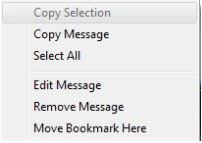
Facebook Integration
Yes, Skype brings default Facebook Integration with its latest update! Click on the tab which says Facebook and click on News Feeds on Skype. Next, you will have to allow Skype access to your Facebook account and you can now access your Facebook Timeline and News Feed from Skype’s app itself. You can also start a conversation with a contact on Skype and Facebook. A very useful function, I must say.
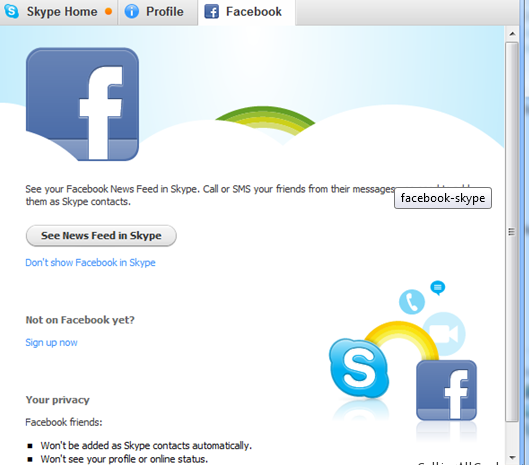
Share your Skype contacts
Sharing any Skype contact with another Skype contact can be immensely useful to lots of people. People can send and receive each others contacts and add those to their contact list. It’s very simple to send and share contacts in Skype. To send a contact’s details, go to the Contacts list and select a contact to share.
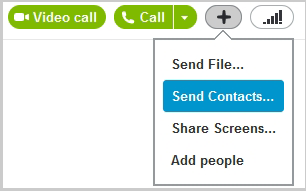
Next, Click on ‘+‘ and click’ Send Contact. this way, you can easily share Skype contacts with friends and family.
Adding Video to your Skype Mood
Now this is one cool feature that I like a lot. Through this feature, you can set a customized video file to portray your current mood in your Skype profile. You can select any video, preferably from popular sites such as Dailymotion, Youtube, etc. You can perform a number of edits such as using special characters, using various font sizes, but adding a video is the best possible way to reflect your thoughts. Just pick out your favorite video and set it as your current mood.
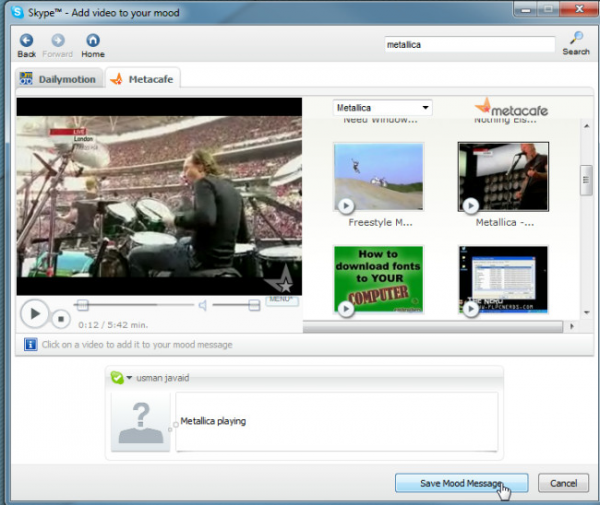
Using Multiple Skype Simultaneously
There are certain applications that let you run multiple Skype side by side. Yes you can login with multiple Skype ID’s on same PC!
There is no limit of using multiple instances at the same time. Read the details here.
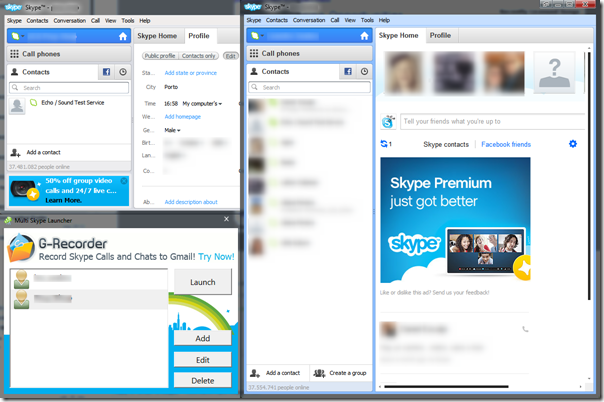
We showed some unique, handy and great ways to configure Skype and tweak it.
Do share with us in the comments if you use any other tips and tricks for your Skype.