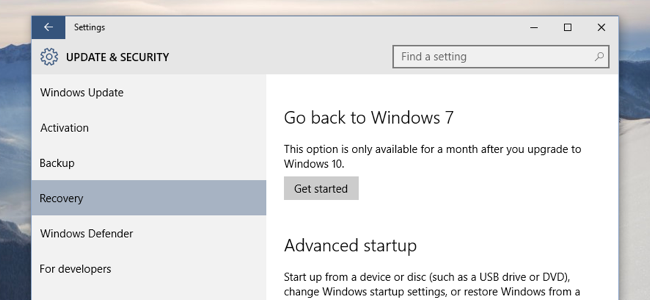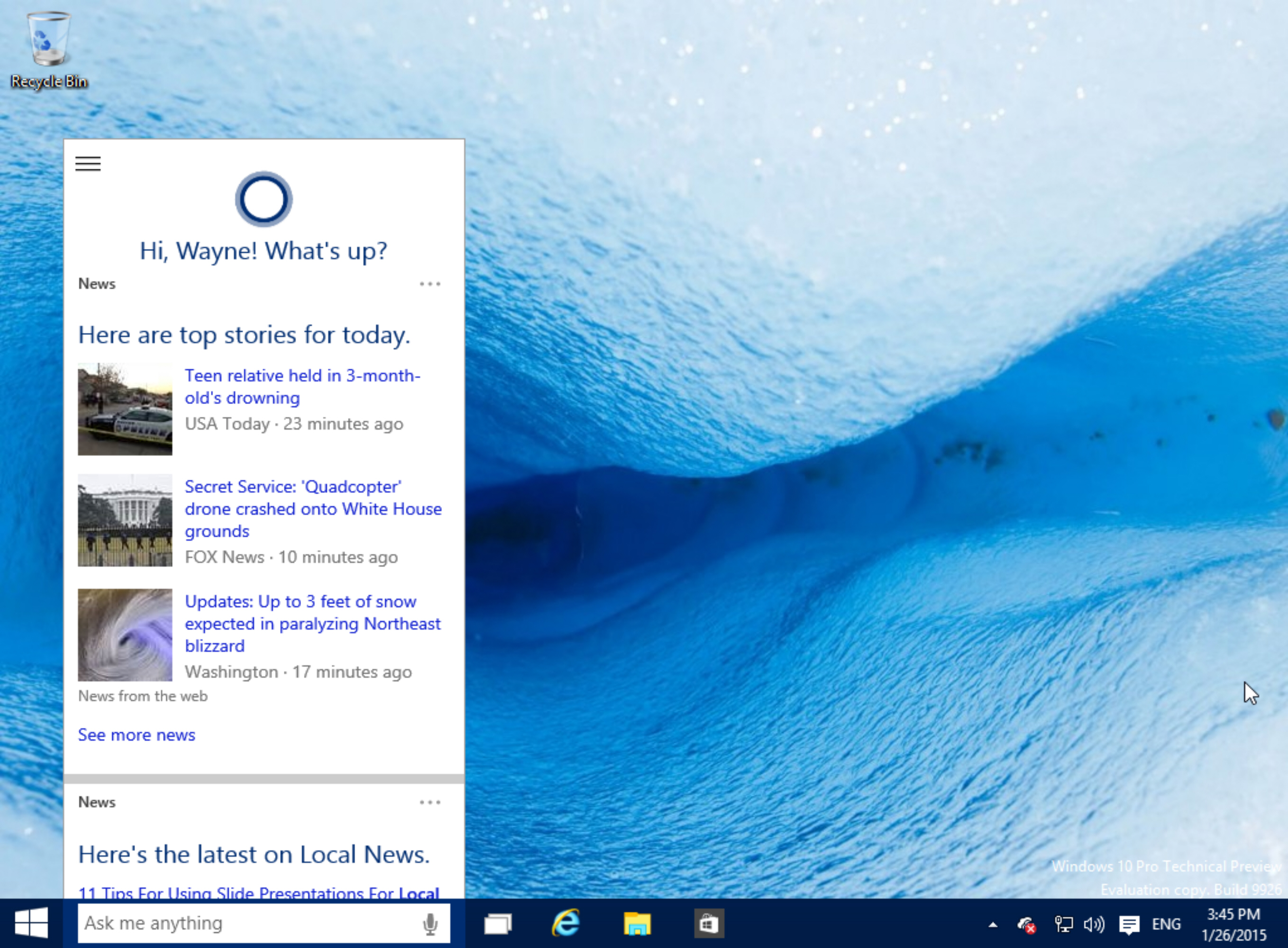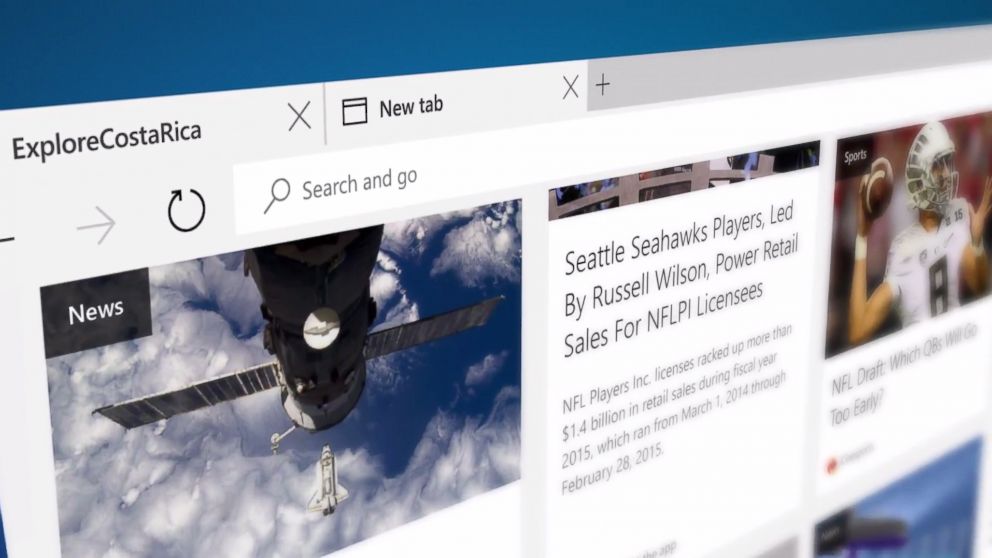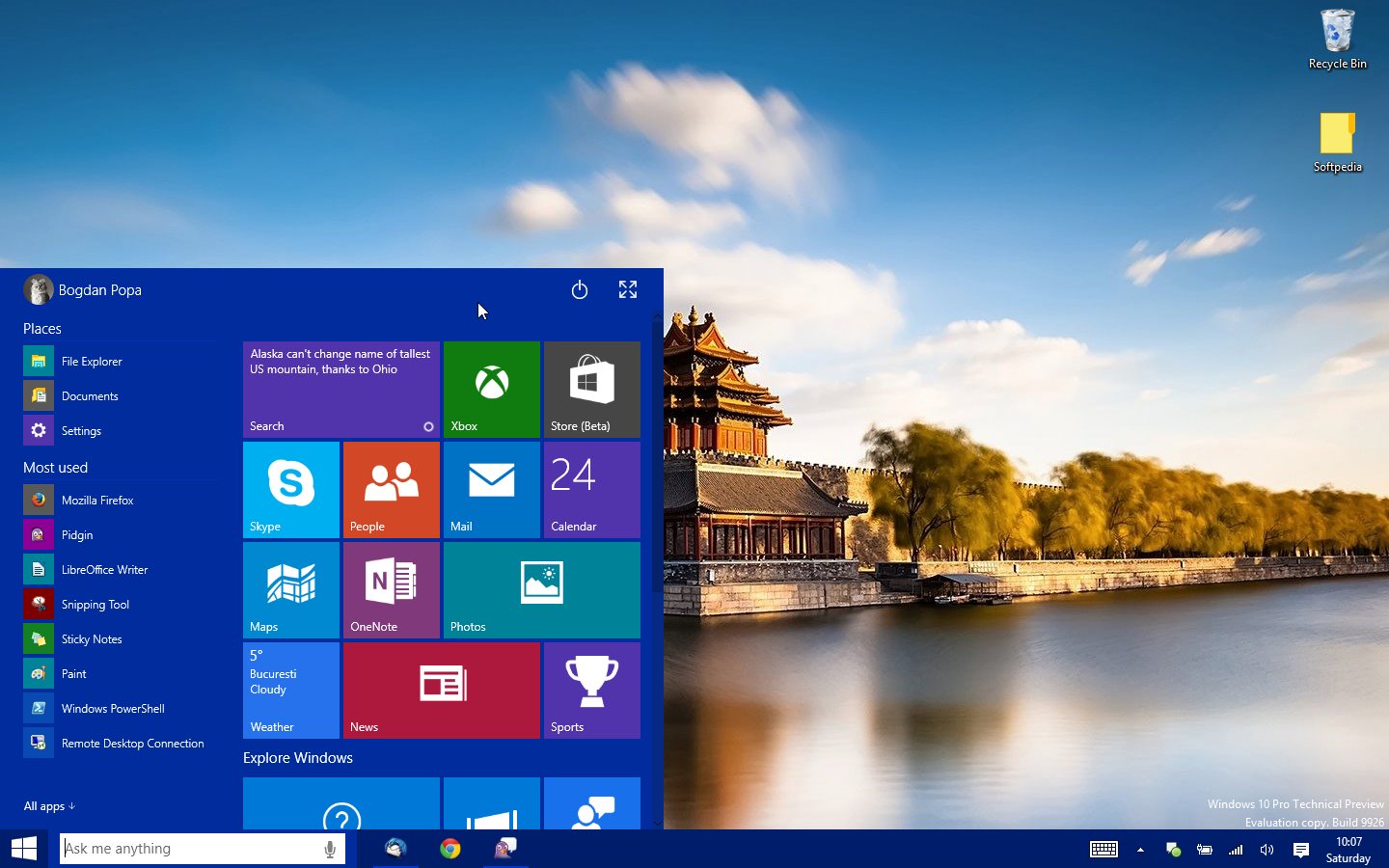Featured
4 Hidden Features of Windows 10 We Bet You Don’t Know Yet

Windows 10 has started a new era in the world of Operating Systems. Windows users might be very familiar with all the versions of it, but that is the not the case with this latest update. It is an all new experience for them as it comes preloaded with tonnes of features which were not present in the previous versions. These features require dedicated time to explore. Some of the features of Windows 10 are even unexplored by the tech geeks. Following are the hidden features of Windows 10 which are still unexplored by many.
Background Scrolling
Have you ever experienced the moment when you hover your pointer over a page or window and tried to scroll it with your pointing device but it does not because you have not selected it? In Windows 10 this issue has been addressed through a hidden feature named as Background Scrolling.
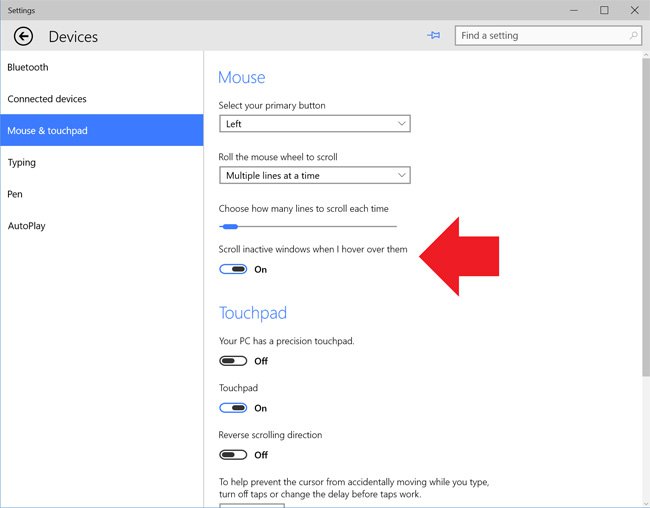
You can turn this feature on from Settings> Devices> Mouse and Touchpad and there you will see this feature.
Xbox Streaming
Playing your Xbox One games on your PC is now possible through Xbox integration feature on Windows 10. You have to enable it on your Xbox One in Settings> Preferences> Allow game streaming, prior to enabling it on your PC.

You can find this feature in Xbox application. Keyboard and mouse are supported by default for playing games.
Disable Bing Powered Web Search
When Cortana is unable to answer to your queries, she will refer you to the web search result which might clutter up your searches other than that. By default you are unable to turn off these searches but a hidden feature will allow you to prevent Cortana to from launching Bing.
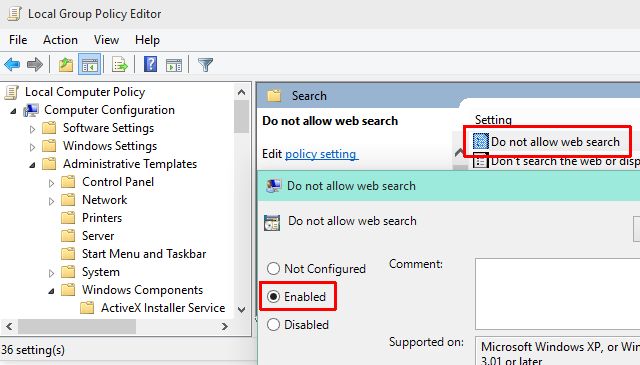
In that way you can get rid of these searches. to enable this feature, go to Settings> Edit Group Policy> Administrative Templates > Windows Components > Search. From that window, double click on Do not allow web search and enable it. Changes will take effect after you restart your PC.
Enable Hidden Clock and Calendar
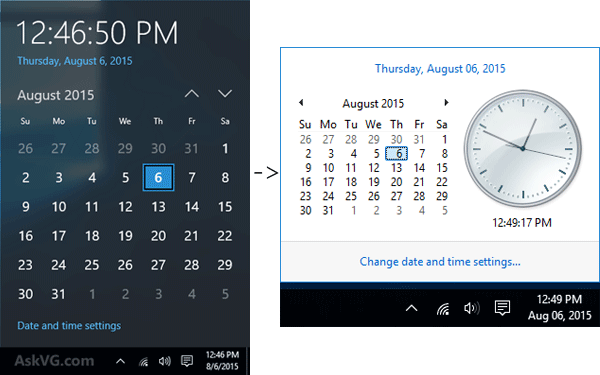
This hidden clock and calendar might come by default in future releases but currently it is hidden or may be set exclusively for mobile version. To enable it run regedit and navigate to HKEY_LOCAL_MACHINE> Software> Microsoft> Windows> CurrentVersion> ImmersiveShell.
From that window create a new DWORD file of 32-bit value and name it UseWin32TrayClockExperience. After clicking clock in your notification bar, you will see a new Clock and Calendar.
These are the few of the hidden features of Windows 10. If you learn something new or exciting about these or other hidden features of Windows 10, let us know in the comments below.