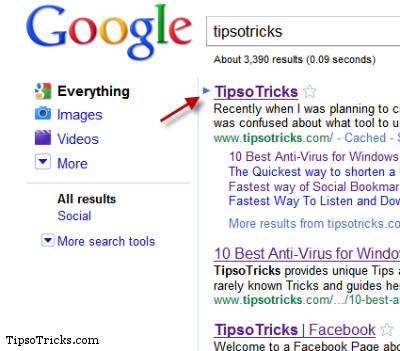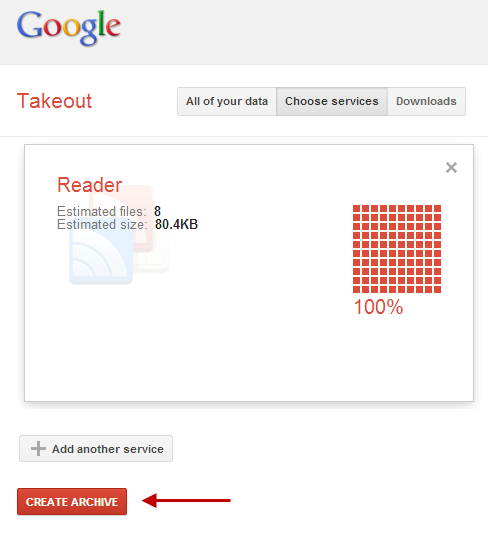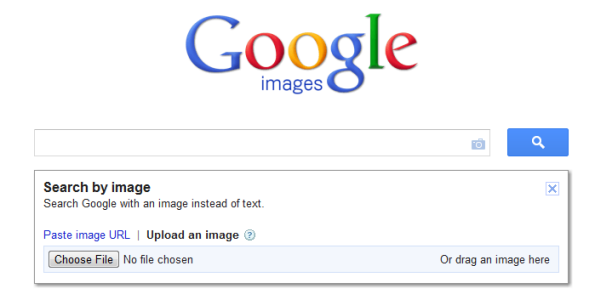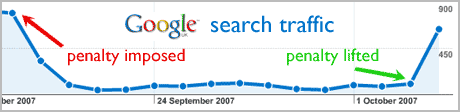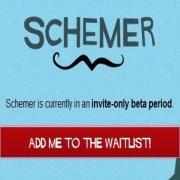Internet
Handy Keyboard Shortcuts for Google Instant Search
Google with it’s new Instant Search added some keyboard shortcuts that help you search faster without using mouse. With the instant search, results are fetched at pretty fast speed and with added keyboard shortcuts they made it extremely easy to navigate through search results.
After typing your search query all you need to do is press enter and you’ll see a small blue arrow in front of the first search result on the top of the page.
At that point you can use UP and DOWN arrow keys of your keyboard to move through search results on the page. Press Enter on any link if you want to open it.
Want to open a link in new tab? Press Ctrl+Enter to open the link in new tab and keep the current search results page alive. If you want to open a link in new window, press Shift+Enter to do that.
You can use up and down keys to navigate to next search results page. Keep pressing down arrow until you reach “Next” link at the bottom of the page and press enter to open new page of search results.
Fortunately, this also works on Google Video, Google News, Book Search, Groups and Blog Search as well.
I think this new feature is great and very handy for frequent searchers. It would be great to see shortcuts for Google Image Search.
Do tell us your opinion on this. What do you think of this new feature? How much this will help you in your searching?