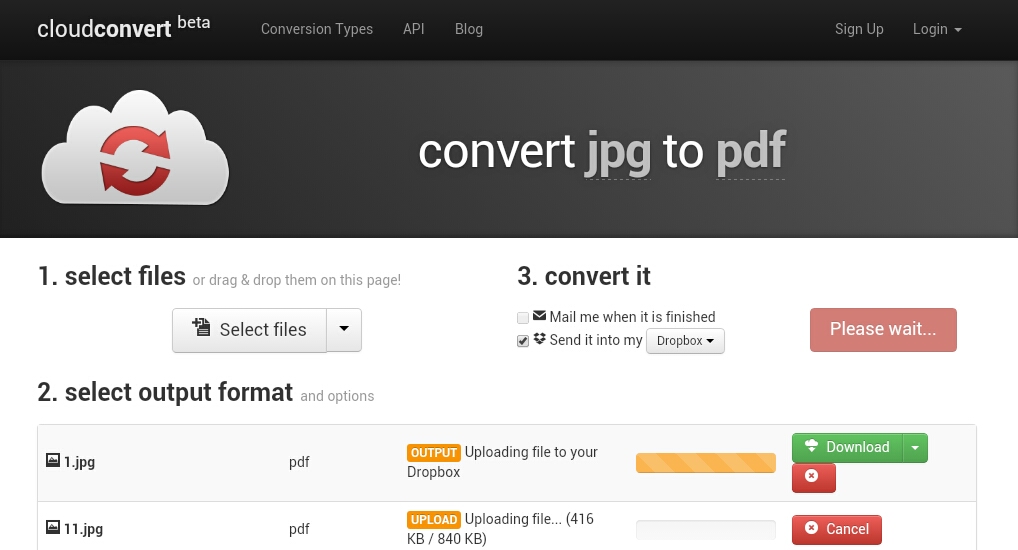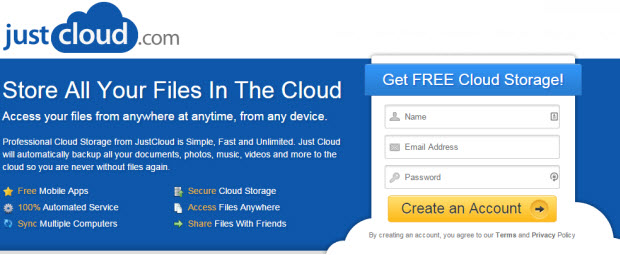Internet Tools
Edit PDFs And Create Forms Online using PDFescape

Presenting documents in PDF has become common these days with so may documents being made and then processed into the PDF. While adobe reader has always been considered a home to the PDF, new alternatives to adobe have been created recently that support PDF and allow the files to be edited. Presenting documents in PDF is considered a good practice. Therefore, in this article, I’ll share one such online PDF reader and editor called PDFescape.
PDFescape – Online PDF Reader and Editor
PDFescape is a free, online PDF reader and editor, a form filler and a form designer as listed on their website. One of the good things about this tool is that all the features are based online. You are not required to download anything or to make any installations. I just mentioned its features in the intro sentence, now lets look into the details.
FEATURES
- The online PDF reader allows you to open and view PDF documents on your browser. Like you would have done on adobe reader, you can zoom the text according to your wishes, download the document, copy text from it and place the page as a bookmark for a possible further revisit.
- The PDF editor, as the name suggests, allows you to edit the documents. You can add text and images to the document, change the order of the pages or delete them altogether. In case of an official document, you can scan your signatures to include them in the document as well.
- The form filler and the form designer allow you to fill in the form and design your own personal form respectively. The form can be filled using the text tools. As far as designing one goes, you can either design a for from scratch or you can edit an existing PDF document.
The above mentioned features make it a useful tool and a legitimate alternative to the Adobe reader. Give it a try and let us know if it was helpful to you. 🙂