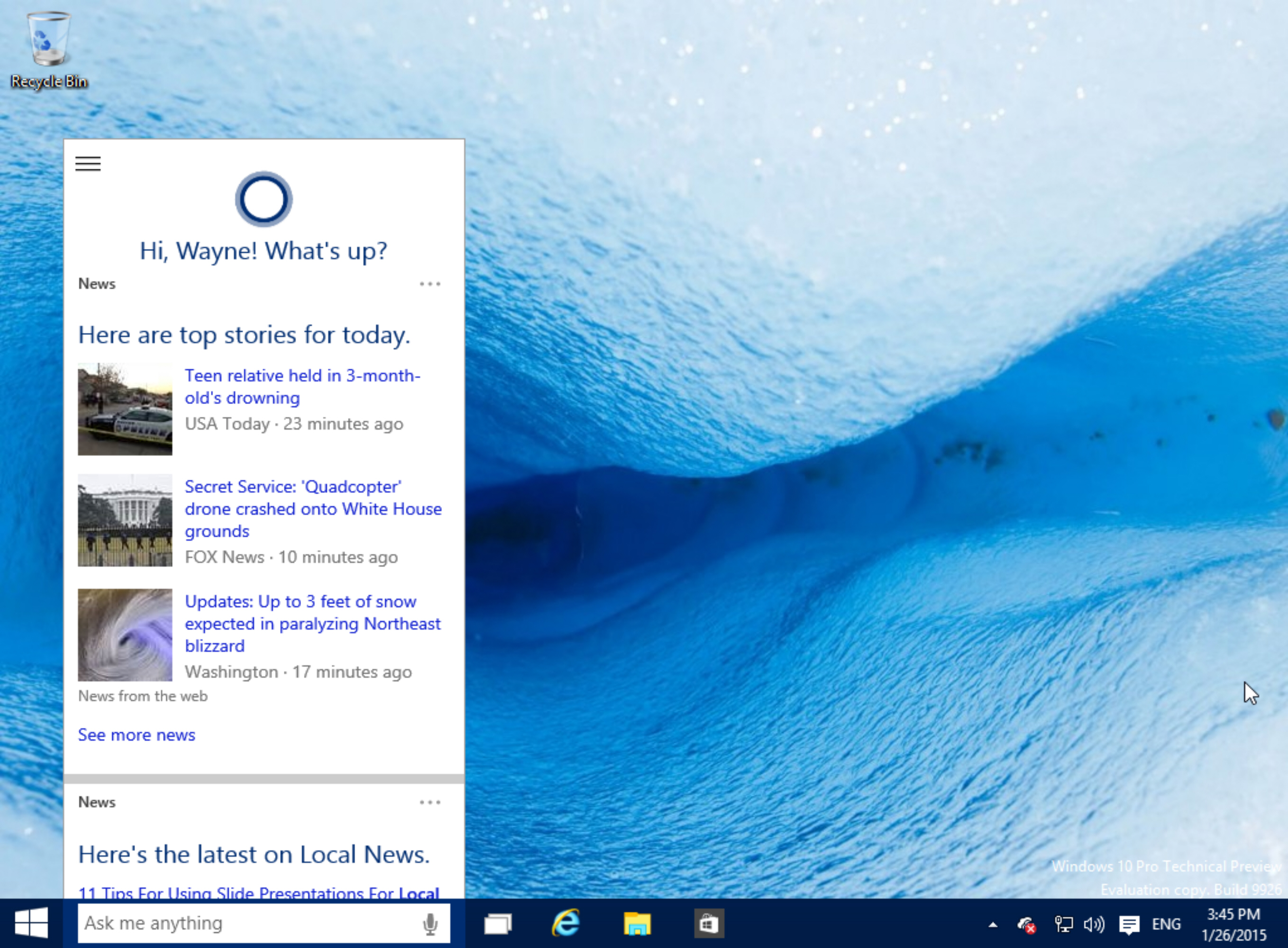Desktop Tools
FREE Utility to Change Default Folder Icons in Windows
You’ve been seeing the default icon of folders in Windows for a very long time. It hasn’t changed since the Windows Vista days and it’s still the same with Windows 7. However users who need to create, manage and browse through hundreds of folders in their system sometimes get bored and they just change the icons given in Windows by default.
But did you ever wonder how to assign the icons that you see in third party programs and applications installed in your system because you just can’t extract or save the icons from the .exe files.
But here is a tiny utility that does the job for you by few clicks. Magic folder Icon is a free utility that simply changes the icon of folder from the default image.
When you execute the application, you can view all the icons stored in your system. Those who are saved as .ico files as well as those that are embedded with .exe files.
You select a folder from a tree view; then browse for an icon you like from the generated list. Once you’ve found an icon you like, click “Save Settings”, and that icon will become the icon of the folder you select.
If you want to revert the changes and want the default image of folder, you can simply run restore by clicking the Default Icon button.
Good thing is, it supports all versions of Windows OS, even Windows 98!