Blogging
Blogging Tips: Is Your Blog Equipped with Pinterest?
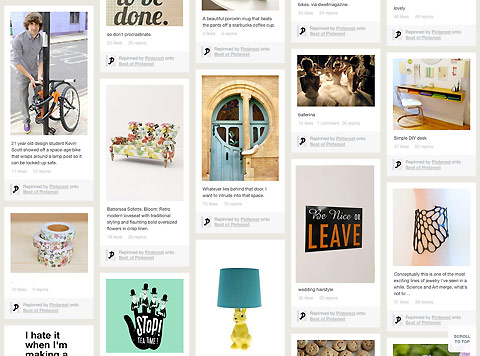
Everyone must have heard to join the latest social networking chariot “Pinterest”. Its popularity is increasing continually. Due to its ability to create awareness among users, engaging the attention of the audience, driving traffic to the site, it is capturing the attention of every business community. It has strong visual appealing impact that is taking blogsphere attention as well. Bloggers from varied niches is joining Pinterest to explore this world of Pins and pinboards.
So, if you are a blogger, ready to explore and take advantage of Pinterest? If yes, then follow these Pinterest tips for integrating it to your current blogging platform.
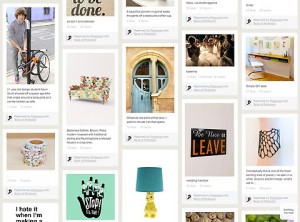
Install the “Pin it” Button on Your Blog
Pinterest works on the key word “Share with others” what you like by pinning down it on your pinboard. So bloggers can cash on this feature by adding the “Pin it“ button on their blog. This can be done by installing a plug-in which allows you to place pin it button on your blog home page, blog posts, or any other inner page. All these choices can be made by selecting the mentioned options while installation.
Download Pinterest Pint it plugin for WordPress
Another “optimized” feature of this plugin is that it allows you to add a customized, keyword optimized description to the content you are pinning down.
Install the RSS Widget To Share Others Pins On Your Blog

All the social networks work in similar fashion in a way or the other way. Pinterest is not about pinning the things you like, you can share the content of other users also. Similarly like in Facebook there is “Like” option, with which you can show your likeness towards posts made by your friends. To share interesting pins of others there is Pinterest RSS widget for wordpress. By adding this plug-in to the blog one can showcase all the interesting pins of your and others also in the sidebar of the blog.
Add Pinterest Follow Button On Your Blog
Another Pinterest feature similar to other social networks giants’ Facebook and twitter is “Follow Me”. If a particular like your Pinterest profile, the pins on your pinboard then he can follow you by simply clicking in the follow button. A similar action can also take place on your blog. If your blog is a WordPress one then your work is simple by just installing a plug-in and if you are using some other blogging platform then a simple line of code will need to be written to add the Pinterest Follow button on your blog.
Learn how to add Pinterest Pin it button in any website
Remember, after making all these Pinterest enhancements on your blog do educate your readers about it. Make blog post letting them know about Pinterest and advantages of changes you have made.
Happy Blogging! 🙂
















