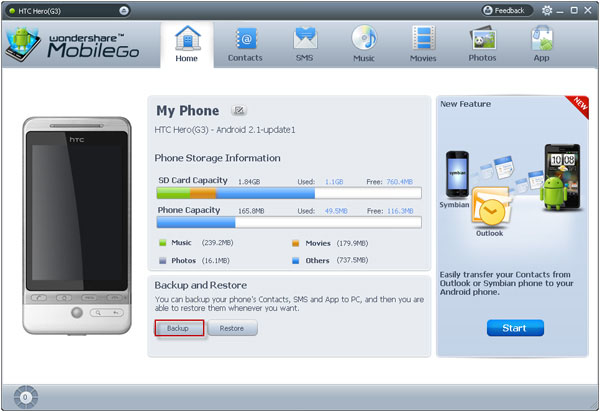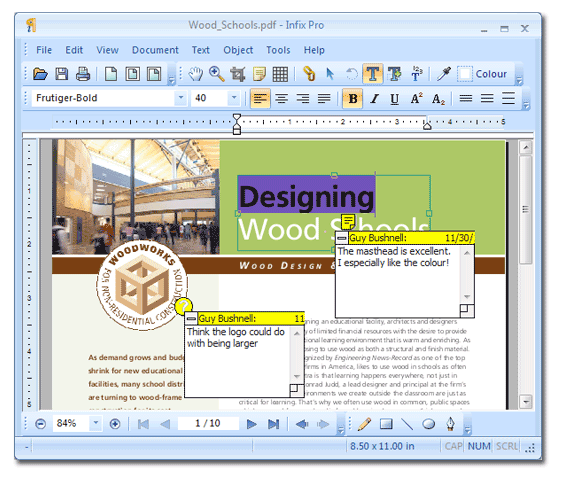Desktop Tools
50+ Best Free Methods To Create and Edit PDF Files
eBooks are getting more and more closer to our daily life. That’s because they have much more advantages over paper books. They are small in size and a single eBook reader can hold thousands of books which need a large library to hold. You no longer need to do a research in references as you can search it for what you want within seconds by keywords. Besides, it’s also environment friendly as it saves a lot of paper.
Previously, I made a large list of 60+ Sites to download free eBooks which I’m pretty sure you want to check out. Now you’re not far from creating your own eBook.
Here’s another list of free methods you might want to use to create your own eBook :D.
Create and Edit PDF
Here, I’ll list some of the nice websites and apps that can let you create your own PDF file.
1 – Nitro PDF Reader : One of the most powerful tools you can use to view, create and edit PDF…. the new version has much more and more…..
2 – G.Docs : ( Google Docs ) A well known Google service that you can use to create, view, edit, convert docs to PDF.
3 – Primo PDF : Can create a PDF file from 300+ file types, inserting 1button convert to office word, excel and PowerPoint…
4 – PDF Escape : A nice website that can create, edit and read PDF files. An account is required (free).
5 – PDF On Fly : A small website with online editor to create and download your eBook.
6 – Buzzi Search : Quite the same as the above, except that you can enter title, subject, author.
7 – Libre Office ( Writer ) : An alternative to MS Office, with a nice option called “Export as PDF.
8 – Open Office ( Extension ) : An extension for Open Office that can let you import and export PDF files.
9 – 7-PDF Maker : A desktop app that helps you create a free PDF file.
10- Free PDF Editor : One of the simplest portable PDF Creators.
Convert to PDF
Another good method of creating a PDF file is creating a word document file and converting it to a PDF files. Here’s a list of sites and apps that help you do it. I’ll start the list with general file converters.
11 – Convert Files : Converts files from your computer or from the Internet.
12 – File Minx : An online file converter with various formats supported.
13 – Online-Convert : A nice categorized online file converter with much more converting options.
14 – You Convert IT : An online media converter. can convert to PDF ,but not from PDF to others.
15 – Free File Convert : Supports a wide variety of converting tools in addition to downloading videos.
16 – Zamzar : Converts documents and sends you the converted file download link via Email.
17 – Neevia Document Converter : Converts documents to PDF and can email them to you.
18 – PS2PDF : Convert a Postscript compatible file to an Acrobat compatible file.
19 – PDF Online : Convert documents and images to PDF and sends it to you via email.
20 – DOC 2 PDF : An online doc and docx to PDF converter.
21 – Primo PDF Online Converter : Web-based PDF Converter that emails you the converted file.
22 – Conv 2 PDF : Online PDF converter with option to download or send as email.
23 – I 2 PDF : A fast small app to convert Images to PDF Files.
24 – Free PDF Convert : Word, Excel, PowerPoint, Images, Web Pages and other files to PDF and sends them via email.
25 – Microsoft Office Add-in: Microsoft Save as PDF(Office 2007 ) : allows you to export and save to the PDF format in eight 2007 Microsoft Office programs.
26 – PStill : PStill can convert PostScript, EPS, TIFF, JPEG, BMP and GIF files to PDF.
Virtual Printer
Yet, another good method for creating PDF files is creating a virtual printer. You don’t need to have a printer as these tools will create a virtual one for you. The best thing about creating a virtual printer is that it works for almost all apps that support printing including PowerPoint presentations, XLS Sheets, word documents, web pages and more…. . All you have to do is to choose the print option from your app and choose the virtual printer. Whatever you want to create a PDF of……… instead of printing will be saved into a PDF file. Here are some of these tools.
27 – Cute PDF : A FREE one for commercial and non-commercial use.
28 – PDF 4 U : The free PDF has limited functionality.
29- PDF Creator Lite : Free version that can convert word / excel / ppt / images to PDF.
30 – Do PDF : a free PDF converter for both personal and commercial use.
31 – Go 2 PDF : The smallest PDF Creator and PDF converter in the world. Less than 1 MB.
32 – Doro : A virtual Printer with a little creator and can create a password protected PDF as well.
33 – CC PDF Converter : A free open source tool to create a virtual printer to create a PDF for you.
34 – Win 2 PDF : The pro version of Win 2 PDF can create encrypted file and a watermark of your own.
35 – PDF 995 : A freeware but opens the sponsors website to support the software every time you start it.
36 – Create PDF : Creates a virtual printer, also got an online converter and email converter.
37 – PDF Creator : Creates a virtual printer that can create PDF or Images from documents.
38 – Image Printer : Virtual printer can save documents and files into PDF or Images.
39 – Tiny PDF : Create professional quality PDF files from virtually any printable document.
Save WebPages as PDF
Saving web pages as PDF is also another method of doing that task. Here are some of the methods, mostly add-ons, extensions or bookmarklets to do so.
40 – PDF Download : A lot of nice tools to view PDF online, convert web pages to PDF. Available as addon for Firefox, IE. Also availabe as bookmarklet for chrome ,opera and safari.
41 – PDF My URL : Enter your URL and get the PDF to download. Also available as a bookmarklet.
42 – Web 2 PDF Convert : Convert URL to PDF. Got some options like convert by email and more.
43 – Web2PDF Converter : A Firefox addon to save webpages as PDF.
44 – PDF Ace : An online free HTML to PDF Converter.
45 – PDF Crowd : An online web page to PDF Converter with addons for Firefox and Chrome.
46 – Print PDF : A Firefox Extension that prints webpages into PDF files.
47 – Pdfy me : A chrome extension that saves web pages as PDF in a single Click.
48 – PDF & Print with Joliprint : Turn web pages into sharp looking PDF for printing, saving or reading later.
49 – iWeb2X : Convert web page to printer friendly PDF, image snapshot, or high resolution wallpaper. Available as Firefox Addon and Chrome Extension.
50 – PDF It : Allows you to convert current page to and image or a PDF.
51 – Online HTML to PDF Converter : Allows you to convert web pages to PDF Documents and download them.
Other Lists
That’s of course not all. There are much more of these software. Here are some sites where you can find lists of more of them
– HLR Net PDF List : A large list of almost all PDF software that can be used to deal with PDF files, including some readers(viewers), editors, creators, convertors and much more.
– BrotherSoft : Brothersoft has a large list of PDF Editors and PDF Converters that you’ll like to check.
If you have any more. please share in comments below, and don’t forget to share this post if you liked it.