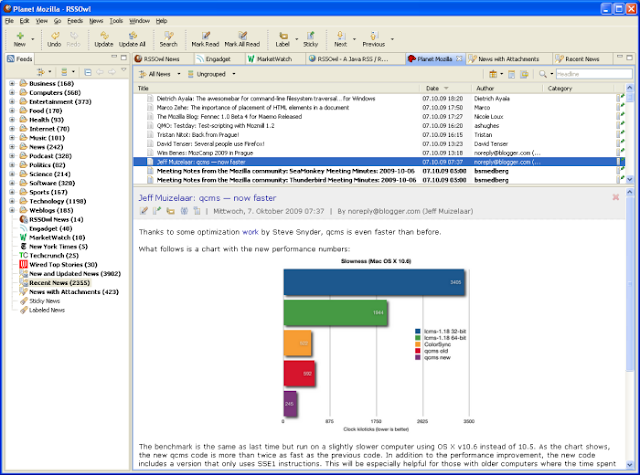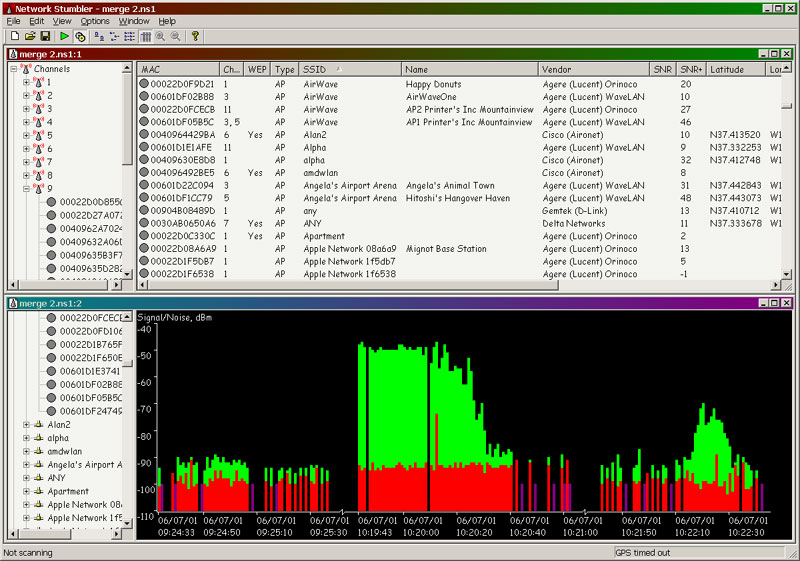Desktop Tools
Top 5 Desktop RSS Feed Readers for Windows
If you’re looking for something to read your favorite blogs and news channels with, Desktop RSS readers/aggregators offer both power and flexibility and let you read, organize, customize and share your favorite content right on your desktop. Almost all of these RSS Readers come with fully customizable user interface, individually configurable channels, advanced features to manage your channels/tags and a good content archiving, coupled with an advanced search engine capabilities.
After reviewing many of those, I found these 5 RSS readers best of all and ranked them on the basis of customization options, faster response and offcourse easy to use interface. Hope this small research will help you in finding a good RSS reader of your choice.
1. FeedDemon
The easy-to-use interface makes it a snap to stay informed with the latest news and information. You can completely customize the way feeds are organized and displayed. Set up custom news watches based on keywords or use the powerful search to find articles. You can even download podcasts and audio files and have them show up on your portable audio device. The software is pre-configured with dozens of feeds, so you can unleash the power of RSS right away.
The Success behind FeedDemon is because of it’s synchronization feature with Google reader so you can use FeedDemon at home, at your office, or anywhere you go and keep your feeds, tags and shared items synched between locations.
2. NewzCrawler
The main difference from other rss readers is that NewzCrawler rapidly retrieves news from various web sources in background and displays them in comfortable customizable views. It is the only solution available that combines RSS, Atom, Newsgroups and Web pages and interestingly Blog Editor and Publisher – all in one application.
You can read news from various sources: ATOM/RSS, compose messages with full-featured WYSIWYG editor and post them to your weblog on any Blogger, Metaweblog, MovableType or LiveJournal API supporting website or browse actual news articles in the web using built-in browser.
3. Omea Reader
Free and easy to use RSS reader, NNTP news reader, and web bookmark manager. It’s fast, it aggregates, and it keeps you organized. It has a built in lightning-fast desktop search, flexible information organizer, contextual access, and quick extensibility for developers who want more.
Pro version of Omea Reader comes with a Email Client, so you can manage, read and send your emails with single interface.
4. Awasu
Awasu is a state-of-the-art feed reader that comes loaded with features for both casual personal use and professional, high-powered information management.
It keeps track of what you have already read so you don’t waste time looking at things more than once and automatically removes ads and other unwanted content from your feeds before showing it. Lets you read linked-to articles and shows images embedded in feeds even when you’re not online. These are downloaded and archived in the background so that they are available even when you are not connected to the Internet. Lets you keep Awasu synchronized with not only other copies of Awasu but other feed readers as well.
5. RSSOwl
RSSOwl is a free and powerful news feed reader. RSSOwl lets you gather, organize and search news in a convenient, easy to use interface with endless flexibility.
You can display news feeds side by side in multiple tabs. This gives you a similar user experience you might already be familiar with from your web browser.
Use the embedded Browser to open the full content of a news entry from the originating web site.
RSSOwl can be used on all major platforms like Windows, Linux (32 Bit and 64 Bit) and Apple Mac OS X.
Related Posts: