Featured
Working Tips to Recover and Avoid From Google Penguin Penalization
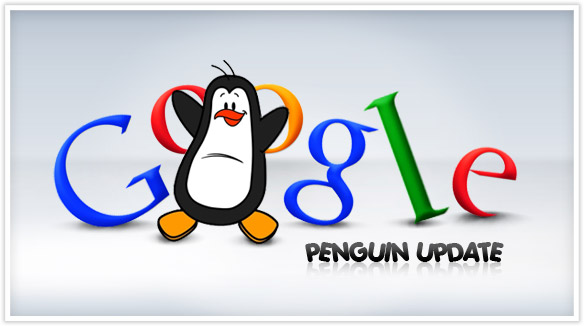
Since the release of the new Google Penguin update, webmasters are found to be more concerned about their sites’ rankings and position in SERP’s. Millions of sites have been penalized by the new smart – Penguin update. It has become a challenge now to coupe up with the penalty by the Penguin. Bloggers and webmasters are looking for ways to recover from Google penguin penalization.
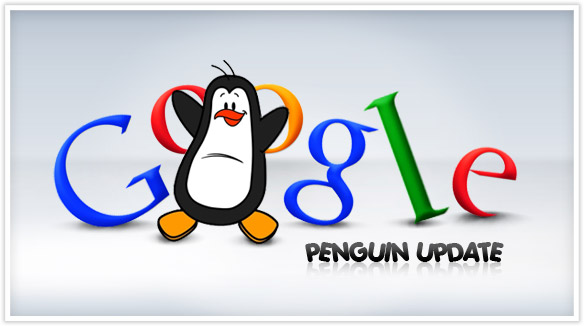
The following tips if followed carefully, can help you in recovering your site back in SERP’s, avoiding future penalties and guide you to create a new plan for your sites’ online reputation management on long-term basis.
1. Avoid Link Stuffing in Your Content
If you are in a habit of stuffing the keywords in your articles to get more Search engines attention, then the bad news is this plan is not going to work anymore. The new Penguin algorithm detects the content and looks thoroughly for keyword stuffing. Now, overwriting of keywords may drop your site in SERP. If you think the amount of keywords inside the article is not enough then never ever place the keywords forcefully in your content.
Just make sure you keep it natural for readers, no more efforts should be taken care of to make the search engine bot happy. Keep the content clean and linkable. Good interesting content helps you in lowering the overall bounce rate and lower bounce rate means better overall rankings.
2. Remove Duplicated or Spun Content
Duplicated or copied content was never appreciated by Search Engine from the beginning days. Penguin straight forwardly drops your site off the result pages if the copied content is found anywhere in your site. Then it would be really hard to take steps to recover from Google penguin penalization. Also make sure your outbound links are linking to relevant and clean sites.
3. Delete Hidden Links
Penguin algorithm is designed to detect the hidden links in your site no matter what way you’re using to hide the links. There are some WordPress plugins that can hide links in your site, and make them visible for search engine crawlers only. These types of links are now detectable by penguin. Make sure you remove them all. You can use Google webmasters tools and run the scan as Googlebot to check the hidden links within your site.
4. Stop Buying Links For Your Site
If you spend money in buying links for your site to get more Google attention, then you should immediately stop the activity. You never know when or how a lowered ranked or degraded site links back to you. When Google crawls the inbound links and found any link coming from already blacklisted sites then you might be in danger too. Try to get links from relevant sites with quality content in those.
5. Inner Linking Within Your Site
Make sure your home page is not linking to bundle of inner pages of your site. Penguin crawls the home pages first and too many links linked to inner pages makes it look artificial and Penguin does not consider it natural or logical and this can cause you a penguin hit. Try to link inner pages of your site from the inner page rather than stuffing your home page with all the inner linking. Plus the links connecting the inner pages gives a more natural look and this helps the crawler to read the content link by link and page by page.
Plus you should take also take care of broken links in your site. Abundance of links which lead to nowhere makes the crawler to degrade your site. In the end the most important thing is the content. Instead of quantity, penguin now forces you to take care of quality of your posts.
If, unfortunately, you are a victim of Penguin hit, you should read: How To Unban a Banned Website From Google Search Index, and you also fill a Google reconsideration form here and Google support will take actions to reconsider your site to recover from Google penguin penalization.











