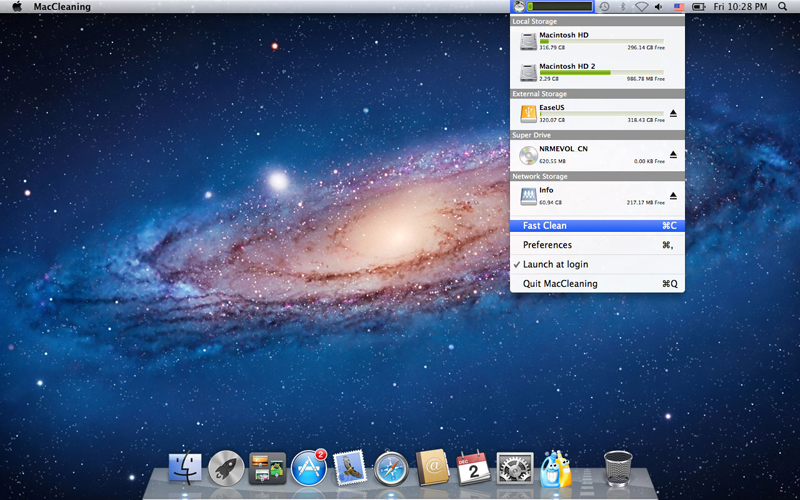Windows
Transform Windows 7 To Mac OS X Lion 10.7
Windows 7 the beautiful and most secure platform of windows operating system ever has many GUI customization options which let you take full control on GUI and make your own custom coloring theme. But for those who are mac lovers and want to transform windows 7 into Mac there is a free theme for you to download called Lion Skin Pack 4.0 For Windows 7.
In order to install this theme you need Windows 7 with Service Pack 1, X86(32Bit) or X64(64Bit) and any Language Versions of windows 7.
Remember that changing windows 7 theme to Mac OS X Lion is a time consuming process and you have to replace some system files as well so make sure that you have backup all our data and create a system restore as well.
Firstly you have to install Windows theme Installer 1.1. This will patch all the system files needed in order to install the Mac OS X Lion theme. After that simply download the file given below and install it using Windows theme Installer 1.1.
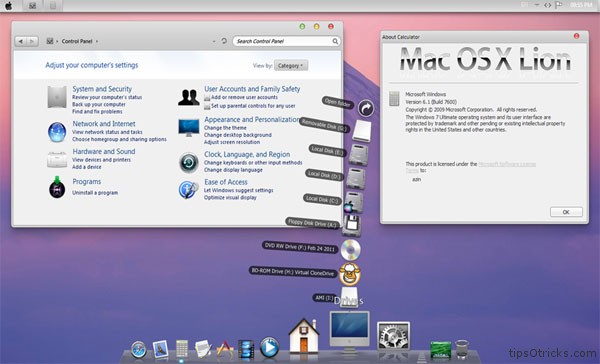
Download: Mac OS X Theme Pack for Windows 7 (32-bit)
Download: Mac OS X Lion Theme Pack for Windows 7 (64-bit)