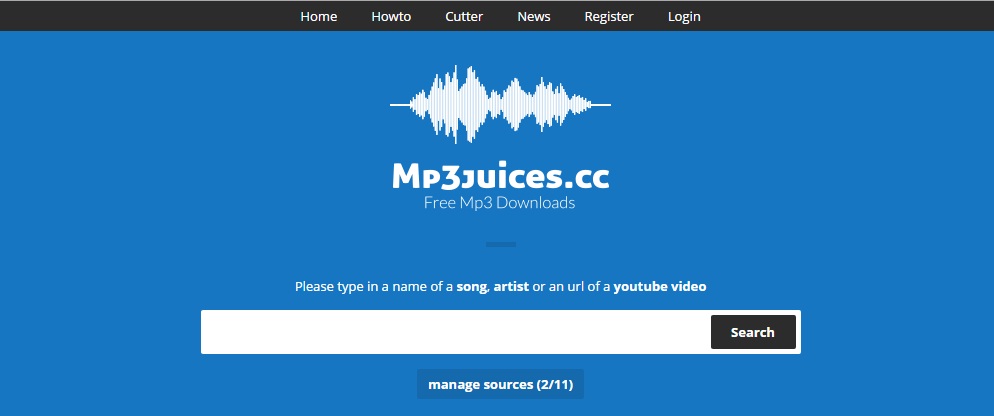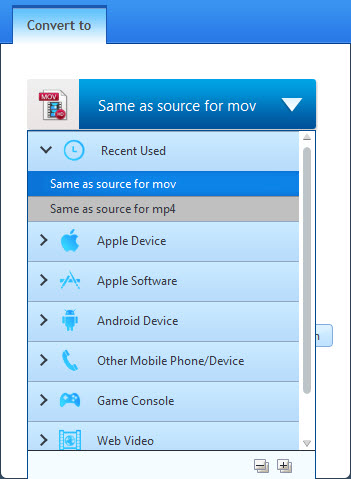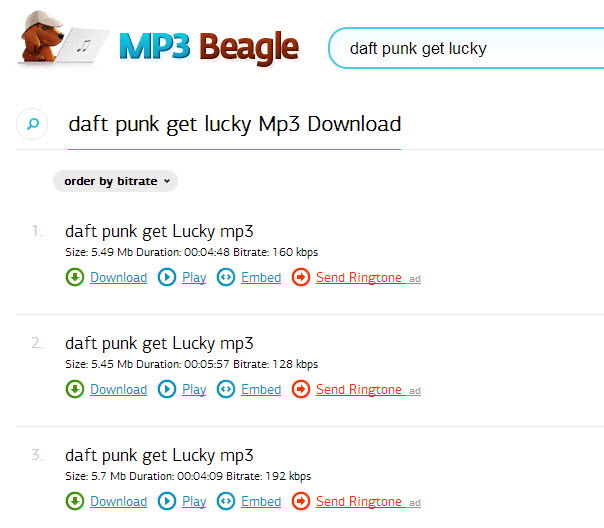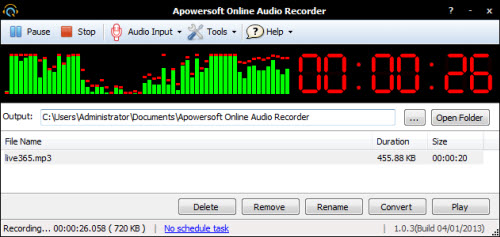Offers
Giveaway: Wondershare Photo Recovery [10 FREE Licenses worth $29.95]
Data loss can be faced by anyone, anytime and there are lot of reasons for that. Even after precautions data loss is inevitable but fortunately there are data recovery software are available to recover back the lost data. For most of the people, photos and videos are the most importance data which they want to recover. Other data can be compromised over photos and videos as other data can be rewritten and created again but memories preserved in form of photos and videos cannot be called back in any way. So the only way left is recover back the deleted or lost data.
Wondershare Photo Recovery is one of the best photo and video recovery software available. This professional photo recovery application recovers all your deleted or lost photos, video and audio files from hard drives, memory cards, flash drives, and directly from your digital camera in just few clicks.
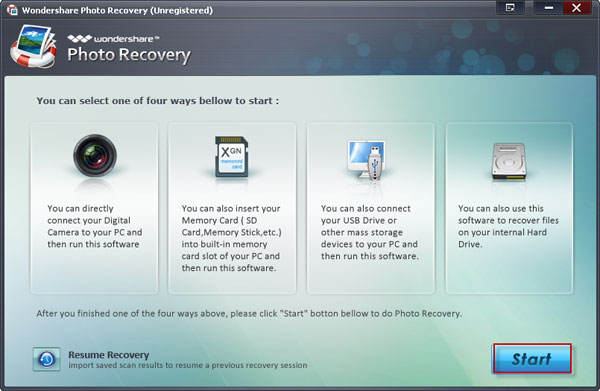
Wondershare Photo Recovery is a developed specially to find and recover deleted photos and videos. It’s extremely easy to use interface makes photo recovery a child’s play which guides you in wizard like interface.
It takes few minutes to scan and display deleted/lost data in classified form and lets you select or deselect the files to recover. You can search and even see a preview of photos in mini window before you start recovering.
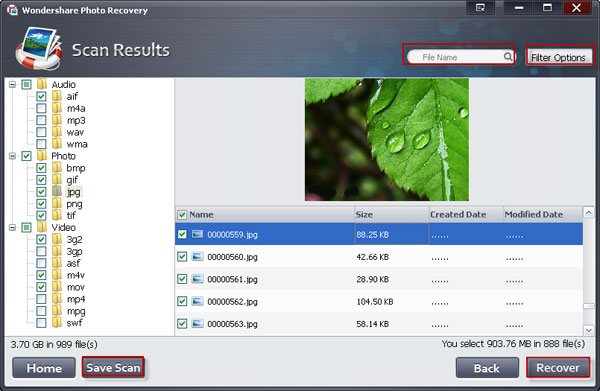
The best feature that is worth mentioning is pausing the search process anytime you wish. You can come back and resume the search process without starting over. You can see the guide here to know how easy it is to recover your loss media files.
A highly recommended photo recovery software to keep with you, just in case, if you have a huge collection of photos and videos saved in your system!
Wondershare Photo Recovery fully supports all versions of Windows and Mac.
Download Wondershare Photo Recovery
Giveaway of Wondershare Photo Recovery
The full version of the software costs $29.95. But we are giving away 10 FREE licenses to our readers. Thanks to Wondershare for sponsoring this giveaway.
Starting from July 9, 2011 the giveaway will be live till July 23, 2011. The 10 lucky winners will be picked randomly and will be notified via e-mail.
To participate in the giveaway all you need to do share this page at Google +1 which can be done quickly by pressing the button below (you need to login with your gmail ID to recommend the page):
After doing this, leave your name and email address in the comments below.
Make sure you type it correctly, we’ll contact the winners via email only.
Best of luck!