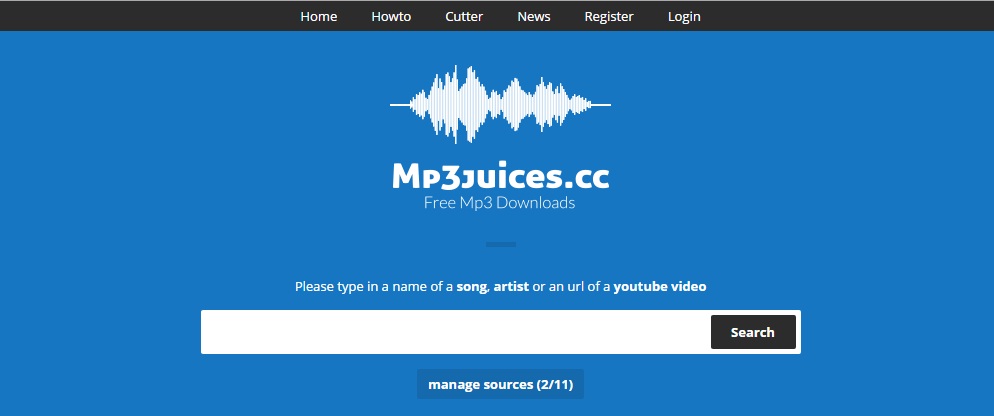Desktop Tools
MP3 Quality Modifier: Easy Way to Compress mp3 Files
To squeeze more music in a lesser space, the best way is to reduce or compress the size of music files so you can store more media files in limited space. The reason why I’m saying this is that i have a 1 GB mp3 player, and I finally found a way to make it hold about double the number of music files in it without much change in the quality. Quality Modifier is the useful tool to do this task for me.

1 – Download Mp3 Quality Modifier (or use This page for more download mirrors)
2 – Click Add Files or Add Folders, but if you want to save time , then Drag and Drop works fine ( for both folders and files)
3 – Change the destination (Optional, otherwise, the converted files will be placed on the desktop)
4 – Change rate (Kbps) . I use 130 and it gives really good results. you can use less than 130 , it will give you less size but the quality is not guaranteed.
5 – Change Sample Frequency (optional, if you didn’t check the box next to it. the best settings will be chosen automatically) you can reduce it if you want, but I recommend you leave that box and let the best settings be chosen automatically.
6 – Click process. and wait till it’s done.
The file size change as in the screenshot below. From 7.74 MB to 2.86 MB and the change in quality is barely noticeable.

Note: I recommend you test it first on one file to make sure that the quality is satisfying enough before you go on and convert the whole album or folder.
The program may seem to be not responding while converting a bunch of files, that behavior is normal and you should let it complete until it finishes.
So, are you planning to use Mp3 Quality Modifier? Or you have a better alternative to do it? please share in comments.