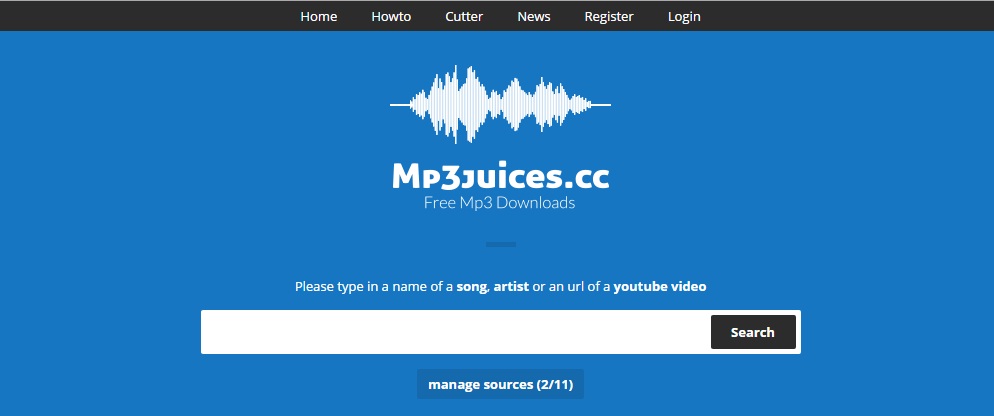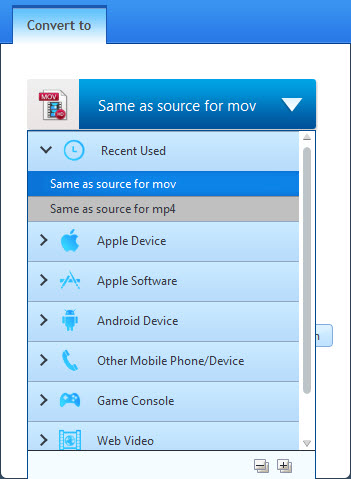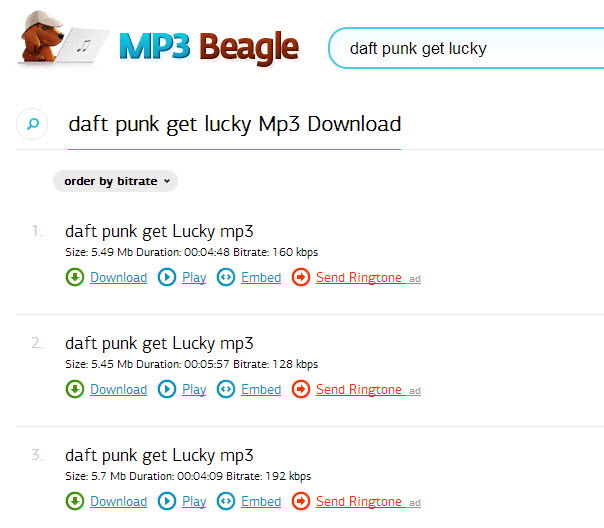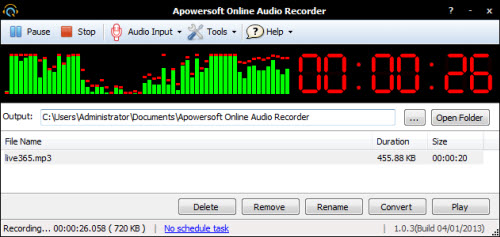Reviews
iSkysoft DRM Removal: Easiest Way To Remove DRM Protection From Media Files
Have you ever got stuck while trying to play a protected audio or video file, the error says file protected file. This is known as known as (Digital rights management) DRM Protection. Majority of high profile or files which are worth watching are Digital rights protected by their producers, therefore, disabling to listen and watch the files, closing the files as soon as the DRM protection error message appears is not the solution but its a compromise.
Giving a relief to the sense of frustration when we are unable to access such files, we’ve got a solution for you here. The iSkysoft DRM Removal.
Have you ever got stuck while trying to play a protected audio or video file, the error says file is a protected file. This is known as (Digital rights management) DRM Protection. iSkysoft DRM Removal can help in removing the DRM protection from those files.
Majority of high profile or files which are worth watching are Digital rights protected by their producers, therefore, disabling to listen and watch the files, closing the files as soon as the DRM protection error message appears is not the solution but it’s a compromise.
This software will enable you to listen and watch (Digital rights management) DRM Protected audio & video files, in a easy user interface you can remove drm from iTunes, this is not it, iSkysoft DRM Removal has a Windows OS compatible as well as Mac OS compatible versions.
iSkySoft was founded in 2004, it is known to produce audio and video related software to facilitate users about their most important concerns, problems and issues.
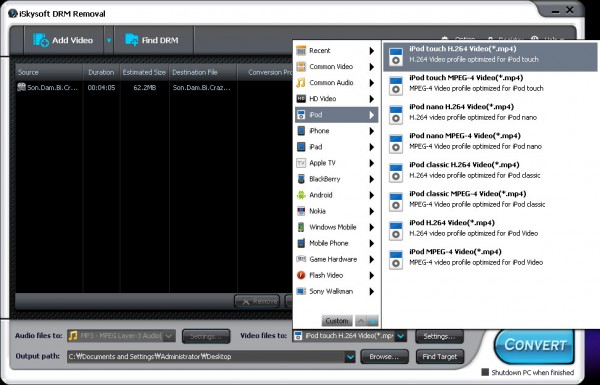
The File formats DRM removal supports are M4A, MP3, WMA, WAV, OGG, AAC, AC3, APE, and MKA and files can be converted to be compatible with iPod, iPhone, Blackberry, Android, Nokia, Windows Mobile, PS3 systems. These all types can be successfully exported to your devices.
So now there is no need to search on the web about iTunes DRM remover because you have a one-window solution to view,convert, DRM remove.
Another question arises that Is the software legal ? Well, pretty much and you are doing a legal job.
One feature which is a hidden-treat in iSkysoft DRM Removal is that it retains the quality of HD quality of the videos cracked unlike many other software which give a blurry output upon conversion. So, it is HD Supported.
Free trial is on for a easy one-click download for Windows & Mac OS.
Forget all the lengthy and complicated procedures jotted on the web and learn a easy user-friendly automated way of how to remove iTunes DRM
DRM removal has a built-in upgrade feature, which will keep you up-to-date on latest fixes,features,improvement in the software done by iSkysoft.
I think iSkysoft DRM Removal is a smart software, which is designed to assist people who are searching all over the internet but are unable to find a viable,easy, user-friendly and one-step solution, DRM removal has made playing DRM protected files easier than ever before.