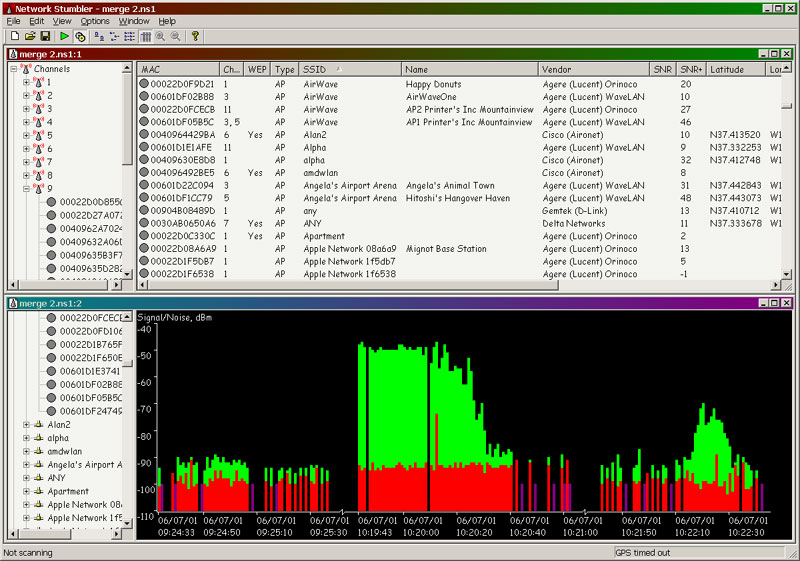Reviews
Download and View Websites Offline With Offline Explorer
People like to download movies, songs and lot more media contents using torrents. Let me ask you a question, have you ever thought of downloading a website and going through it offline. Pretty good way if you use to surf the web for tutorials you required to learn something say programming languages or any other new technologies which cater to your daily needs. If you are facing something similar problems then I have a solution for you.
Offline Explorer is one of the best and foremost tool which allows you to copy websites and then view them offline using internal or external browsers, or publish them to your Web Server. For example, if you want to learn PHP, then the recommended website for that is www.w3schools.com which you can download using this tool and the PHP tutorials are all yours, you can read them offline in a same way as you used to surf it online.
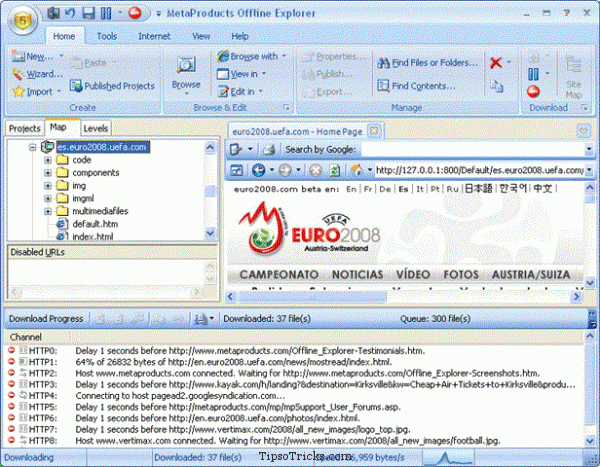
This mere 7.51 MB tool provides user-friendly interface just like Windows Microsoft Office 2007 which is quite easy to use. Provides lots of personalization options so that users can tweak it use it their way. So let’s get started downloading some websites.
How to Download Websites Using Offline Explorer?
- Click on the Offline Explorer icon to open it.
- Feed the project URL(URL of the website to download) and give a name to the project.
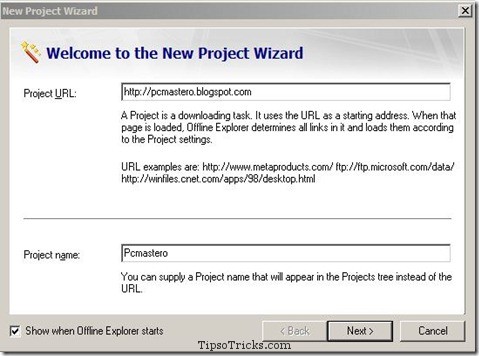
- Now set limit of web pages to be downloaded. Level limit determines that how many web pages to be downloaded, uncheck if you want to download whole website.
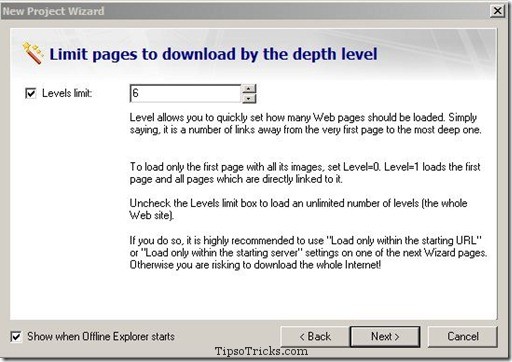
- Now it will ask you what all contents to be downloaded whether it be text, graphics, videos or zipped files which you can set from here.
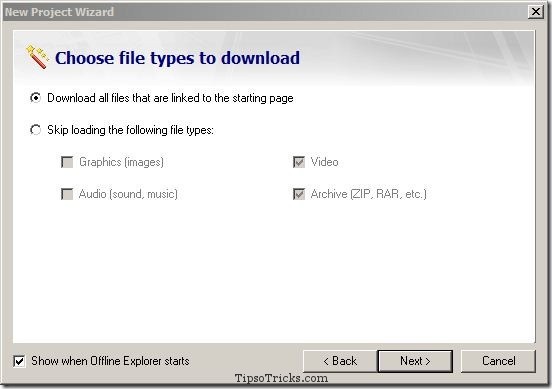
- Specify the download Location using the next dialog box.
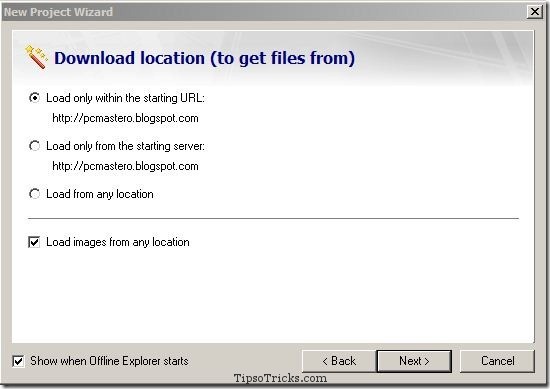
- Offline Explorer allows you to schedule your downloads.
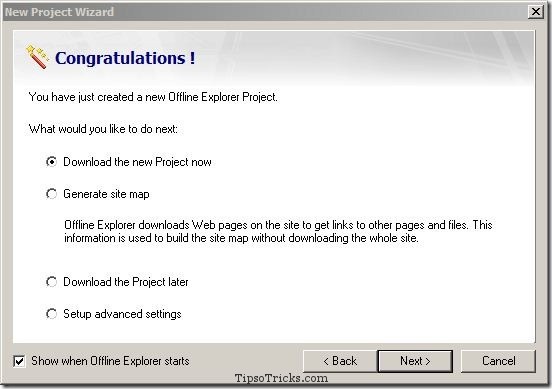
- After that, your download operation will start which can take time depending upon the size of the website. You can start/pause your downloads when you want. And guess what, you can also download the updated website without downloading the previous downloaded web pages of the same.
- Moreover you can set number of connections for downloading a particular project(website)
Although, Offline Explorer is a paid application costs $49.95 but it`s worth downloading and the trial version lasts 30 days. Quite economical for those who owns a restricted internet connection plan and who use to surf web for tutorials.
Interested users can grab this tool from here : Offline Explorer
Do you like the Offline Explorer? Do let us know if know more such tools?