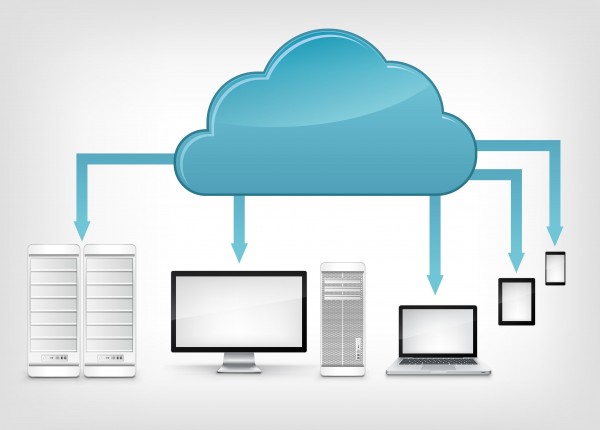Guides
Things You Should Do Right Now To Avoid Crying After Losing Important Files

There can be nothing more painful and frustrating than losing valuable documents that you might have spent so much time in creating. More specifically, if you are one of the persons who directly save their documents on the computer and do not have the benefit of a hard copy or backup. Online forums and query platforms are bundled with the people asking questions related to data recovery and yet here is one more. Unfortunately, the option to help someone after they have lost the data is limited as the damage had already done. For this reason, just follow some of the below-mentioned options for quick data recovery and to avoid crying after data loss.

Use a different drive than operating system
Most of the word processors and other software usually save the files in the My Documents folder and here is when the destruction starts. Whether it is a software failure or a virus, plentiful of system problems start with affecting the operating system. When the C drive is corrupted, the only option you are usually left with is formatting and reinstalling the operating system.
Second hard drive for storage
Secondary hard drives are not so costly to afford and are a cost effective way to avoid losing data. A second internal or external hard drive will not be corrupted with the operating system and you can easily transfer files between one system to another without much difficulty. As the most reliable data recovery option, you will be astonished to see how easy to use they usually are.
Data Recovery & Backup of Files
Storing the documents in a different disk drive than the operating system is not enough for the security. Regular backup of all the important files is really necessary. There are multiple options as to where you can save your files. The list includes online or cloud backup and usage of CDs or DVDs. But the prior option is optimum in different scenarios. More importantly with cloud backup, in case of data recovery, you will be able to access files from any corner of the world. CDs and DVDs often get scratches and ultimately lose all the data stored.
Recommended Read: 7 Services To Manage Multiple Cloud Backups From One Dashboard
Take precautions with email attachments
Even when you are confident that a particular email does not contain any malware, email attachments still cause you to lose important data. Other than viruses and malware, there can be one more possibility of erasing data. The document received in the email may contain the name that matches exactly with the one stored on your system. This sounds stupid, but if handled carelessly, it can actually replace the file on your system – resulting in loss of data.
Install and update antivirus
An antivirus software is primarily designed to protect your system from any Trojan, malware, virus or other malicious files. Some viruses can remove and alter your data secretly, eventually leading your system to crash. More than 90% of the viruses spread across the globe through the internet and it is essential to have a working and reliable antivirus software with firewalls. If it is already installed, don’t forget to update it every now and then. An antivirus without an update will itself call for viruses to spread inside your files.
Insure against power surges
Improper shutting off the computer system also conspires in losing valuable files and data. This can happen due to the power failure. To avoid this situation, you can use a UPS or some other resource to keep supplying power to your system even when there is a shortage of electricity. This not only saves the data on the system but also make sure all the hardware components are alive and working properly.
Disk fragmentation
The more your computer is turned on for a longer time, the more it is getting defragmented with time. Our computers actually save files in different areas of the hard drive in the form of fragments. At times, some of these fragments are highly populated and some are left empty or get bundled with cache and waste. Regular defragmentation of the disk does not only help in cleaning out the system while optimizing the performance, but it also saves a lot of data from being corrupted or going anonymous.
USB
USB and flash drives help just as the other methods. However, if you lose the pen drive or the USB caught a virus then you will come back to day one. Though, it can be a great option if you only have to use the flash drive on your system only or on a computer where the security measures are taken care of. It is always recommended to keep an external USB hard drive to store your important data and it is easiest of all data recovery options in case you lose important files.