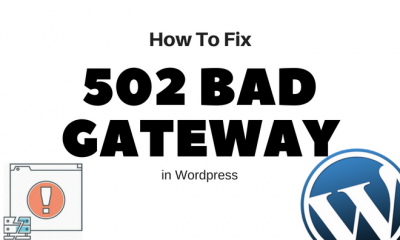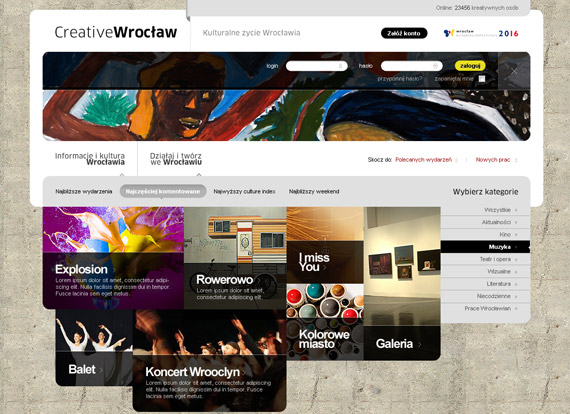Guides
Create Customs Icons in 3 Easy Steps without Installing any Program
Want to design custom icons for your new website or software? and looking for such an application that can design icons in best and easiest possible way?
Then you don’t need to search further. Icon Generator can help you with that. An online application that runs in any browser creates professional looking icons in just 3 steps.
Choose layout, design and write text on icon and download!
Icon Generator lets you choose from predesigned Adobe CS5 or Web 2.0 style icon. All you have to do is to Pick color, select image (if you want custom background), type your text, and hit the “Save Icons” button. It gives you 6 different sizes of high quality icons in a zip file.
You can also upload the icon to your twitter profile as profile picture. Press “Update Twitter Icon” give the credentials and see your twitter’s new profile picture.
If you want to download this to use offline then a desktop version of Icon Generator pro is also available here.