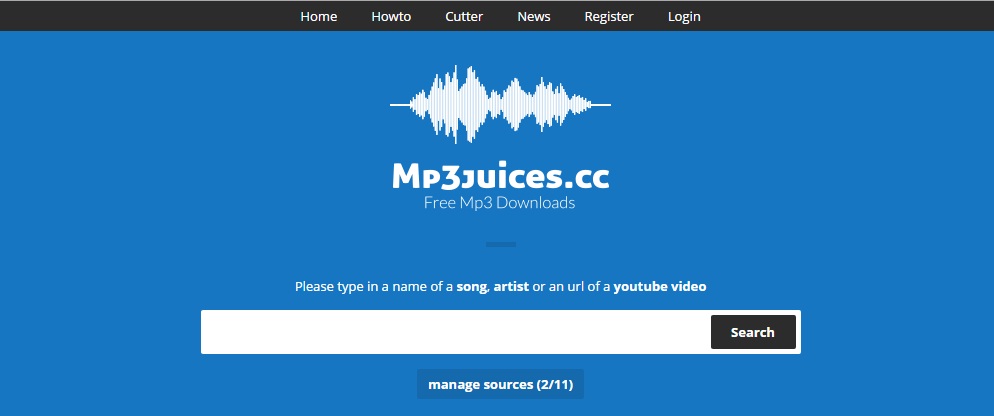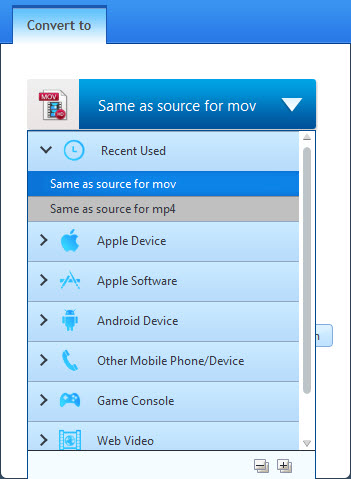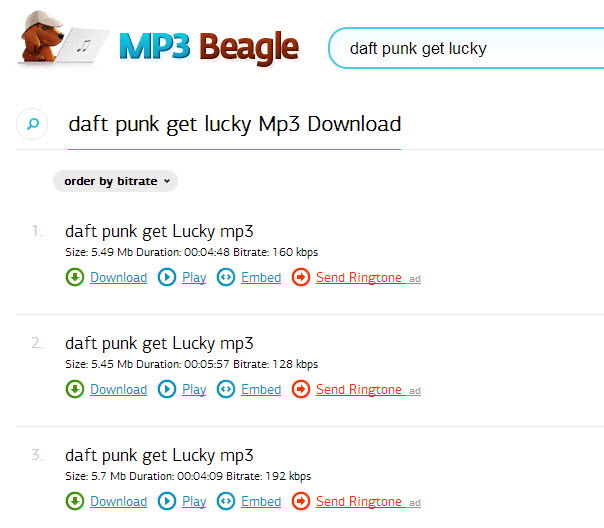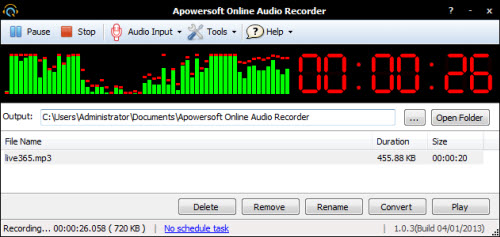Desktop Tools
4 Best Video Compression Software For Windows
It is always annoying when you want to send a video of 200MB via e-mail or upload it somewhere in some sites. It is hard to send or upload them as 200MB is little too much for that. Only way to send it is by decreasing the size of the video which can be done by compressing it but that has to be done without any quality loss to the video.
If you own a computer running windows then the below collection will help you for sure.
1. Squeeze 5 Pro
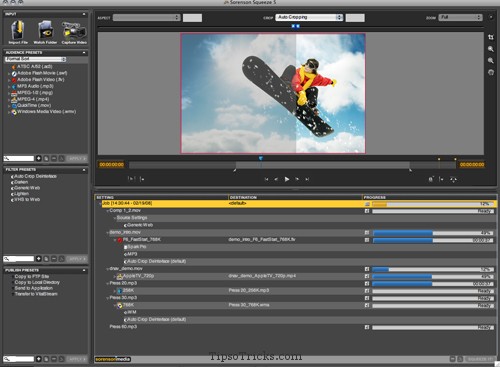
This is a video compression software suite made for Windows. Squeeze is the software that is going to help you to compress video using a wide compression codec and file formats. This is an excellent tool for compressing video to almost any output medium. If you have been wondering, why you should opt in for this software then these are some of the following: ease of use, high quality compression with no loss in resolution and quality, smooth streamlining of videos without interruption and intuitive interface. However, they do provide all these with a cost of 90 MB space on your hard drive and 512 MB of your RAM memory, in addition to QuickTime 7.0 and Direct X9.0b.
2. 3D-DCT Video Compression Software

This video compression software uses an ingenious and innovative technology, 3D-DCT technique. The reduction in the size allows smooth streamlining of the files under low bandwidth conditions and in hand held devices. This is an extension of 2D-DCt technique and makes the full motion digital video works by dividing the video into frames of 8 batches each, and each batch of 8 frames is considered as a 3D image, which include 2 spatial components and one temporal component, in other words, they have an algorithm named 3D-DCT: 3D-DCT, Quantizer and Entropy encoder. This software has the added advantage of choosing the compression on the basis of the quality that you can manage.
3. Total Video Converter
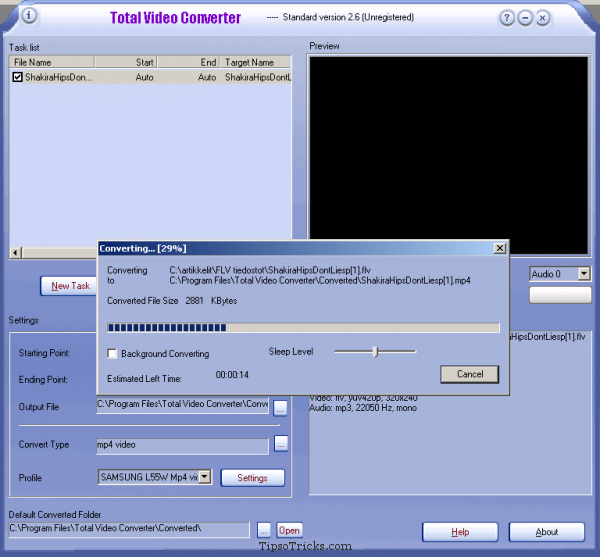
This is one of the powerful video converter tools, which includes the following functions like converting all videos to desired format, burn AVCHD and Blu-ray, play all videos, Burn DVD/SVCD/VCD, download and edit videos and much more. The software is designed to convert the videos to the mobile video player as 3gp, mp4, PSP, PS3, iPod, iPhone and many other such devices. They create unparallel HD videos and have been identified as one of the best and unique video Compressing software. Some of the new updated features will include integration with Windows Internet Explorer, a brand new skin and fully supported for Windows 7.
4. Blaze Media Pro

This powerful video compression software is being used widely for compressing AVi, MPG (MPEG-1 and MPEG-2), WMV, MOV, Flash for use in iPod, PSP, 3G and many other devices. The use of this software is also very simple to use as you can choose the file you want to compress and with a single click of convert video, you will find that the video comes in the desired format by choosing the required output format and compression settings. As this software works in batch mode, you can compress an entire list of video files without requiring much effort.
This Guest has been written by, Praveen, who is a known blogger in the blogosphere who is sharing Register.com promotional codes and Hostrocket promotional codes for the benefits of the user.