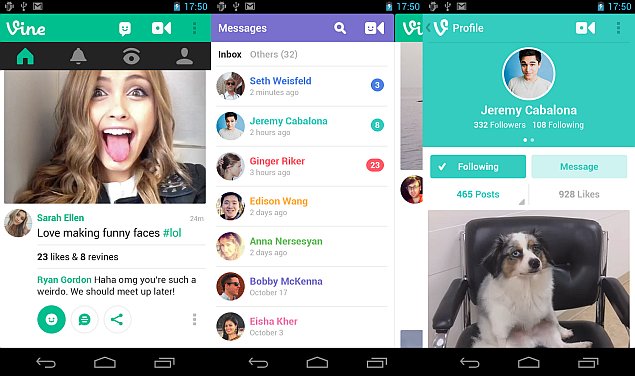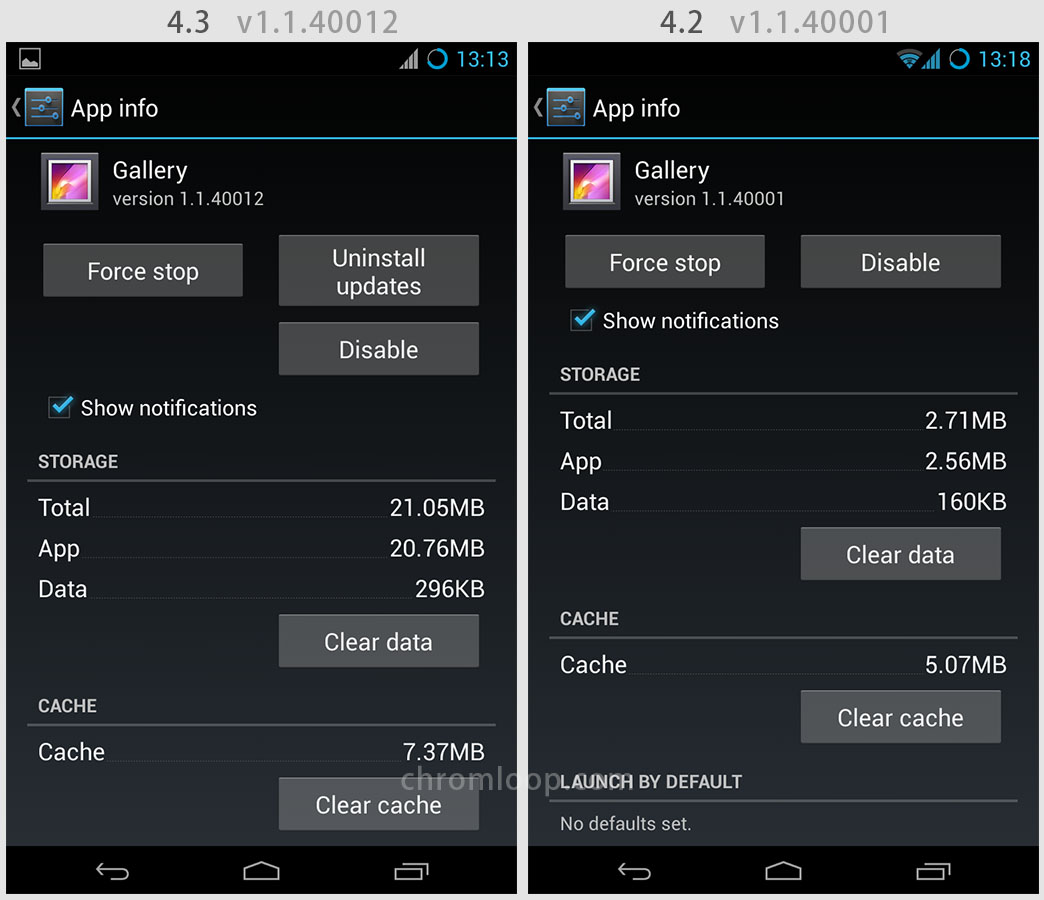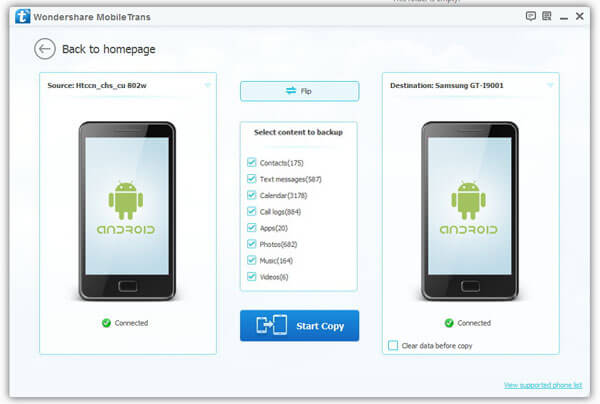Mobile
The Best Smartphone Apps You Need for Higher Education
The Internet has made it easy to find just about anything you’re looking for, but that can lead to information overload—especially if you’re a college student. The restrictions on what you can use for sources might paint you into a corner if you’re short on time or resources. But if you have a smartphone or a tablet, reliable information can be at your fingertips.
These five apps can make studying and researching easy and consistent, no matter where you are.
1. E-books
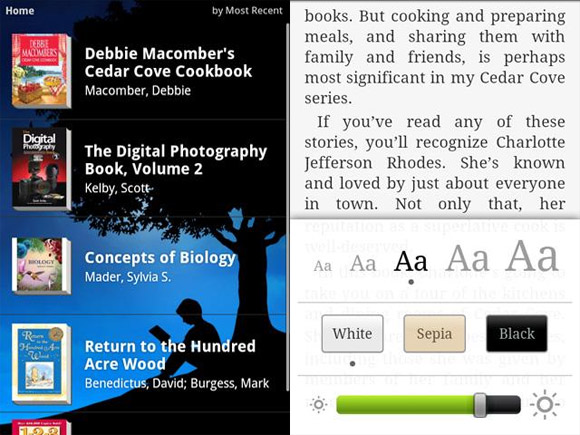
You don’t need to own a Kindle to download e-books from Amazon, and Kindle brings books to your computer or smartphone in less than one minute. For busy students or people earning online degrees, the app allows you to download hundreds of classic novels for free, and for other disciplines, you can avoid carrying around a heavy stack of books by downloading your textbooks, if they’re available. The sync feature for Kindle is extremely helpful: if you’re reading a book on your computer, Kindle or smartphone, you can use another device and pick up right where you left off.
The Kindle Android app is free, but you’ll still have to purchase books.
Sorry, iPod and iPad users: Apple doesn’t support Kindle anymore; you have to use iBooks.
2. GRE

For students planning to attend graduate school, these apps allow you to study wherever you are. For iPod and iPad users, GRE Connect is a solid choice that offers study exercises for every part of the GRE exam. GRE Connect also syncs between devices, so you can move from computer to iPad or iPod with ease. It costs $9.99.
For Android users, GRE Tutor is a great free app for students who need to bolster their vocabulary skills. Built like interactive flash cards, it’s ideal for short study periods.
3. Calendar
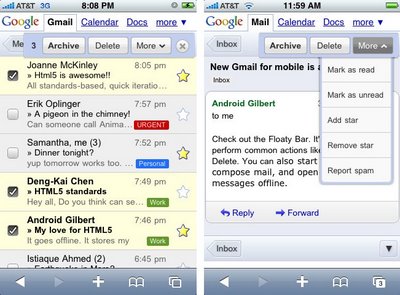
Keeping your classes and assignments straight can be a nightmare if you don’t have a way to track of everything. If you have a Gmail account, you already have access to Google calendar—and if you have an Android device, Google’s mobile apps may already be installed. If they’re not, go to Google’s mobile app site to download them.
Google Calendar is perfect for students who use more than one device, and it’s versatile: you can sync Outlook and iOS calendars with Google, so that you only have to look at one calendar for all of your e-mail addresses.
4. Evernote
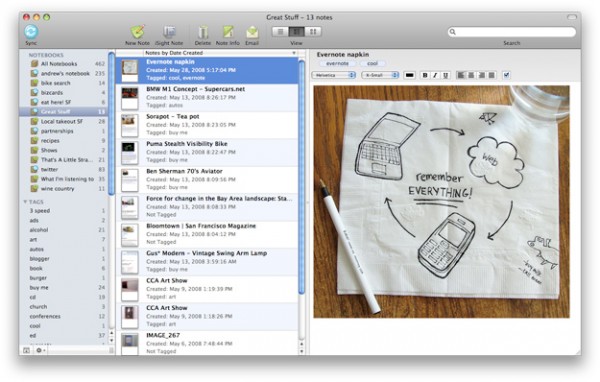
This is one app that does it all: note taking, web clips, audio and video, to-do lists—the possibilities are endless. Evernote also plays well with others: there are versions for almost every computer and mobile device ever made. And it syncs between devices, so that you have the same access to information and documents wherever you are.
The app is free, but there’s a premium version for five dollars a month that gives you more upload space and more versatility in the files you can upload.
5. Jot Not Scanner Pro
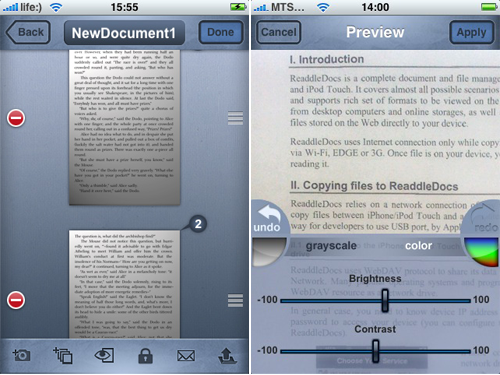
This app can be a lifesaver for students who want to take notes without writing: this app works just like a scanner, allowing you to use your camera to capture documents; it also has e-mailing and faxing capabilities. Jot Not Scanner Pro is an Apple app and costs just 99 cents.
Earning a degree can be a challenge, but with these apps, getting the information you need and keeping your classes straight can be made just a little easier.