Desktop Tools
Best 6 FREE Virtual Desktop Managers
Modern computers’ power is enough to let you run numerous applications at the same time. You can surf the Internet, listen to the music and chat with your friends at once, but the more tasks you launch, the harder it becomes to manage them. That’s when you might start thinking of getting the second monitor. In this scenario a virtual desktop manager lets you organize applications over several virtual desktops.
Virtual desktops are very common now and once you get accustomed to using them, they become an essential part of a productive workflow. This is quite useful for users who run lot of programs at the same time. Take, for example, Desktop 1 to listen to your favorite music, surf the web on Desktop 2, use Desktop 3 to handle your daily word processing or switch to Desktop 4 for a game of Solitaire. Different icons, wallpapers, start-ups, and much more can be configured for each desktop.
So here are the best 6 of those virtual desktop managers that are absolutely FREE and very easy to use even for beginners.
1. Virtua Win

VirtuaWin is a free virtual desktop manager for all version of Windows operating system. It is one of the old and most popular virtual desktop managers. VirtuaWin is designed to be simple and elegant to use yet still be highly configurable and extensible.
2. Micro Desk
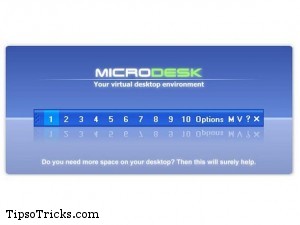
This program creates 99 virtual desktops that make working with a big number of open windows and applications more easier. Whenever your desktop gets full of applications and windows just change your current desktop and you get a clean new desktop.
3. Dex pot

Dexpot turns your monitor into up to 20. Dexpot creates additional workspaces you can quickly switch between. It supports plugins and one of its plugins – SevenDex adds a supplemental button to the Windows 7 taskbar, which will give you a thumbnail view of all your available desktops when hovering over or clicking on it.
4. GimeSpace
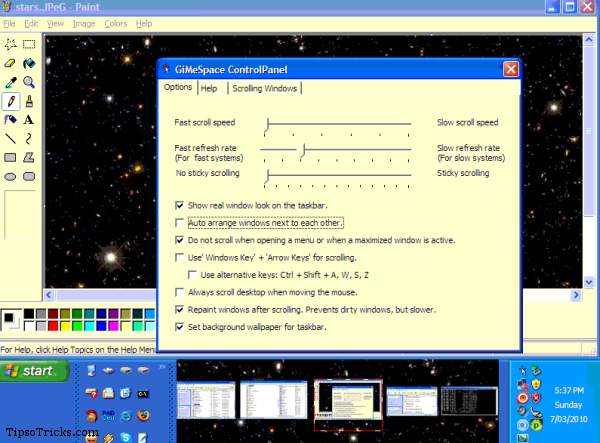
GiMeSpace Free Edition is a virtual desktop manager.It is a small and very simple program for all version of Windows that will allow you to expand your desktop without any limits. When you move your mouse to the edge of your screen you will notice that your desktop extends beyond the borders of your normal desktop.
5. Virtual Dimension
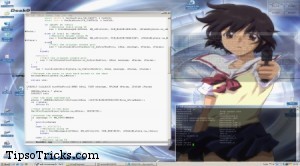
Virtual Dimension is a free , fast and feature-full virtual desktop manager for Windows platform. The main goal of this open-source project is indeed to enhance the Microsoft “Window Manager” up to the level of usual Unix Window Manager, by providing virtual desktops, as well as some additional features, like always on top, window shading and etc.
6. AltDesk

AltDesk gives you a better choice. It creates several Virtual Desktops you can easily switch. Switching from an office application to your favorite Internet browser can be done in a blink of an eye without maximizing and minimizing numerous windows manually or switching them with the Taskbar.You can also easily swap tasks between Desktops, using Drag and Drop.

















