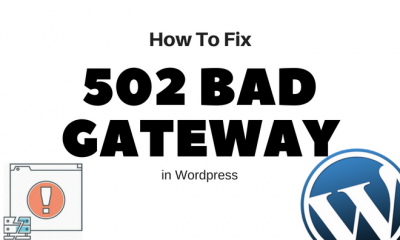Blogging
3 Crucial Lessons I learned While Setting Up WordPress Blog
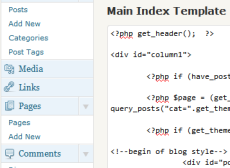
Last week I shifted TipsoTricks.com to WordPress. Since I’m new to WordPress, I faced so many issues while setting it up in the beginning. I had no experience of WordPress and learned about it all by myself by reading dozens of tutorials on web and I found many good reasons that make WordPress better than blogger or any other blogging platform. Even after learning many days I made some terrible mistakes which led to complete shutdown of whole site. It took me hours to investigate what and where it went wrong and how it could be resolved. After complete recovery and losing many days I learned some lessons that I think are must-share for beginners of WordPress.
So here they are:
1. Never Install Incompatible Plugin or Theme

This is the most important of all! Never ever do this if you’re not sure about the plugin that you’re installing.
Only install those plugins that are :
1. 100% compatible with the WordPress version that you’ve installed (See the plugin’s developer’s page to see supported versions)
2. Really necessary because you can’t get the desired operation by tweaking some code manually.
If you know what you exactly need and why you’re installing a plugin, then I’d recommend to first look for any alternative solution possible. With “alternative”, I mean addition/editing of some code in your blog. Plugins not only have incompatibility issue with them but they also make a site heavier if you install too many of them.
So the best solution is to look for any code that can result in same functionality. This way you not only avoid the risk of incompatibility issue but also keep your site lighter. After installing, If you’re unable to understand the functionality of the plugin, deactivate (or delete) it before saving any changes so you can reduce the risk of any major damage to your site.
Same goes for the themes. ALWAYS make sure that the theme you chose for your blog is fully compatible with the WordPress version that you have. Ask the developer or the support team of the site from where you’re downloading the theme before installing it.
2. Always Take Backup before Making a Major Change
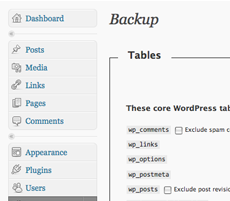
3. Do not Play with Code Unless You are 100% Sure
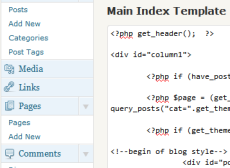
There are so many (almost 11000) plugins available at WordPress plugin’s page. Whether you want to install any third-party widget, make changes in your theme, put something in sidebar or footer, install any JavaScript in your site or anything you want to do with your blog, there is a plugin already there for you. Just think of a plugin, enter an appropriate name in the search box and see a long list generated.
So these 3 are common but still very important lessons to learn in the beginning. If you are a WP beginner too, I’d highly recommend these 3 and other safety precautions to look into before making big changes in your site.
Looking forward for your comments on this. Share your experience. What mistakes did you make in the beginning? What errors did you face?
I’d love to hear from your side in the comments below.