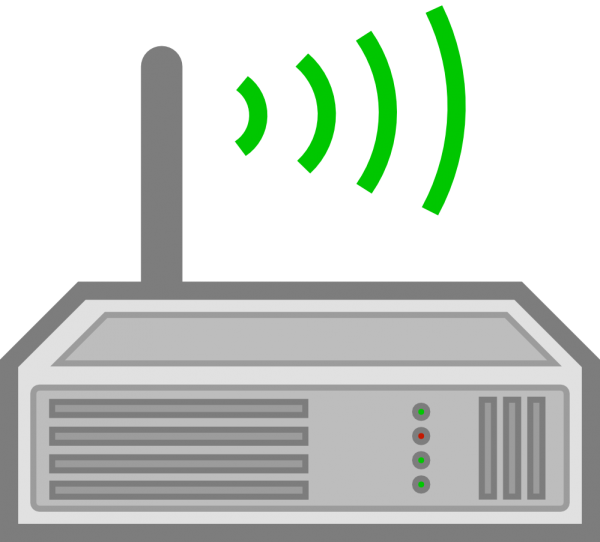Guides
5 Simple Wi-Fi Hacks To Increase Signals Strength
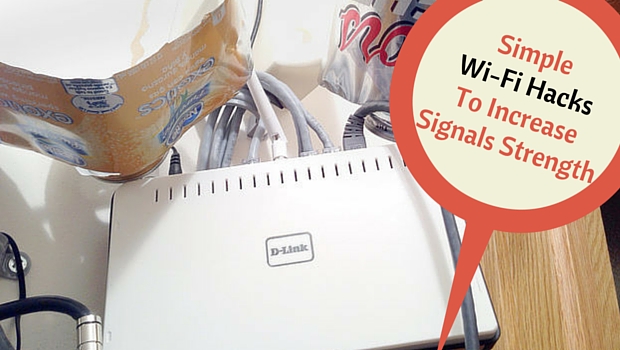
Wi-Fi has become one of the most unavoidable parts of our lives. A laptop or PC without a working Wi-Fi signal is like a dead body without a soul. But the saddest thing happens when you have a Wi-Fi connection and it does not work properly.
Bad reception, slow internet, inability to stream YouTube or other videos and failing of devices to connect to a router are just some of the things which can be really irking at times if happen at home or in offices.
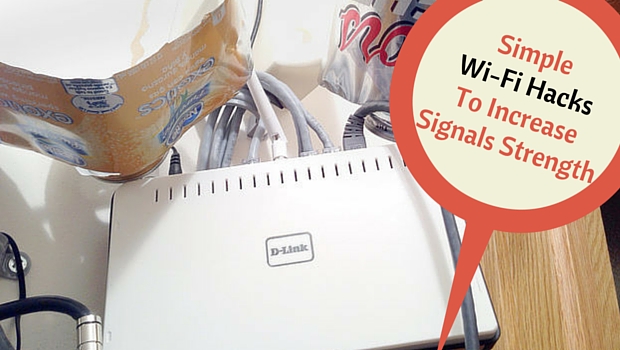
Buying a router and setting it up is not something which requires a lot of technical knowledge, however, to increase laptop Wi-Fi range, you would want to know some Wi-Fi hacks to increase signals strength. Handling a Wi-Fi signal will never be a headache anymore!
Upgrade Or Change The Wi-Fi Technology
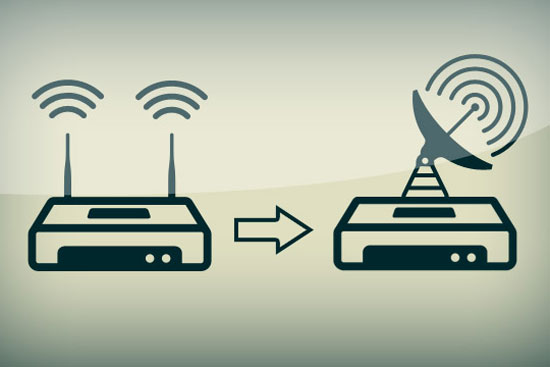
If you are running your Wi-Fi on an old technology, you can never expect it to function flawlessly. Up-to-date technology and hardware are the missing parts that need to be installed and upgraded in order to increase Wi-Fi range. The latest hardware will make the Wi-Fi reliable and fast. This step can be nailed by changing the broadcast mode of the router you are using. You can try using 802.11n broadcast if your router is capable of supporting it instead of 802.11a/b/g. This will work as a Wi-Fi signal booster and increase the signal strength along with the Wi-Fi range.
Keep Your Router In The Perfect Place To Increase Wi-Fi Signals

A wireless router usually works under a range of about 30 meters. There will remain a constant issue with the Wi-Fi signal if it has to bounce around the room too much to reach where your router stands. The latest routers which come fitted with the new beam-forming technology can overtake this limitation quite well. Still, the routers should be avoided placing far from the Wi-Fi device. Moreover, the routers in houses and offices should not be kept near to metals. The metal products may include file cabinets, metal shelves and other products made of metal.
External Interference Should Be Taken Care Of
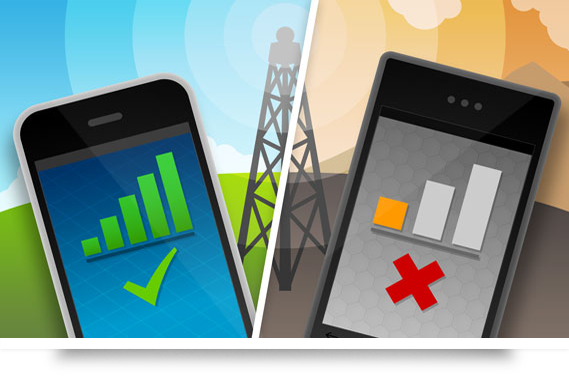
External interference is an issue which usually occurs with the people who have neighbors with routers and those who live in apartments. The other routers present in the building may interfere with the range of your Wi-Fi and cause degradation in the signal. To eradicate this issue, there are numerous tools available in the online market like Wi-Fi Analyzer and Wi-Fi Stumbler. These tools or apps will help you in finding the optimum channel for you with least signs of interference. This way, you can use your Wi-Fi without any interruptions.
Raise Router’s Power Of Transmission To Increase Wi-Fi Range

There is a term called Xmit power associated with a router which can be changed in order to boost Wi-Fi strength. However, there is a risk stuck to it that can cause damage to your router because it makes a router heat up more than usual. To increase the power of transmission, you first need to check the documentation and configuration of the router. This method does help but is a bit risky to attempt.
Prioritize The Applications For Complete Attention Of Wi-Fi Signals
Those who are habitual of visiting Netflix every now and then, gaming online, downloading torrent files and chatting through video features, know that these applications take a lot of bandwidth and strength of Wi-Fi. There is a term called Quality of Service which can be used to direct bandwidth hogs. Using this service, you will be able to prioritize certain applications that you need maximum strength for.