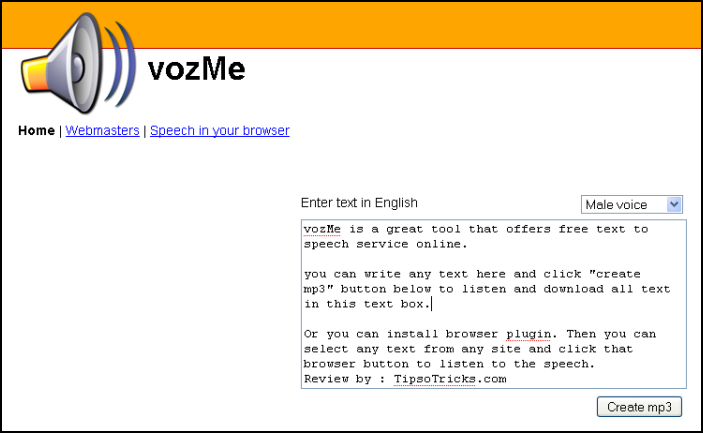Internet Tools
vozMe – Convert “Text to Speech” Online for Free!
vozMe is a great tool that offers free text to speech service that works online.
Just open the site and write any text in the given text box, and create mp3 of the written text. You can off course listen to the text you written before downloading.
Add Speech to your browser
You can also have this service in your browser as a plugin if you want to:
1. Right Click on yout browser bookmarks bar > Add new Bookmark.
2. Name the bookmark and in the location text box, copy following javascript.
javascript:(function(){d=document;f=d.createElement('form');d.body.appendChild(f);f.method='post';f.target='_blank';f.action='http://vozme.com/text2voice.php?bookmarklet=1&gn;=ml&interface;=full&default;_language=en';t=d.createElement('input');t.name='text';t.type='hidden';t.value=(window.getSelection?window.getSelection():d.getSelection?d.getSelection():d.selection.createRange().text);if(t.value==''){alert('Select%20a%20text.');}else{f.appendChild(t);f.submit();}})()
Now whenever you want to convert some text to speech, just select the text and hit the bookmark button from the toolbar.
Add Speech to your website
You can also install available plugins in your site or blog, visit vozMe webmasters page to see the installation instructions.
Visit : vozMe