Internet Tools
View Text in Different Font Styles – 100’s of Fonts in One View
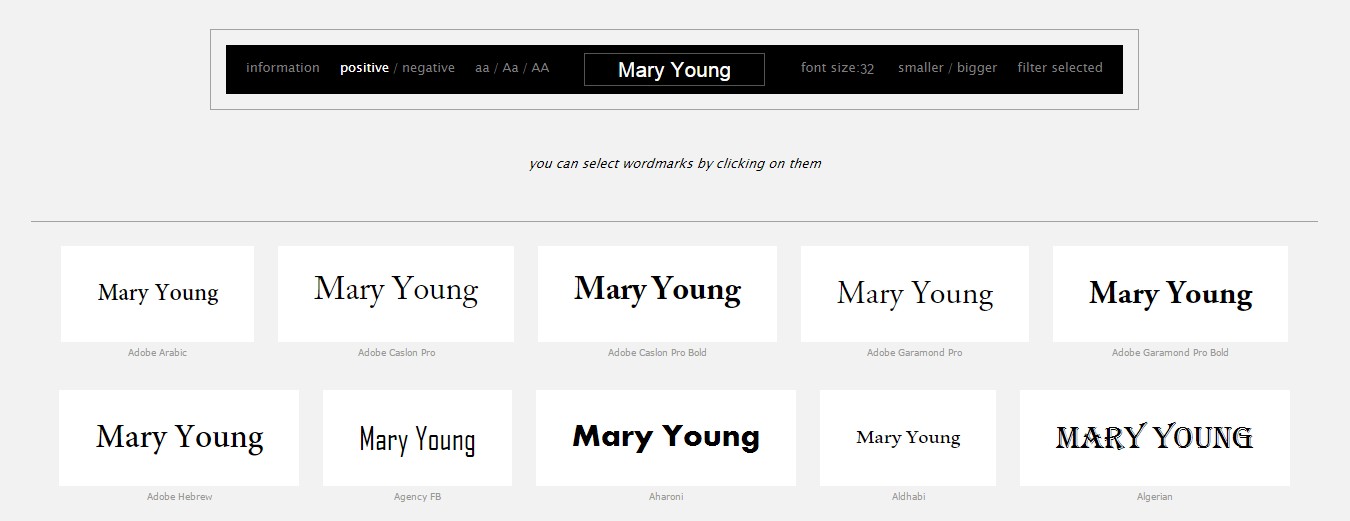
If you are a designer or loves to try new fonts, you must have got a huge kick of searching through the wide range of fonts on your laptop or PC. There are so many fonts available on the internet today that it is no more difficult to download an array of fonts and fill your drives with them. The problem which is associated with fonts is to look for the right one at the right time. It can be extremely time consuming to view text in different font styles and give each font a try whatever software you use. This is where Wordmark.it becomes a valuable partner to your search.
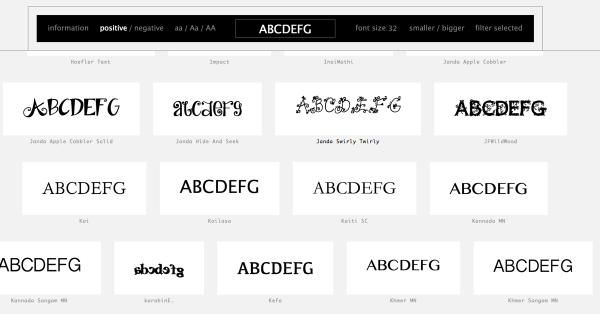
Wordmark.it is a free app or web service which can scan your computer and display the text of your own choice using your system’s installed fonts styles. The text is previewed on a grid which makes it incredibly easy to see how a text would look in a particular style.
How does it work?
No other web service would be as easy to use as Wordmark. At the top of the screen, there is a bar which invites any kind of text. Once you press enter, the service goes off to provide you with all the installed font styles on your system and displays it on the visual grid.
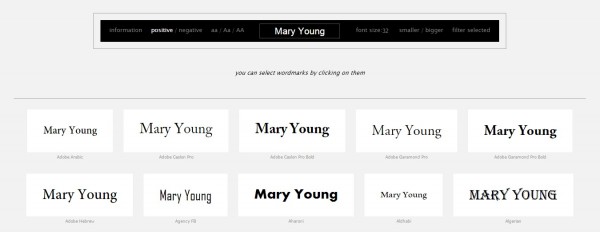
You can also reverse the text mechanism to find out if the white text looks better with the black background or otherwise. The font sizes can also be increased or decreased. One last thing that you can do is compare two styles with one another to decide which one is better.










