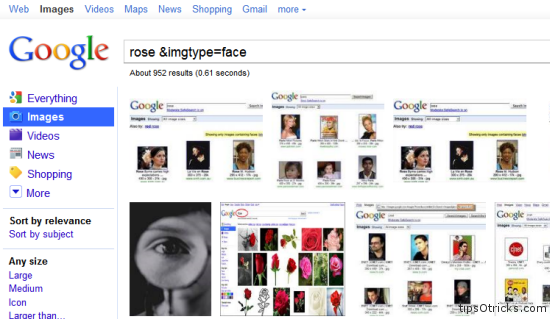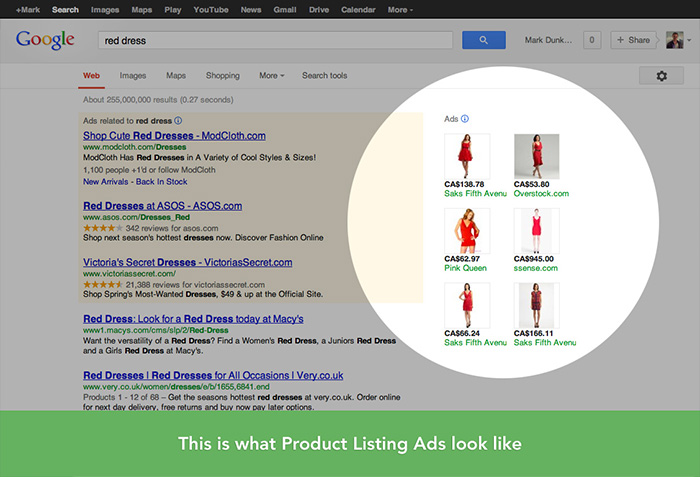Internet
Top Google Search Shortcuts to Remember for Quick Searching
Google as we all know lets you search web pages, text, images and documents from all over the web. But besides these searching options there are some other interesting and cool features that Google offers, with which most of the people still not aware of.
Beside the advanced search techniques and handy keyboard shortcuts there are already some cool searching tricks that can bring so many types of results in the same Google search results page. Hope you will learn something from this.

1. Weather
You can check the weather for many cities worldwide, type “weather” followed by the city and state, U.S. zip code, or city and country.
For example:
weather Karachi, Pakistan
2. Time
Check for the exact current time for any city in the world. Type in “time” and the name of the city.
For example:
time Delhi
3. Calculator
There’s a built-in calculator function in Google. Simply enter the calculation you’d like done into the search box. You can give a complex equation too.
For example:
5*9+(sqrt 10)^3=
4. Unit Conversion
Google can convert between many different units of measurement of height, weight, and volume among many others. Just type the value with unit and add the term “in” followed by the desired unit.
For example:
10.5 cm in inches
5. Currency Conversion
Google keeps tracks of almost all of the currency rates across the world. You can convert a currency rates into another by using built-in currency converter, which updates in real time by checking for latest rates.
For example:
300 GBP in USD
6. Dictionary
To see a definition for a word or phrase, simply type “define:” followed by a word or phrase. The search results will show the definition or meaning of the word(s) from different online encyclopedia resources.
For example:
define: entrepreneur
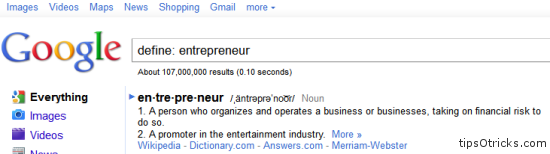
7. Maps
Just type “map” followed by the name of the city or country, Google will bring up the map preview which you see in a larger view if you click the map’s preview itself.
For example:
map greece
8. Parcel Tracking
You can directly track the parcels and just by typing in the tracking number in the search box. It works for UPS, Fedex or USPS packages. The search results will show quick links to easily track the status of your shipment.
9. Image Results
You must have noticed this, Google search results page sometimes displays the image results on top of the results. These are fetched by matching the relevant keyword in the searched terms. You see the images results in the first search results page, type:
“images [search-term]”
But remember this works for proper nouns only.
For example. to search images of Rocket, you just need to put the search as “images rocket”

10. Files Search
Google also indexes files as efficiently as it does web pages. You just need to enter the file name, or a title that you want to search for as you normally do while searching web pages.
All you need is to type:
filetype: [fileformat] [your search query]
I’m not writing all the details here since I’ve have already discussed about this search shortcut. You can read that here:
[How-To] Search Files of Any Specific Format in Google
11. Search For Faces Only
This is something new that most of users are unaware of. Google can filter search people’s faces too. Most of the names are ambiguous and when searched, random set of results appear. For example, brown, lilly, rose etc would return pictures of flowers or colors, rather than people. To filter for faces add this at the end of your search result: &imgtype=face