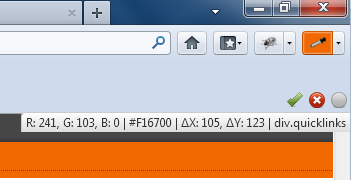Desktop Tools
Top Free Add-ons for Mozilla Firefox 4
Using the web browser Firefox 4 is a great way to surf the internet and find information that you are looking for. But there are ways you can improve your overall web browsing experience by downloading particular add-ons. Add-ons are devices such as themes, tool bars and plug-ins that “add” to the browser’s functionality and performance. The best part about the ones listed below? They’re absolutely free!
Improve Organization
While bookmarking should be able to allow users to organize their favorite sites, Categorize allows users to take bookmarking and organization to the next level. With that said, this add-on is designed to allow its users to place their hundreds (even thousands) of plus books marks into folders with easy to read tags so that you can locate your desired web site in a jiffy.
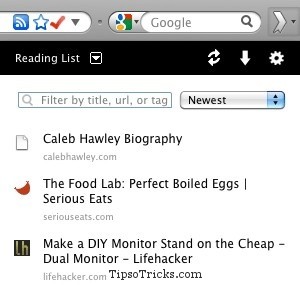
Read it Later is also another add-on that can help you manage your online content. Similar to the way bookmarking works, this add-on allows its users to save pages (not sites) that they want to read later on. What’s really neat is that users can have access to them without internet connection.
Improve Searches
Often there are times when you come across a word you are not quite familiar with or would like to learn more about. Instead of opening a new window and typing the word in an actual search engine, (which takes time and can distract you from the original source) download Apture Highlight—an addon that is designed to help you multitask and intensify your browsing experience.
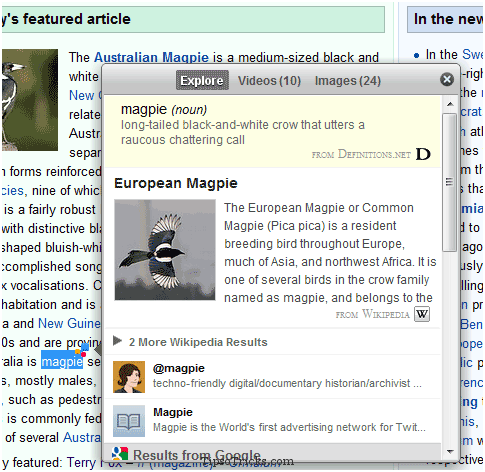
This is how it works: All you simply need to do is highlight the word you are interested in, click on the bubble that says “search” and a variety of information relating to the highlighted word will pop up, including information from sources like Wikipedia, Bing, Google, YouTube, Flickr and even Twitter. If you highlight an address, its exact location will even appear on Google Maps.
Improve Privacy & Protection
Most are aware that simply browsing the internet can be extremely dangerous, especially if you don’t have any anti-virus and spyware. Although Firefox is one of the “safer ” web browsers already because of its strong anti-phising filter, pop-up ads and interactive features like Flash and Java can result in you contracting “super cookies” which are hard to delete can make you vulnerable to hackers who can steal all of your information.

A good way to protect yourself however, is to download Adblock Plus, an add-on designed to stop annoying pop-up ads and Web of Trust, a add-on that allows users to scan the safety of a site before opening it. Both add-ons ask for a small contribution, but you do not need to pay to download them.