Featured
5 Wrong Techniques You’ve Been Using To Protect Your Phone’s Valuable Data
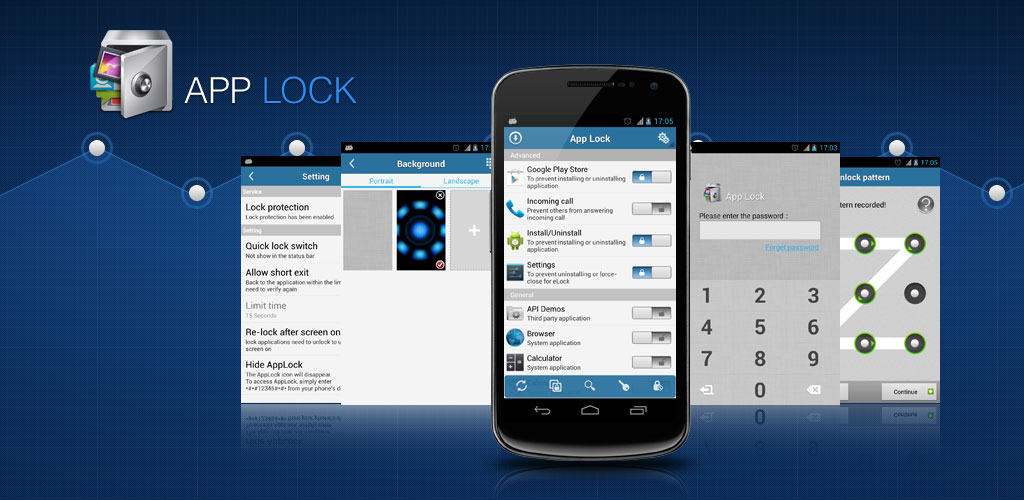
If you think your smartphone is just a communicator for messages and phone calls, you are probably living in a fool’s paradise. The phones today are used for a wide array of purposes and people even manage their businesses online with a mere phone. You save all your sensitive data, private pictures, bank information and different passwords on your phone. For this reason, it is highly necessary to secure your phone’s valuables with more than just a password. For your safety, we are sharing our thoughts on few of the most common and wrong techniques to protect phone’s valuable data you might have been using.
Do you think a password is enough?
If you just lock your phone with a password pattern or numbers, you are not doing enough to save your phone from hackers. You need to secure your phone with a step further by installing some great Android or iOS apps available, one of which is AppLock.

Features of Applock
- Hide pictures
- Hide videos
- Fake cover
- Customize background
- Automatic lock at any given time
- Easy to change the locks
- Lock switch (WiFi, 3G/4G, etc.)
- Automatic lock at any given location
- Widget for locking/unlocking
- Incoming and outgoing calls lock
- Random keyboard
- Cannot be killed with task killers
- Can be prevented from being uninstalled
Hiding Photos Is Not The Only Option
If you think all your private photos are secure in your phone if you have hidden them under a password or in some other way, you are thinking wrong. These photos can be hacked or accessed easily with some other password breaking utilities. Vaulty App is, therefore, present for you to take care of your private memories.
Features of Vaulty App
- Have a private gallery. With Vaulty app, you don’t need to worry about accidently showing too much. You can relax when your phone is in someone’s hand as your data is completely hidden.
- Password protected. You can set a pin or a text password to make the photos secure.
- Takes mugshots. If someone tries to guess your password, the app takes a mugshot from the front camera and saves it for later so that you can see.
- Online backup. You can have an automatic online backup of your photos and videos. If the phone is snatched or stolen, Vaulty can restore the files to the new device.
Hidden Folders Are Still Accessible
If your folders are hidden or password protected, it is not enough for your security. Anyone, anywhere can access those hidden folders by connecting a cable to a PC and dragging everything there. You need to install Folder App, available on Android to encrypt your data.
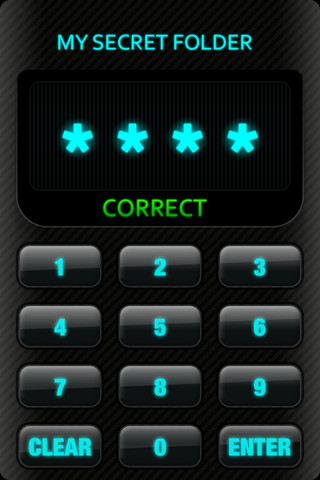
Features of Folder App
- Password protection: You can import images and videos to be locked in seconds or you can take secured photos and videos directly from the app.
- Secret audio files: nobody can have access to your secretive audio files. You can save your business secrets and private conversations through this app.
- Secure Wallets: you can also save your bank information through this app including bank statements, company spreadsheets, tax returns and other files.
- Lock your Sensitive Information: all the confidential information will be locked down in this app.
- Save Private Contacts: you can create a list of private contacts and can send secret individual and group SMS to these contacts from within the app.
- Record Voice Memo: you are free to record secret voice memos and can listen to them anytime with the app’s built-in audio player.
- Cloud Backup: the app also provides a cloud backup so you never lose your folders again. You can regularly backup your data.
- Data Recovery: if you have deleted some files accidently, you can also retrieve them back from the folder with the app’s built-in data recovery feature.
Bank Information Is Not Secure
Whether you save your bank information and passwords in a text file or use memos for that purpose, your data is not safe. Text files are the easiest to crack and you might not want to give all your money on the credit and debit cards to someone that easily. Use SecureSafe Digital Vault to secure your valuable information from others.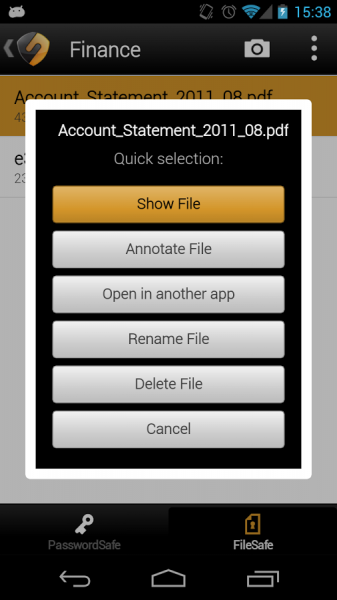
Features of SecureSafe Digital Vault App
- Credit card encrypted vaults
- AES-256 and RSA 2048 encrypted
- Data sent between your phone and the app is HTTPS visible only
- Only you can access data
- Passwords are also encrypted for high security
- Data storage in former Swiss army headquarters bunker
- Strong authentication
- 24/7 monitoring from three continents
Antivirus Is Not All You Need
The above problems could be encountered if someone hacks into your mobile. What about the malware and viruses that corrupt your phone’s viability and your data is no more secured. To prevent these malicious software, you can do two things; either use an ad blocker app which can cause harm to your smartphone or use an antivirus which is highly secure like Avast AntiVirus and Security.
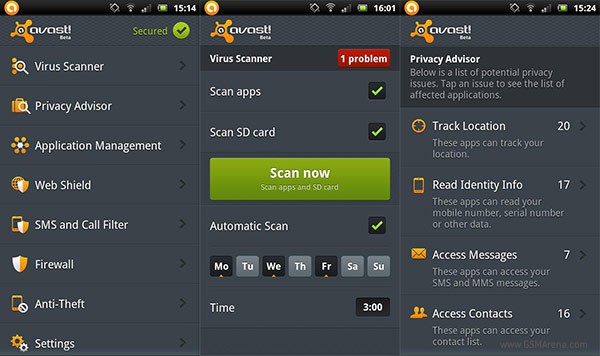
Features of Avast Antivirus & Security
- Protects greatly against any infected status, app vulnerabilities, Trojans and internet based threats to your operating system.
- Remote locks and memory wipes your phone so that your data is safe from theft.
- Locate lost tablets or phones through phone locator feature.










