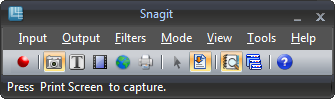Desktop Tools
Snagit – Best Screen Capture Software with Advanced Editing Features

Screen Captures can be made of pretty much anything on your desktop, including web pages. You can capture full-screen, just what’s in the active window, or a specific region.
SnagIt makes screen shots as glamorous as they’ll get, letting you capture any part of your screen, from a partial image to the entire contents of a scrolling window. You can grab images of Web sites and software applications or pictures from scanners and digital cameras. You even can capture video and record screen action in AVI format.
Features and Profiles
SnagIt is extremely easy to use and has got the most number of advance image and video editing features which gives you the ability to capture whole web pages, no matter how far down you have to scroll to see the entire page, and there’s a freehand tool so you can trace around exactly what you need captured.
You can also easily capture and edit text and with this Snagit’s unique website image capture, just type in a URL and the program will pull all the images from that web page and save them for you as separate image files. SnagIt also lets you create custom profiles for saving screen captures and makes a convenient wizard available to walk you through the process.
One Click Screen Capturing
By changing the view to “Compact View” you can place it anywhere on your desktop getting all the functions same but with little smaller buttons.
I personally like Snagit’s “One Click Menu”. By Enabling this feature you permit the application to run all the time in hidden mode. It quietly hides itself in any corner of the desktop (where you drag and drop it) leaving a small line exposed, and whenever you place a cursor over the line, it shows up with a menu having all the capture profiles waiting for your one click to take the capture.
Editor and Organizer
SnagIt is extremely simple to use, broken up into three easy to use sections: Capture, Edit and Organize. It has automatic image-tagging, a library for saving and indexing every capture, and an image tray for getting to the most recent opened captures. The Best Feature about its Image Editor is it automatically saves the captures temporarily, even if you close the program, the capture will be there next time you open SnagIt.
After taking the screen shot you can crop and resize images, add annotations, add some text or stickies, create new frames and borders and introduce effects such as drop shadows and watermark.
Watch a quick “How to use Snagit” Video:
[youtube=http://www.youtube.com/watch?v=1scsCm1Ar8g]
Because of these and other hundreds of advance and easy to use features, it is Rated #1 Screen Capturing Software.
For screen capturing SnagIt is highly recommended which can turn a simple screenshot into a powerful information graphic.
Download Snagit v9.1.3 Build 19