Featured
Sleep or Hibernate? Which One Should You Choose to Save Power

Most of the people do not turn off their computer when they are done working on it. They either leave it on the sleep mode or let it hibernate. There has always been a discussion on which method to choose. Let’s first know what do sleep and hibernate modes actually mean and then decide which one is the best choice for your system.

Sleep Mode – Device is not Really Asleep
Sleep mode which is known as ‘Suspend’ in Linux, can be activated by going through the power menu of an operating system or otherwise, you can activate this mode by shutting down the lid of the laptop which is being powered by a battery.
In sleep mode, a computer enters the low energy state where power is halted from all the components of the system except RAM, display, hard drive and certain ports. In sleep mode, connected peripherals like external devices will immediately be ejected or disconnected.
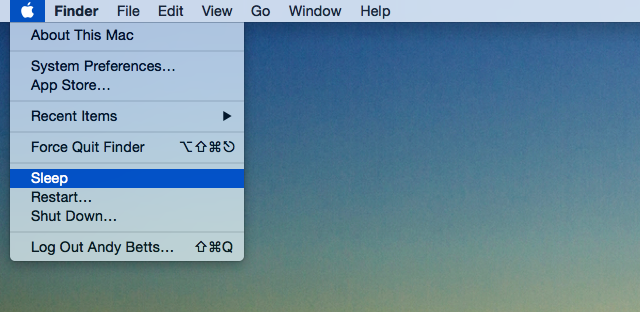
Hibernate Mode – System Shuts Down Completely
The hibernate mode is available on most of the Windows and Linux systems, however, not as a standard option in Apple’s operating systems. The hibernate mode works on the same percept as sleep mode, except it cuts the power from RAM as well which is one step further than sleep mode. Everything which was saved in RAM is transferred to the hard disk drive which ultimately eliminates the risk of any data loss when power failure occurs. It is quite as similar as switching off the computer as it cuts the power supply to every component of the computer. By pushing the power button, one can exit the hibernation process. The data is then sent back to RAM, returning the computer back to the original state. The effect is quite similar to that of sleep mode, just the process of restoration is slower. It will take up to one minute before the computer is ready to go again.
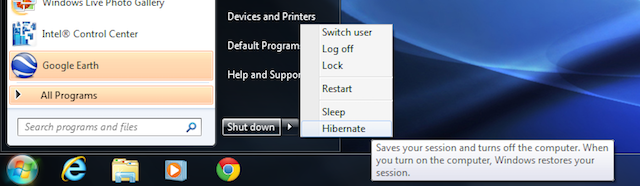
So What Should You Choose?
The above brief explanation sums up that, undoubtedly, sleep mode is more convenient as compared to the hibernation as system restoration process is quick from sleep mode. Hibernation may be better at times, but it cannot come close to the immediate resumption which is offered only by Sleep mode.
Sleep or Hibernate? Hibernate mode is mostly used for longer duration of downtime. However, the convenience of instantly waking up of your computer with less battery drain and extended use makes Sleep mode is the best option for everyday use.










